Audio mixing – JVC HR-XV1EK User Manual
Page 34
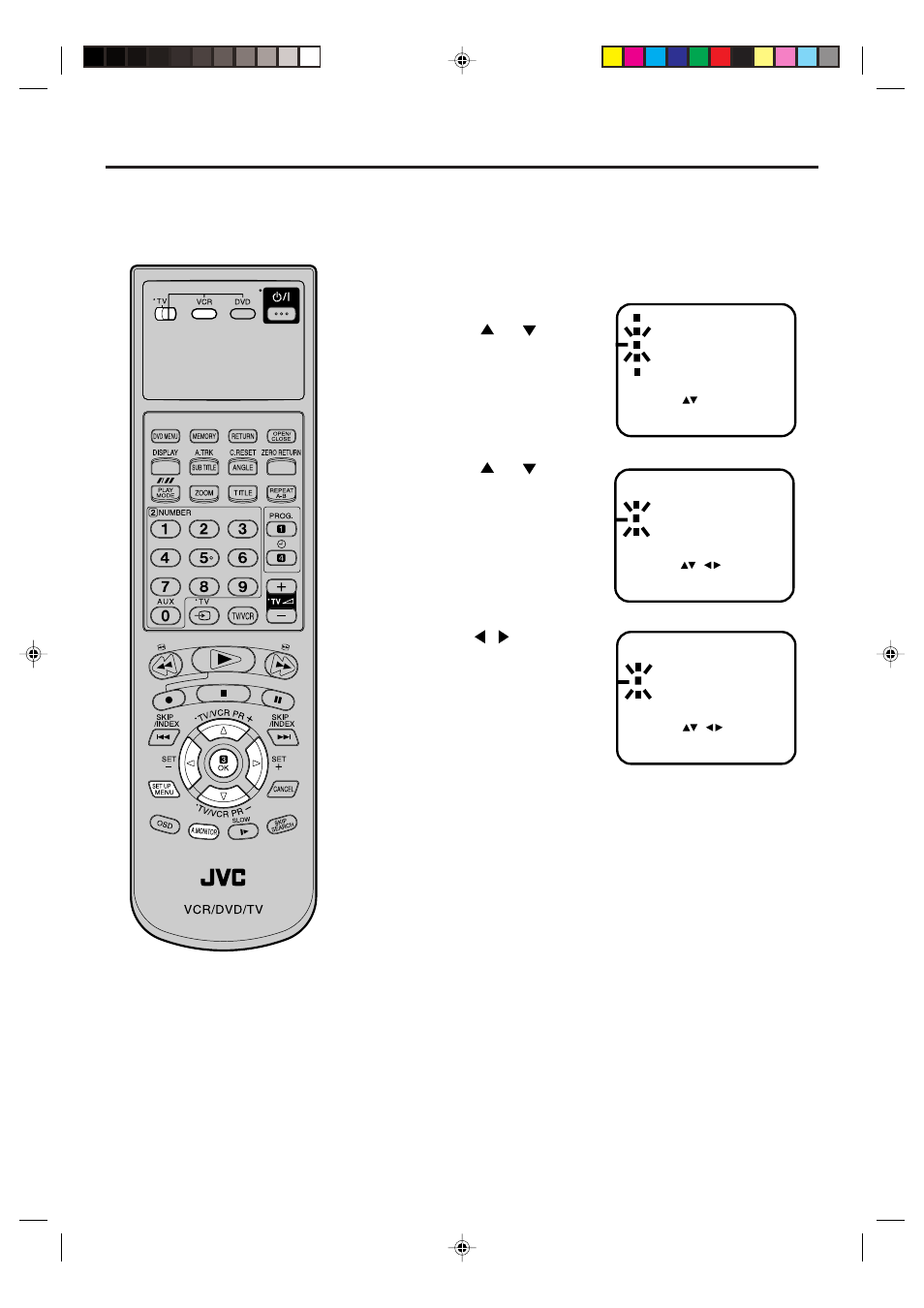
34
TIMER REC SET
AUTO REPEAT
CHANNEL SETUP
SYSTEM SETUP
SELECT :
ENTER : OK
MENU
EXIT
:
VCR SETUP
[OFF]
Audio Mixing
You can listen to both sound tracks (Hi-
Fi and MONO), by setting AUDIO MIX-
ING mode.
1
Press SET UP MENU.
Press
or
to select
VCR SETUP. Then press
OK.
Press
or
to select
AUDIO MIX.
Press
/
or OK to select
[ON].
If you select [ON], the unit
will play both sound tracks
(Hi-Fi and MONO) until the
AUDIO MIXING mode is can-
celled.
4
Press SET UP MENU repeatedly until the TV picture
appears.
Note:
To deactivate the AUDIO MIX function
follow the above procedure from step 1 to
3, select [OFF], and confirm the setting
by pressing SET UP MENU.
2
3
AUDIO MIX
NICAM
VCR SETUP
SELECT :
/
ENTER : OK
MENU
EXIT :
PLAYBACK SHARPNESS
[OFF]
[AUTO]
AUDIO MIX
NICAM
VCR SETUP
SELECT :
ENTER : OK
MENU
EXIT :
PLAYBACK SHARPNESS
[ON]
[AUTO]
/
• Turn ON the TV and select the VCR channel on TV.
• Make sure TV/VCR/DVD switch has been slided to VCR/DVD.
Then press VCR to select the VCR mode. (The VCR indicator
will light)
Preparation:
2A77501B E(33-37)
5/30/02, 9:23 PM
34
