Edge pre-select mode, Cv-a50 / cv-a60 – JAI CV-A50 User Manual
Page 13
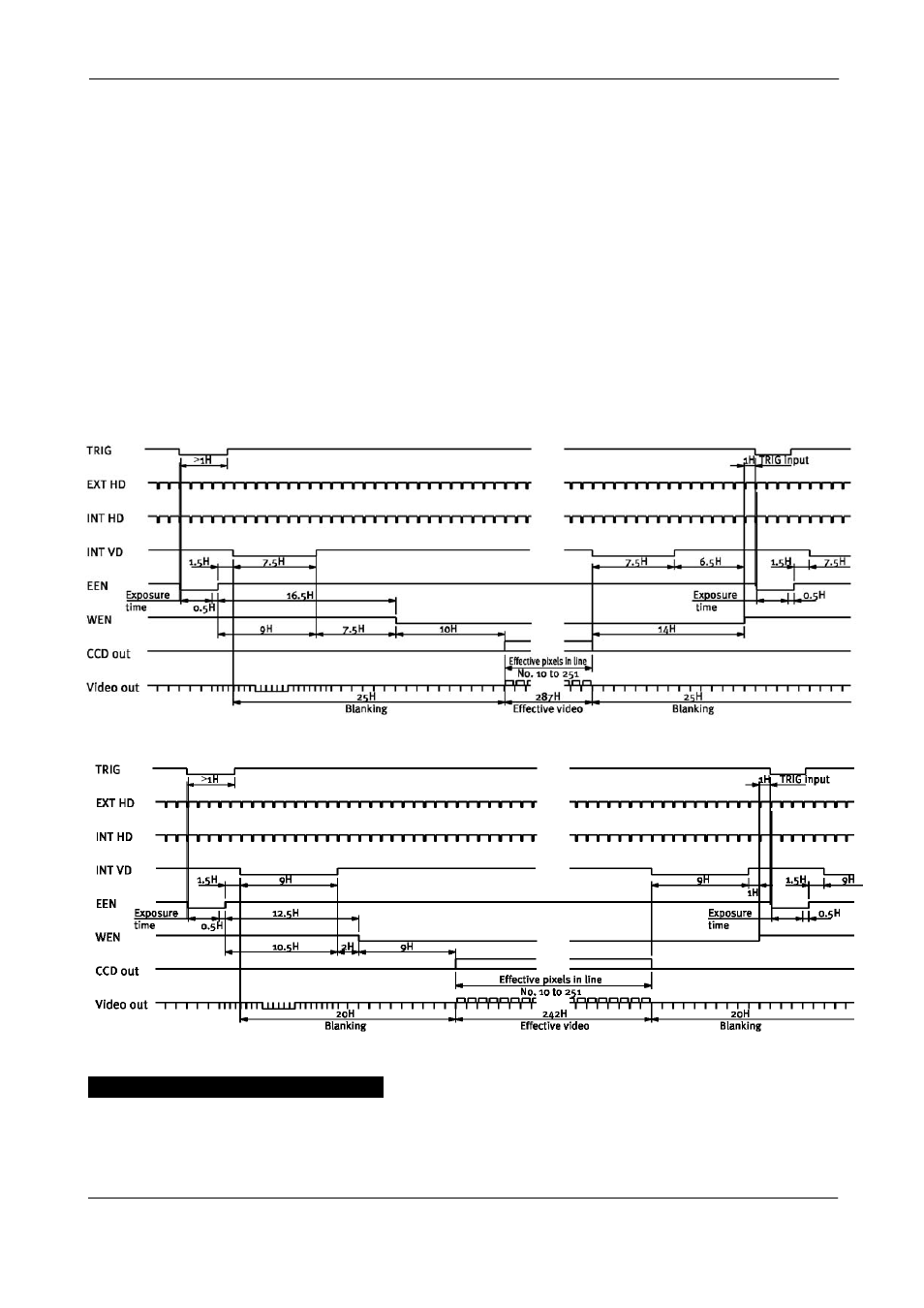
CV-A50 / CV-A60
6.5. Edge Pre-select Mode
The leading edge of the trigger pulse initiates the exposure. The exposure time (accumulation
time) is governed by the pre-defined shutter speed set by RS-232C.
The resulting video is output as “odd field” for EIA and “even field” for CCIR, and appear 9H
(EIA9 or 10H (CCIR) after the leading edge of WEN (polarity is user selectable).
To use this mode:
Set function:
Trigger mode to “Edge Pre-select”
TR=1
Accumulation to “Field”
FR=0
Scanning
to
“Non-interlaced” SC=1
Shutter mode to “Normal” or “Programmable”
SM=0, SM=1
Shutter Speed
SH=0 through 7
or Programmable exposure
PE=1 through 1023
Polarity for trigger and other functions
Input:
Ext. trigger to pin 5 on 6 pin connector (or pin 11 on 12-pin connector).
Ext. HD to pin 6 on12-pin connector. (If used).
Fig. 17. Edge pre-select CCIR
Fig. 18. Edge pre-select EIA
Important notes on using this mode:
-
• The duration of the external trigger pulse must be greater than 1H. It is recommended to
make this longer, typically 9H.
•
Do not input external VD signal at Pin No. 7 of the 12-pin Hirose connector, as it may
disturb the external trigger function.
- 12 -
