English, Playing a multiplex sound cd, Using subtitle – JVC MX-J333VU User Manual
Page 20
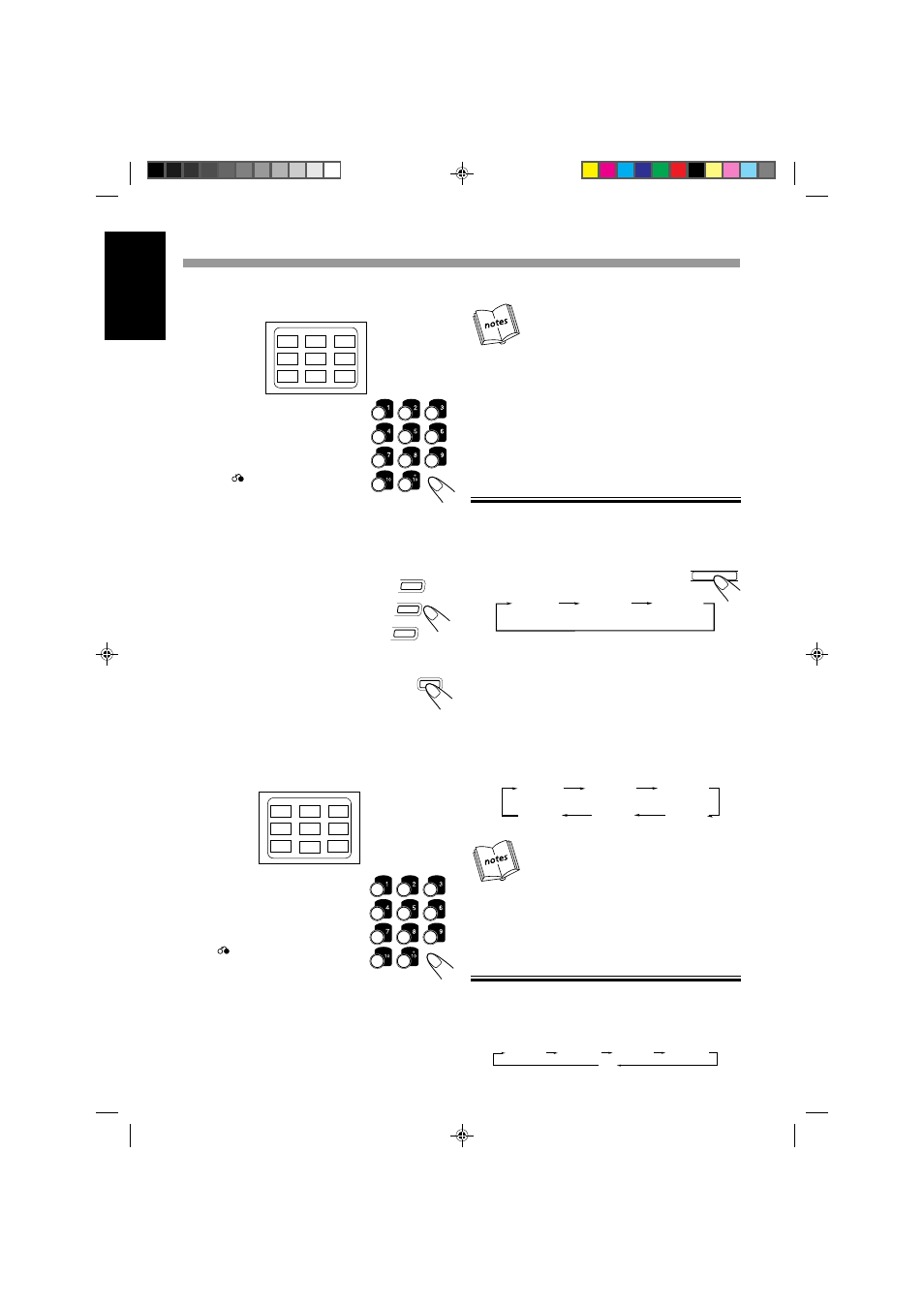
15
English
VIDEO INTRO
1
2
3
4
5
6
7
8
9
3
Press the number button ^ for
the video intro you want to select.
Playback starts from the selected track.
To stop and cancel the video intro play,
press
7
z, _.
Viewing the Highlights of a Video CD
You can view highlight scenes of the selected track on a video CD
only when PBC is off. These highlights scenes are created by dividing
the track equally into 9 portions and the beginning (5 seconds each)
of those 9 scenes are shown on the display.
1
Press CD 1-3 r, 1 and the number
button ^ for the track you want to
view the highlights of.
Playback starts.
2
Press HIGHLIGHT % after a picture
appears on the TV screen.
The highlight play starts and shows in
sequence, the first 5 seconds of nine divided
highlight scenes on the TV screen for 1 minute.
If a highlight scene is not selected , it will
automatically start and show highlight of the
next track every one minute.
TV screen will show the below:
3
Press the number button ^ for
the highlight you want to select.
Playback starts from the selected scene.
To stop and cancel the highlight play
,
press
7
z, _ button.
HIGHLIGHT
HIGHLIGHT
1
2
3
4
5
6
7
8
9
CD
1
CD
2
CD
3
The TV screen will show the below:
• If a highlight scene is not selected while 9 scenes are shown on
the TV, highlight scenes of the next track will appear on the display.
• When a highlight scene is selected, playback starts from the
beginning of the highlight scene, but not from the still image shown
on the display (the part shown is the last part of the highlight
scene, not its beginning)
• During the video intro or highlight play, image shown on the
display may be partially distorted, resulting from noises or
incorrect manufacturing of the disc.
Playing a multiplex sound CD
This function is used for multiplex (MPX) sound discs. See manuals
attached to discs for detail information.
Operation
By pressing the MPX l button consecutively, channel
multiplexing modes are cycled as shown below.
When Lch MONO or Rch MONO is selected, display indicates L
ch
MONO or R
ch
MONO respectively.
Lch MONO:
Only the left channel (instrumental parts) is played
back through both right and left speakers.
Rch MONO:
Only the right channel (vocal parts) is played back
through both right and left speakers.
NORMAL:
Cancels the Vocal masking function.
Used for conventional stereo sources.
When playing back an SVCD (Super Video CD):
MPX
Lch MONO
NORMAL
(Left channel/
right channel)
Rch MONO
initial*
STEREO 2
STEREO 1
MONO 1
MONO 3
MONO 4
MONO 2
initial*
Note that you can hear no audible sound at the STEREO 2, MONO
3 and MONO 4 positions if no audio is recorded on STEREO 2.
Initial*: Whenever you change a CD or when you select another
CD tray, MPX will reset to the initial mode.
Using SUBTITLE
Effective only when playing back all SVCD (Super Video CD).
SVCD discs may have up to four subtitles which you can select to
see on the TV screen (as an optional feature). Pressing this button
cycle the subtitle as shown below:
SUBTITLE 1
OFF
(Cancelled)
SUBTITLE 2
SUBTITLE 3
SUBTITLE 4
EN6-16;MX-J333V/PM6
6/30/99, 2:26 PM
15
