Start playback, Playback – JVC HR-DD840U User Manual
Page 35
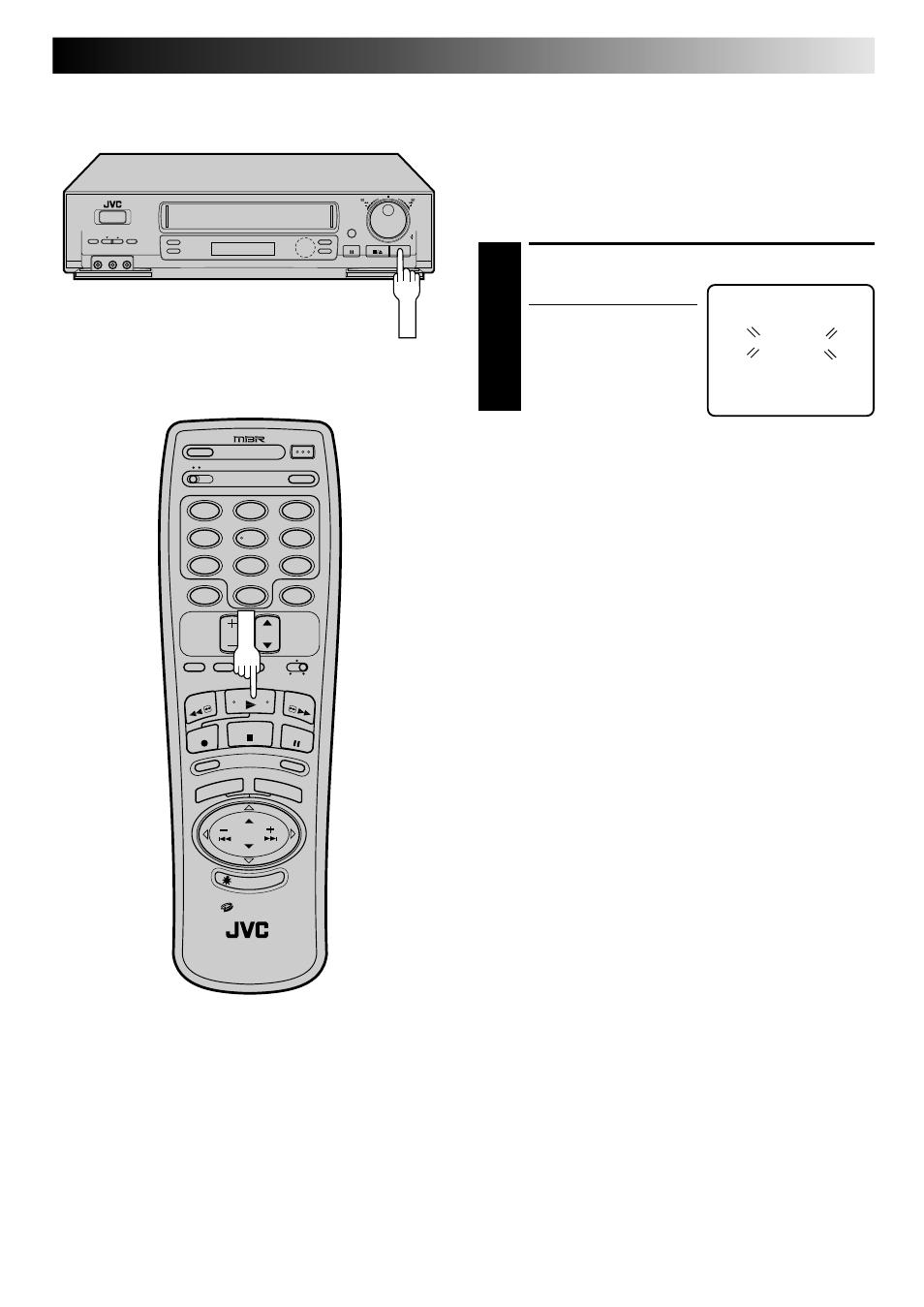
EN
35
Playback
When Auto Picture is activated the VCR will assess the quality
of the tape the first time it is played back after the cassette is
loaded.
To play a tape first perform steps 1 and 2 on page 23 ("Simple
Playback").
START PLAYBACK
1
Press PLAY.
● The VCR adjusts the
playback picture quality
based on the quality of
the tape in use.
AUTO PICTURE
NOTES:
●
The Auto Picture screen only appears at the beginning of
automatic tracking. However even though the screen doesn't
appear after that, the Auto Picture function is operative.
●
SUPERIMPOSE must be set to "ON" if the Auto Picture screen
is to be displayed (
੬
pg. 28).
1
2
4
5
3
6
8
0
7
9
q
PLAY
PLAY
See also other documents in the category JVC Video recorders:
- HR-J658EE (40 pages)
- HR-J255EE (40 pages)
- HR-DVS3EU (92 pages)
- G-CODE HR-S5980AH (28 pages)
- VIDEO PLUS HR-S6965EK (60 pages)
- HR-J657MS (44 pages)
- HR-A51U (48 pages)
- HR-J6008UM (16 pages)
- BR-D95U (76 pages)
- HR-J265ES (48 pages)
- HR-E939EG (48 pages)
- HR-J461MS (44 pages)
- HR-A22U (34 pages)
- HR-DD858E (64 pages)
- HR-J231SA (32 pages)
- HR-J4010UM (13 pages)
- BR-DV600E (24 pages)
- HR-J643U (48 pages)
- HR-A433E (33 pages)
- HR-674 (56 pages)
- HR-J580EK (56 pages)
- HR-J287MS (16 pages)
- HI-FI HR-J748E (52 pages)
- HR-IP820U (80 pages)
- HR-A60U (16 pages)
- HR-J351EM (40 pages)
- HR-J430KR (44 pages)
- HR-J590 (16 pages)
- FST-GTK2I HR-J240E (32 pages)
- HR-A62U (44 pages)
- HR-J6003UM (42 pages)
- HR-A591U (16 pages)
- HR-A230ES (40 pages)
- HR-A54U (44 pages)
- XL-MV55GD (28 pages)
- HR-J250E (36 pages)
- HR-E249E (52 pages)
- HR-J667MS (48 pages)
- HR-3911U (24 pages)
- HR-J448EE (44 pages)
- HR-J256EK (48 pages)
- HR-J241MS (34 pages)
- HR-5910U (68 pages)
- HR-5911U (24 pages)
- HR-J387EM (16 pages)
