Jwin JL-K755 User Manual
Page 12
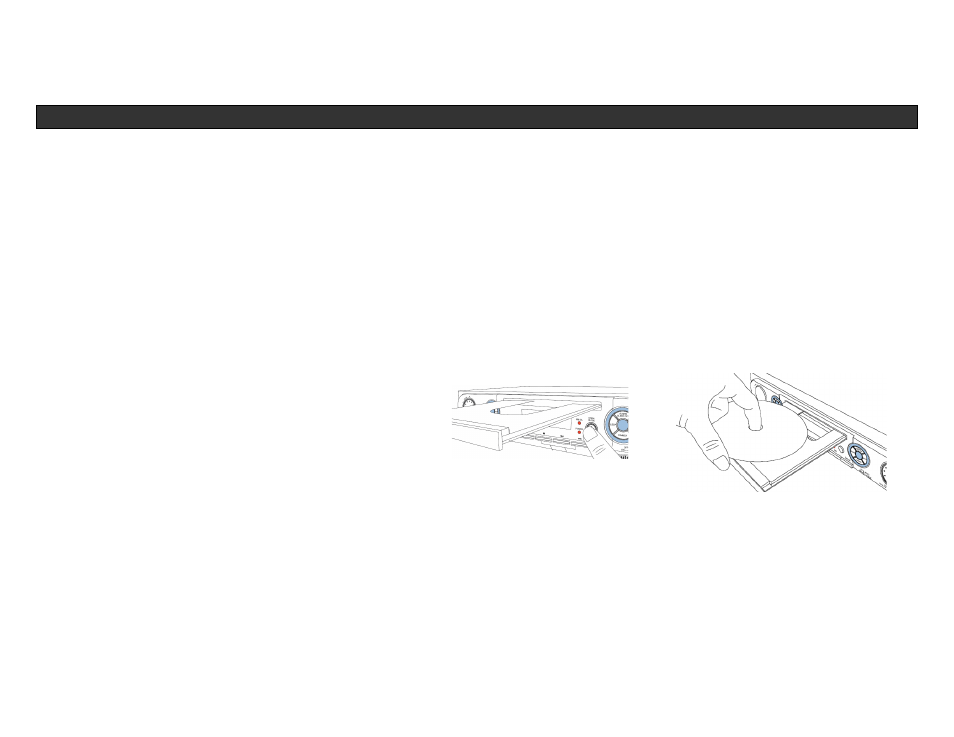
Stereo CD Player with Dual Alarm Clock Radio
V10M10_IM_EN_08072007
www.jWIN.com
- 11 -
OPERATIONAL INSTRUCTIONS
Using the CD Player
The JL-K755 can play audio CDs, CD-R and CD-W discs. The playback quality, however, can be affected by the following:
•
Variations in CD-W brands
• Disc
recording
speed
•
Variations in CD recording software
Note: This player is designed to play CDs on a stable surface not subject to vibration. If the player is bumped during playback, the disc will stop or skip. This
is normal.
Selecting the CD Player
1. Slide
the
FM ST./FM/AM/CD Switch to CD.
2. Slide
the
ON/OFF/AUTO/BUZZ Switch to ON.
If there is no disc in the player, “00” will appear on the LCD display for several seconds followed by the word “NO.”
Basic CD Operation
Playing a CD
1. Press
the
OPEN/CLOSE button to open the CD compartment.
2.
Place a CD in the compartment
3. Press
the
PLAY/PAUSE button to begin playback. The display will show
X
and the current track number.
Pausing the Playback
• Press
the
PLAY/PAUSE button during CD playback to pause. Press again to resume.
Stopping the Playback
• Press
the
STOP button to stop playback.
