Av1 bass q, Ava7 – JBL AVA7 User Manual
Page 7
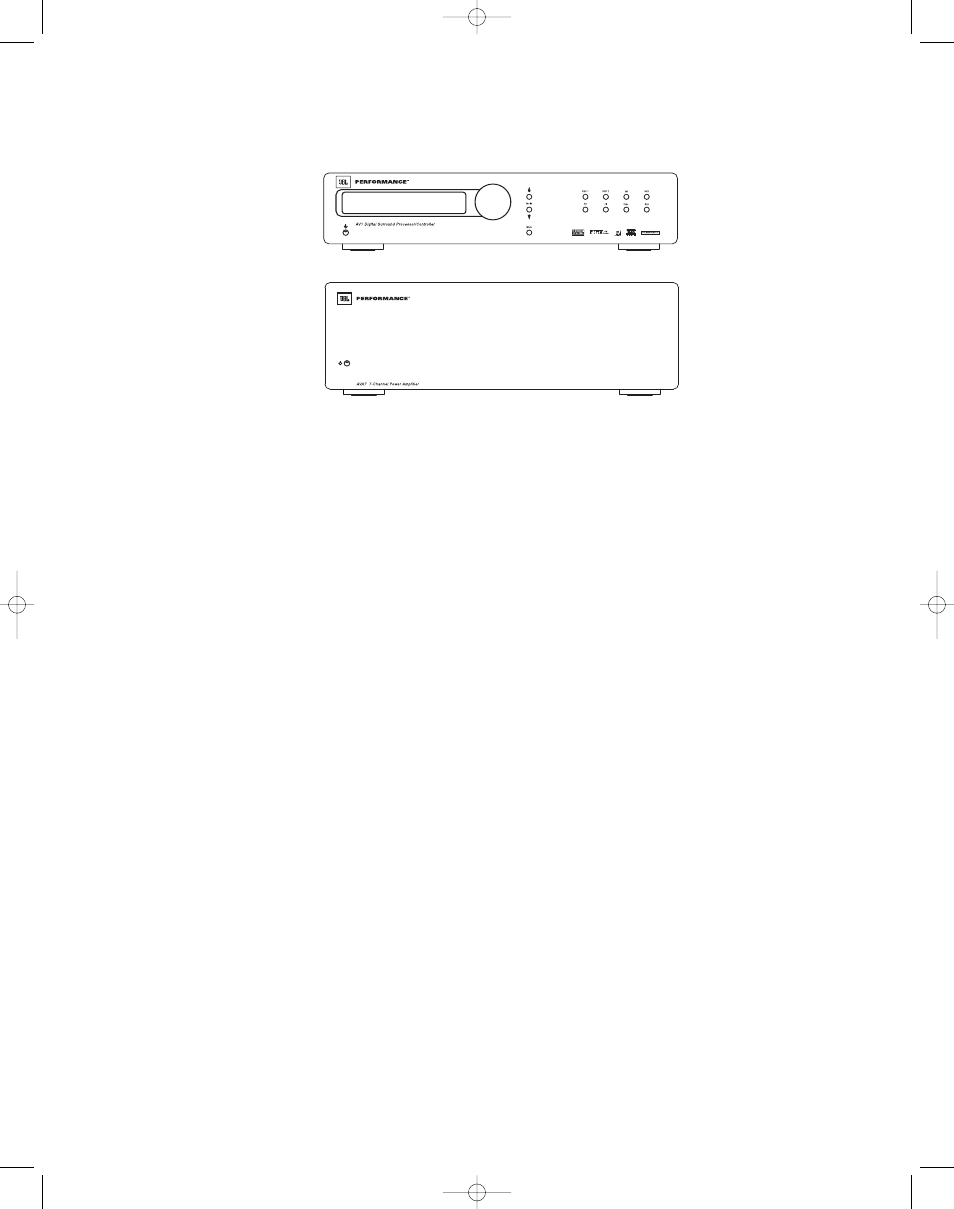
7
GENERAL INFORMATION
A JBL Performance Series system
installation incorporates one power
amplifier, in addition to the amplifier(s)
used to power one or more sub-
woofers. If your speaker complement
includes the JBL Performance Series
PS1400 powered subwoofer module,
you may use the amplifier included in
each module. If you are using a pas-
sive subwoofer, you will need to supply
a subwoofer amplifier. All seven chan-
nels on the AVA7 are to be used for
driving the left, center, right, both side,
and both rear speakers.
Use the simplified connection diagram
on page 8 to help you understand how
to connect the AVA7 amplifier to a JBL
Performance Series system. This dia-
gram is intended to show the signal
flow through the system. For more
detail in making these connections,
please refer to the owner’s manual for
the AV1 Surround Processor.
Connect DIN and audio/video cables
between system components, as shown
on the following pages. Make sure that
on all power amplifiers the main and
standby power switches are in the On
position. Operated in this mode, all of
the components will turn on with one
touch of the power button on the sur-
round processor’s remote control.
When connecting the source compo-
nent (such as a DVD player) to the AV1
processor, choose either a coaxial or
an optical digital audio connection, but
not both. As a backup, or if analog
recordings might be desired in the
future, you may also make the left and
right analog audio connections.
In addition to the audio connections,
select one of the following video con-
nections, but not more than one: com-
posite video, S-video or component
video. Remember to make the corre-
sponding video monitor output connec-
tion from the AV1 to your video display
device.
CONNECTING YOUR JBL PERFORMANCE SERIES SYSTEM
Top
#1
#2
AV1
Bass Q
™
AVA7
SUGGESTED RACK-MOUNTING ORDER
AVA 7 OM (New) 6/20/05 3:51 PM Page 7
