JVC DLA-SX21E User Manual
Instructions, Multimedia projector
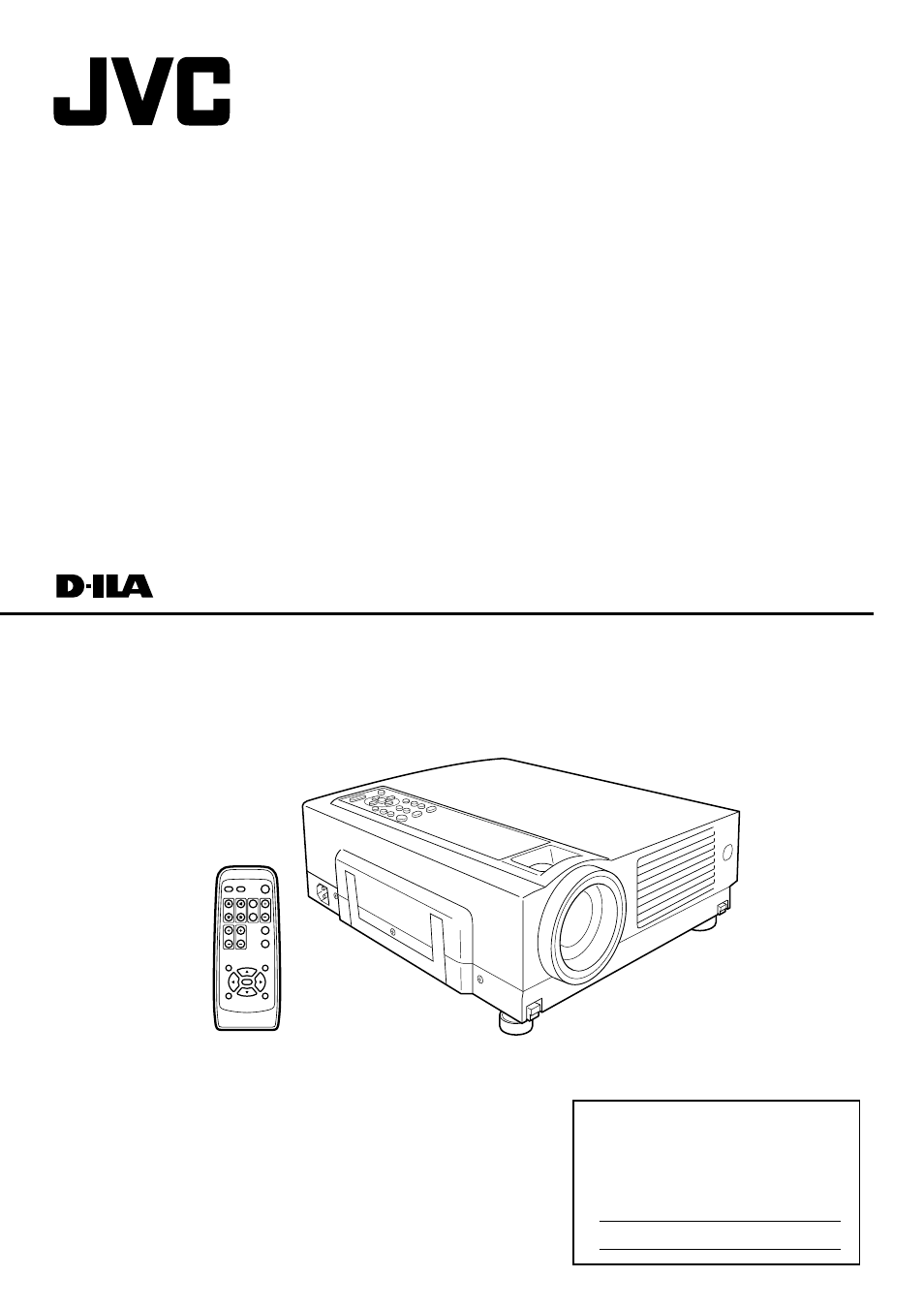
QUICK ALIGN.
PC
VIDEO
VOLUME
PRESET
HIDE
ENTER
MENU
EXIT
FREEZE
OPERATE
V-KEYSTONE H-KEYSTONE
SCREEN
DIGITAL
ZOOM
FOCUS
W
S
INSTRUCTIONS
DLA-SX21U/DLA-SX21E
DLA-SX21SU/DLA-SX21SE
®
®
MULTIMEDIA PROJECTOR
DLA-SX21U/DLA-SX21SU
For customer Use:
Serial No.
Model No.
Enter below the Serial No. which is located
on the side panel of the cabinet. Retain
this information for future reference.
Table of contents
Document Outline
- Cover
- SAFETY PRECAUTIONS
- Caution
- Contents
- Accessories
- Controls and Features
- Installing the Projector
- Connecting to Various Devices
- Basic Operations
- Adjustments and Settings Using Menus
- Editing and Projecting Logo
- Replacing the Lamp
- Cleaning and Replacing the Filter
- Troubleshooting
- What to do when these messages are displayed
- Warning Indication
- Specifications
- Back Cover
