Loading the paper tray, Loading paper in the paper tray, Removing and attaching the paper tray – JVC GVSP2 User Manual
Page 11
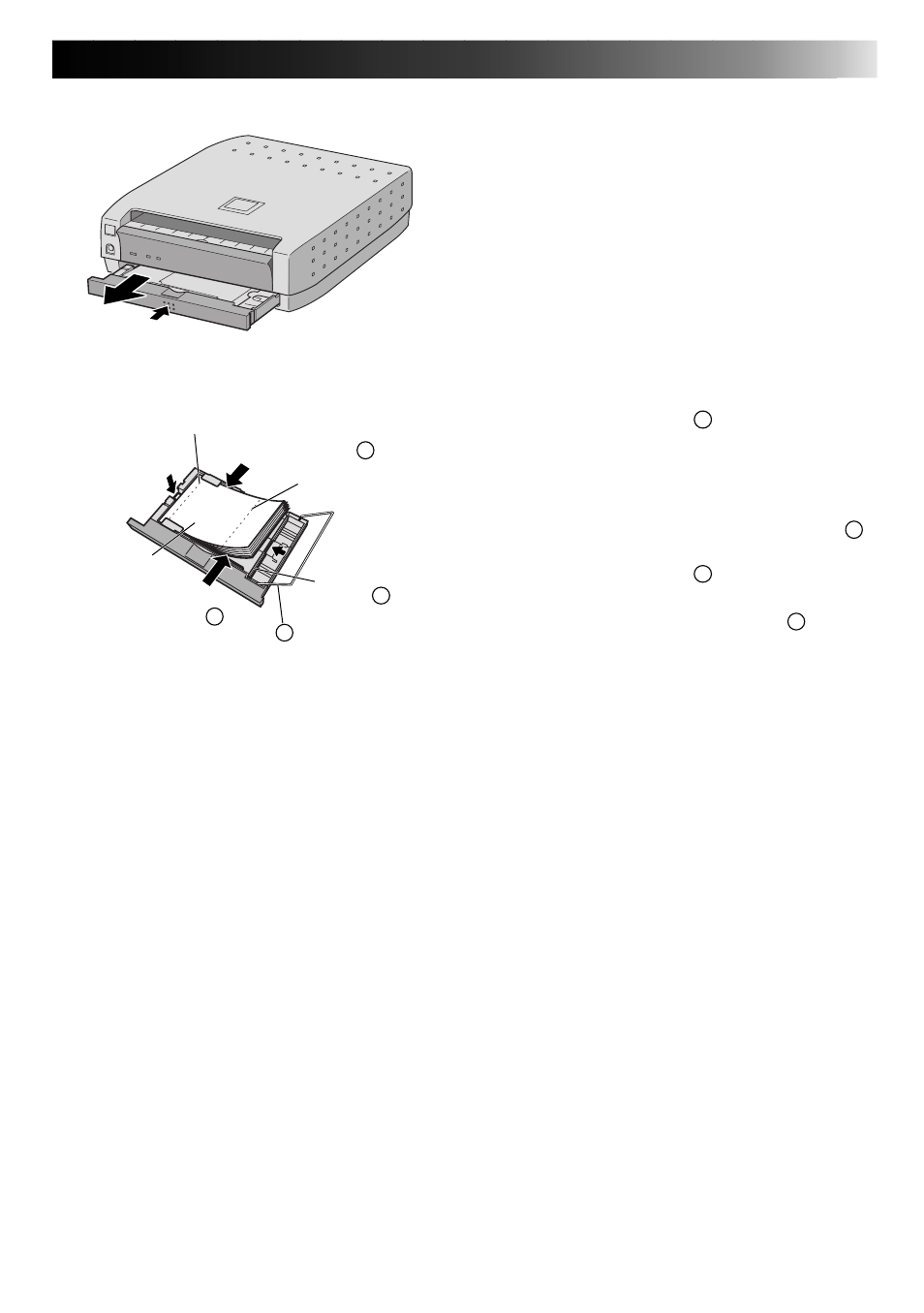
EN
9
LOADING THE PAPER TRAY
Printing side
Loading paper in the paper tray
Partition panel
A
Removing and Attaching the Paper
Tray
• Push the tray slightly to unlock the latch,
then pull it out.
• To attach, insert until you hear the paper
tray catch in place.
1. Adjust partition panel
A
according to the
paper size.
2. Press down the lever and insert the paper.
• Load the paper shiny side up, with the
side that has the wider area beyond the
perforations closest to partition panel
B
.
Load no more than 25 sheets.
3. Adjust partition panel
B
according to the
paper size.
After inserting the paper, push in
C
until it
clicks into place.
NOTES:
•
Fan the paper to separate the individual
sheets.
•
Be sure to thoroughly read the precautions
listed on the paper tray.
•
Place the printing paper shiny side up (the
side with no printing on it) in the paper tray.
A paper jam could result if the paper is
inserted with the wrong side facing up.
•
If a paper jam occurs, refer to page 12,
"Clearing a Paper Jam."
•
Remove the paper from the paper outlet. If
more than 25 sheets accumulate in the
paper outlet, a paper jam could result.
Perforations
Perforations
Partition
panel
B
Partition
panel
A
Lever
C
