Jwin JD-VD509 User Manual
Page 6
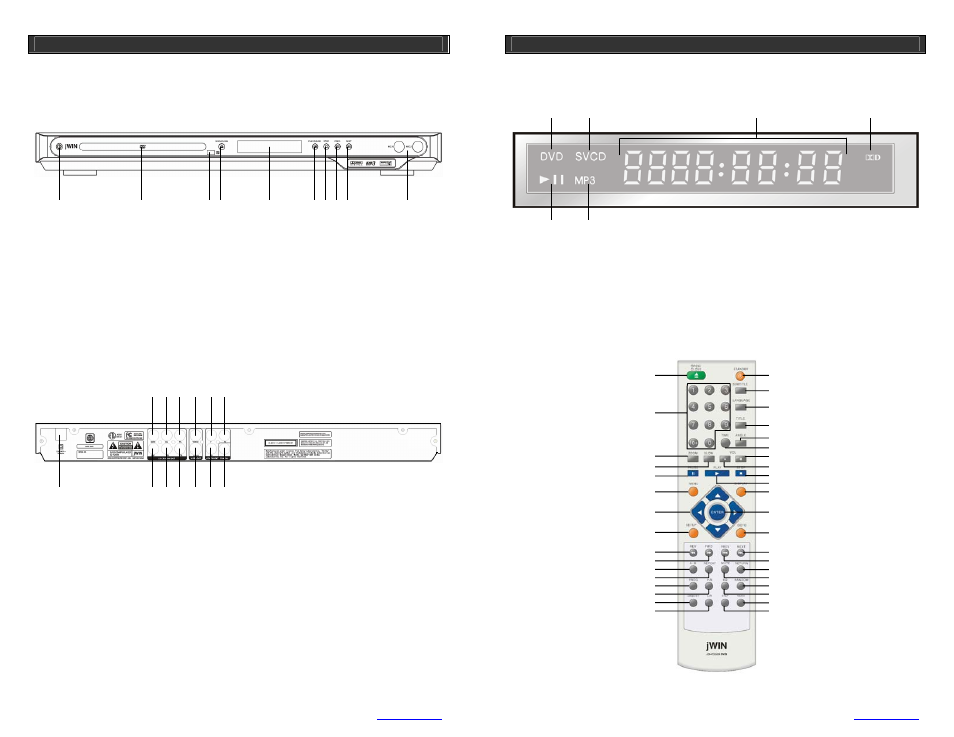
HOME DVD PLAYER
V10M10_IM_EN_08072006
www.jWIN.com
10
1 2 3 4 8 10 13
5 6 7 9 11 12
GETTING STARTED
Location of Controls on the Main Unit
[Front Panel]
1. Power
button
2. Disc
loader
3.
Remote control sensor
4.
Open / Close button
5. VFD
screen
6.
Play / Pause button
7. Stop
button
8. Prev.
button
9. Next
button
10. Microphone
jacks
[Rear Panel]
1. Power
cord
2.
Audio output for the subwoofer (SW)
3.
Audio output for the rear right speaker (SR)
4.
Audio output for the front right speaker (FR)
5.
Audio output for the center speaker (CEN)
6.
Audio output for the rear left speaker (SL)
7.
Audio output for the front left speaker (FL)
8. S-Video
output
9.
Composite video output
10. Component video output (Pb/Cb)
11. Component video output (Y)
12. Component video output (Pr/Cr)
13. Coaxial digital audio output
1 2 3 4 5 6 7 8 9 10
HOME DVD PLAYER
V10M10_IM_EN_08072006
www.jWIN.com
11
GETTING STARTED
Location of Indications on the VFD Screen
1.
DVD disc indication
2.
SVCD / VCD / CD disc indication
3. Playback
information
4.
Dolby Digital indication
5.
Play / Pause indication
6.
MP3 disc indication
Location of Controls on the Remote Control
1.
OPEN / CLOSE
2. Numeric
keys
(0-9, 10+)
3. ZOOM
4. SLOW
5. PAUSE
6. MENU
7. MOVE
(
W,S,T,X)
8. SETUP
9. REV
(Reverse)
10. FWD
(Forward)
11. A-B (Repeat A-B)
12. REPEAT
13. PROG
(Program)
14. P / N (PAL / NTSC)
15. DIGEST
16. L / R (Audio L /
Audio R)
17. STANDBY
18. SUBTITLE
19. LANGUAGE
20. TITLE
21. ANGLE
22. TIME
23. VOL + (Volume +)
24. VOL – (Volume –)
25. STOP
26. PLAY
27. DISPLAY
28. ENTER
29. GOTO
30. NEXT
31. PREV
(Previous)
32. RETURN
33. MUTE
34. RANDOM
35. PBC
36. PSCAN/NORMAL
37. MODE
1 2 3 4
5 6
1
2
3
4
5
6
7
8
9
10
11
12
13
14
15
16
17
18
19
20
21
22
23
24
25
26
27
28
29
30
31
32
33
34
35
36
37
