Jwin JD-VD509 User Manual
Page 19
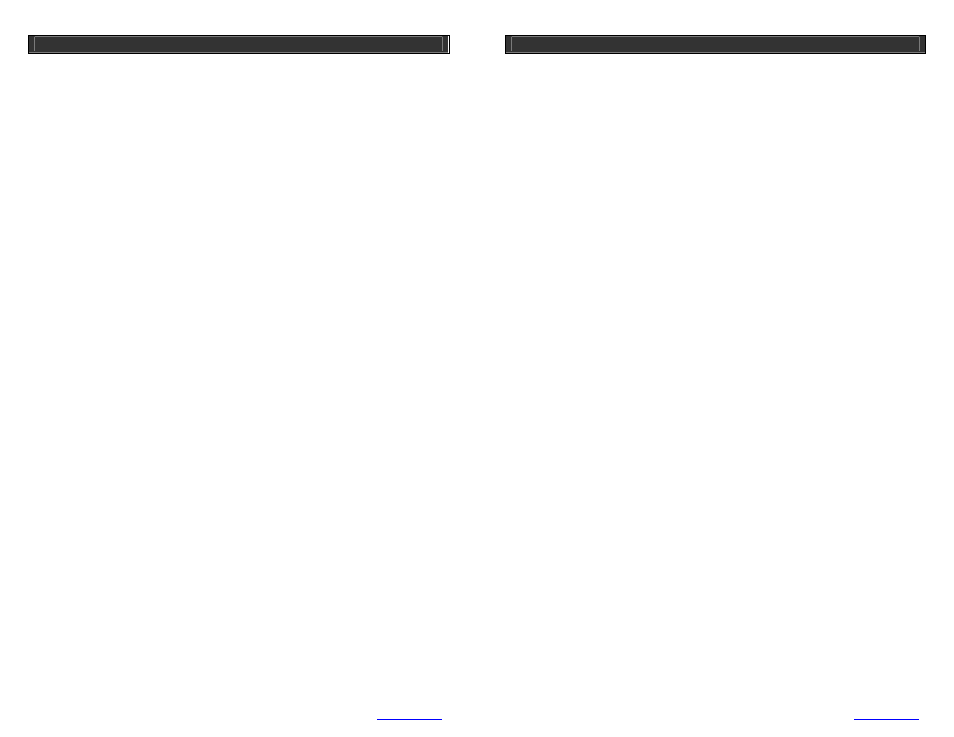
HOME DVD PLAYER
V10M10_IM_EN_08072006
www.jWIN.com
36
TROUBLESHOOTING GUIDE
No picture or no sound
•
Ensure whether the [POWER] button on the front panel is on.
•
Ensure whether the power cord is connected properly.
•
Ensure the power outlet is working.
Picture but no sound
•
Ensure the audio jacks are securely connected.
•
Ensure the volume is turned up to the proper level.
•
Ensure you have set the AUDIO settings correctly.
•
Ensure you have connected the audio cable properly.
•
Ensure the audio is not set to mute.
Sound but no picture
•
Ensure the video jacks are securely connected.
•
Ensure you have connected the video cable properly.
•
Ensure you have set the VIDEO settings correctly.
Poor picture or poor sound
•
Ensure you have set the AUDIO and VIDEO settings correctly.
•
Ensure the disc is not scratched or stained.
The “Bad Disc” indication is displayed.
•
Ensure the disc is not warped, damaged or deformed.
•
Ensure the disc is not badly stained or damaged.
•
Ensure the disc format is compatible with the player.
The remote control isn’t working.
•
Make sure the [POWER] button on the main unit is set on.
•
Point the remote control directly at the remote control sensor on the main unit.
•
Remove any obstacles between the remote control and the remote control sensor.
•
Change the remote control batteries.
The “No Disc” indication is displayed.
•
Ensure you have loaded a disc.
•
Ensure the disc is not upside down.
•
Ensure the disc isn’t distorted, stained or scratched.
The main unit is not working.
•
Power off the main unit and turn it on again.
HOME DVD PLAYER
V10M10_IM_EN_08072006
www.jWIN.com
37
SPECIFICATIONS
General Specifications
•
Power Requirements: AC: 100V-240V, 60Hz/50Hz
•
Power Consumption: 15W
•
Signal System: NTSC / PAL
•
Frequency Response: 20Hz – 20kHz
•
S/N Ratio: < 90dB
•
Total Harmonic Distortion: < 0.0025%
•
Unit Weight: 1.93kg (4.3 lbs)
Connectivity
• Video
o
Composite Video Output
o
S-VIDEO Output
o
Component Video Output (Y, Pb, Pr)
• Audio
o
5.1-Channel Audio Output (can be used as 2-Channel Audio Output)
o
Coaxial Digital Audio Output
o
Microphone Jacks x 2
* Specifications and features are subject to change without the prior notice. The weight and
dimensions are approximate.
