English, Preferred setting mode (psm) items – JVC KD-LHX601 User Manual
Page 53
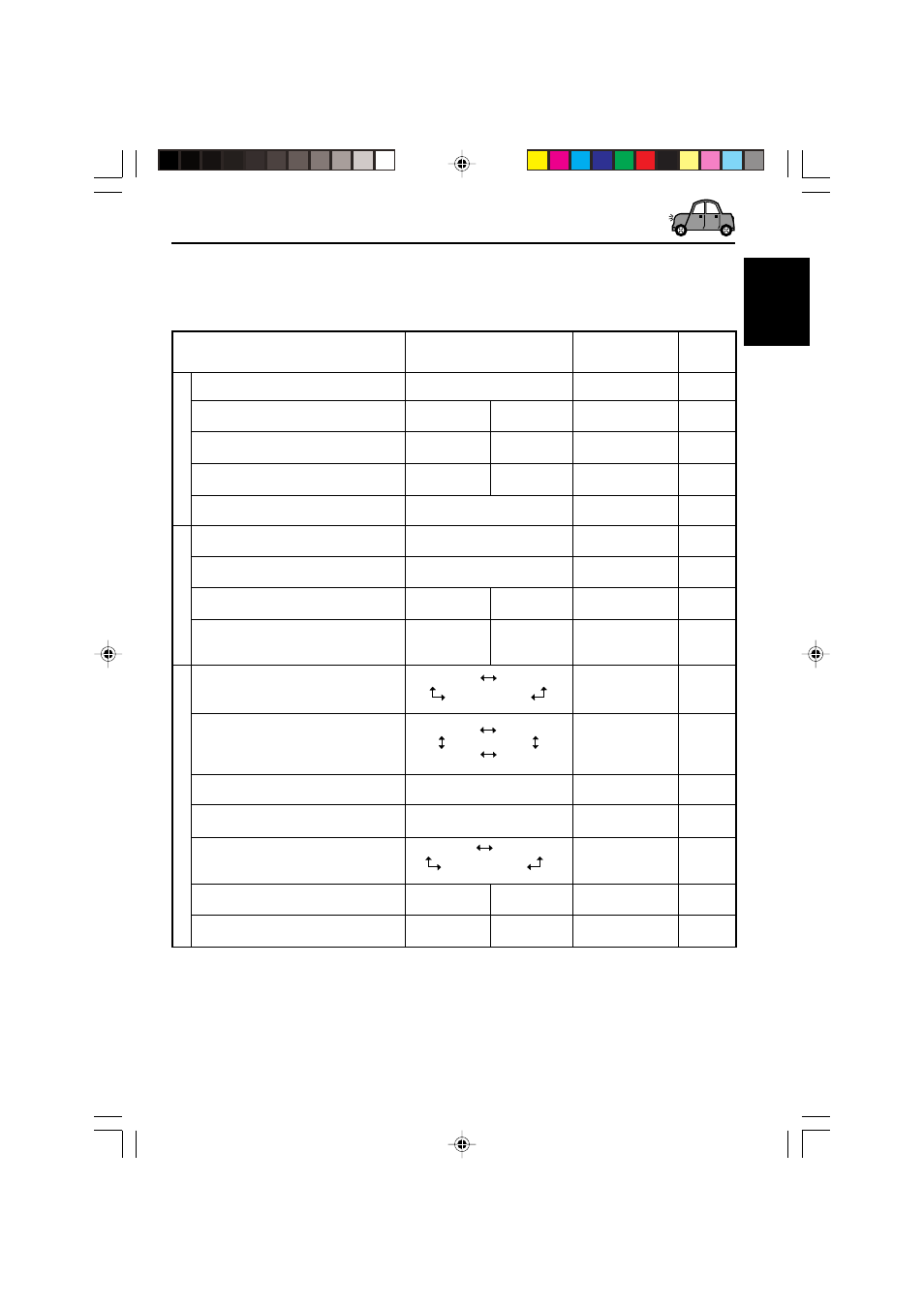
53
ENGLISH
Graphics
Movie demonstration
KeyIn CFM
Key-in confirmation
Opening*
1
Opening animation
Ending*
1
Ending animation
UserPict.*
2
User Picture
Clock Hr
Hour adjustment
Clock Min
Minute adjustment
24H/12H
24 hours or 12 hours
Auto Adj
Automatic clock
adjustment
Scroll
Scroll mode
Dimmer
Dimmer mode
From– To*
3
Dimmer time setting
Contrast
Contrast
LCD Type
Display type
Font Type
Font type
Tag
Tag display
*
1
Displayed only after a downloadable file is stored in memory.
*
2
Displayed only after a downloadable file is stored in memory and while selecting “UserPict.” for “Graphics.”
*
3
Displayed only when “Dimmer” is set to “Time Set.”
DISP (displa
y)
Once
Auto
Off
Auto
Off
On
1 – 10
1
2
Off
On
Positive
Negative
Auto
Indications
Selectable values/items
Factory-preset
See
settings
page
Once
55
Auto
57
5
55
Auto
55
1
55
On
56
Time Set
Any time – Any time
18 – 7
57
CLOCK
0 – 23 (1 – 12)
12Hours
24Hours
0 (0:00)
9
00 (0:00)
9
24Hours
9
00 – 59
MO
VIE
Int Demo
8, 33, 55
55
Default
User
50
Default
Default
User
50
Default
See page 55 for details
First stored
51
From the stored files
Preferred Setting Mode (PSM) items
The PSM items are grouped into six categories—MOVIE, CLOCK, DISP (display), TUNER, AUDIO,
and COLOR.
Off
On
On
21
Off
On
On
EN52-61_KD-LHX601[E_EX].p65
04.1.15, 2:34 PM
53
