U sb h os t m od e, Usb host mode – Jens of Sweden MP-500V User Manual
Page 22
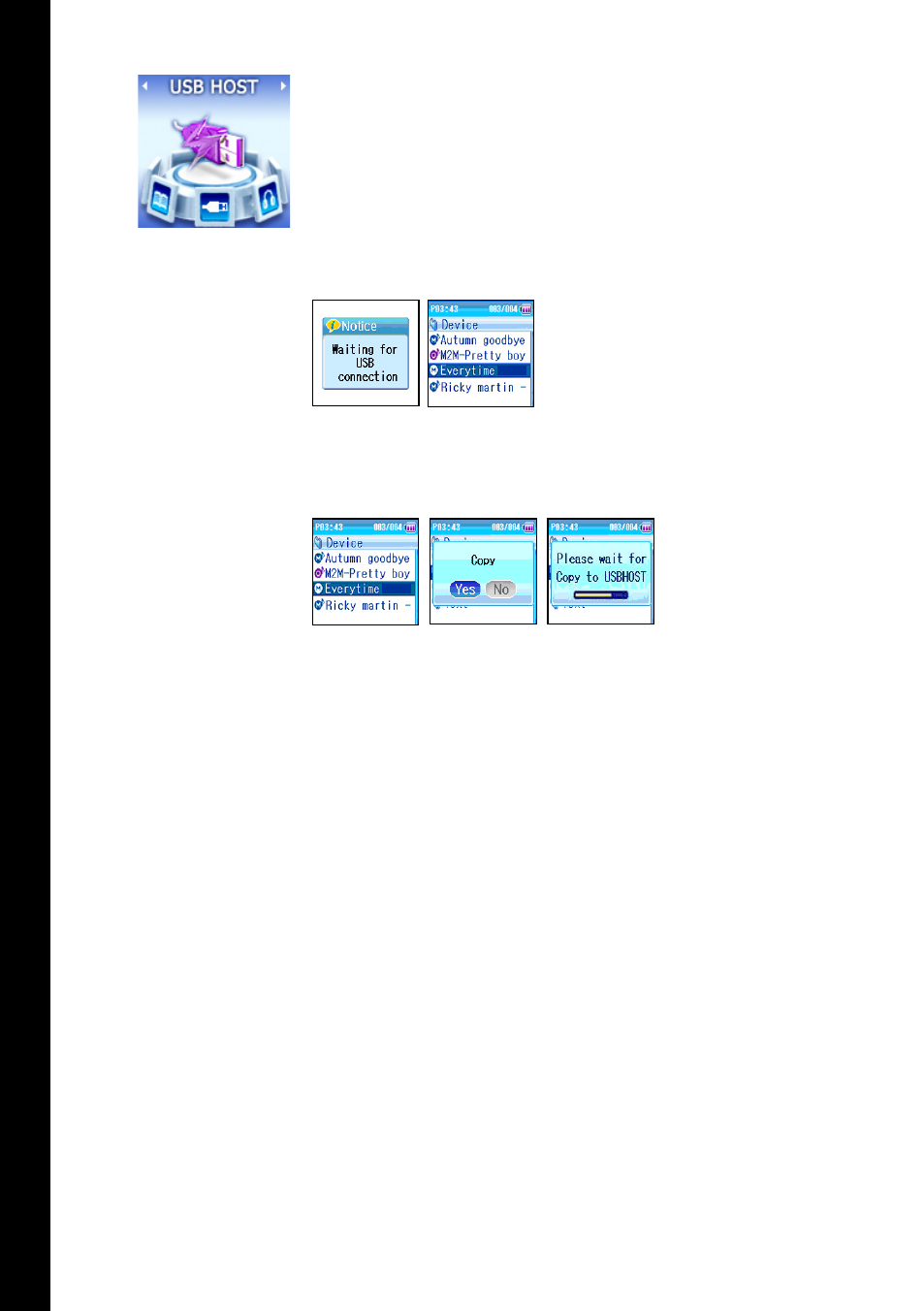
7. USB HOST MODE
The USB Host mode lets you transfer data to your player from any portable
USB device.
CONNECT THE DEVICES
1. Connect the USB Host Cable (not included) to the USB Host port.
2. Connect the other end of the cable to the device you wish to transfer data
from.
COPY FILES
Choose file to transfer from the external device and confirm your choice by
pressing on the MENU button.
A confirmation popup will appear, to confirm the transfer of the selected file to
you player choose Yes.
You can only copy one file at a time. It’s not possible to copy entire folders. All
files will be saved in the folder USB HOST.
NOTE!
If the external device needs power to run make sure to turn it on, otherwise it
will use power from the player’s battery.
To avoid errors make sure the batteries on both devices are charged before you
start.
Most UMS devices (Universal Mass Storage) will be found by MP-500.
TH
E
PL
AY
ER
S
DI
FF
ER
EN
T
M
OD
ES
–
7.
U
SB
H
OS
T
M
OD
E
54
