Preparations, Connections, Connecting to a tv – JVC XV-N412S User Manual
Page 6: Before making connections, A connecting to a tv with the scart connector
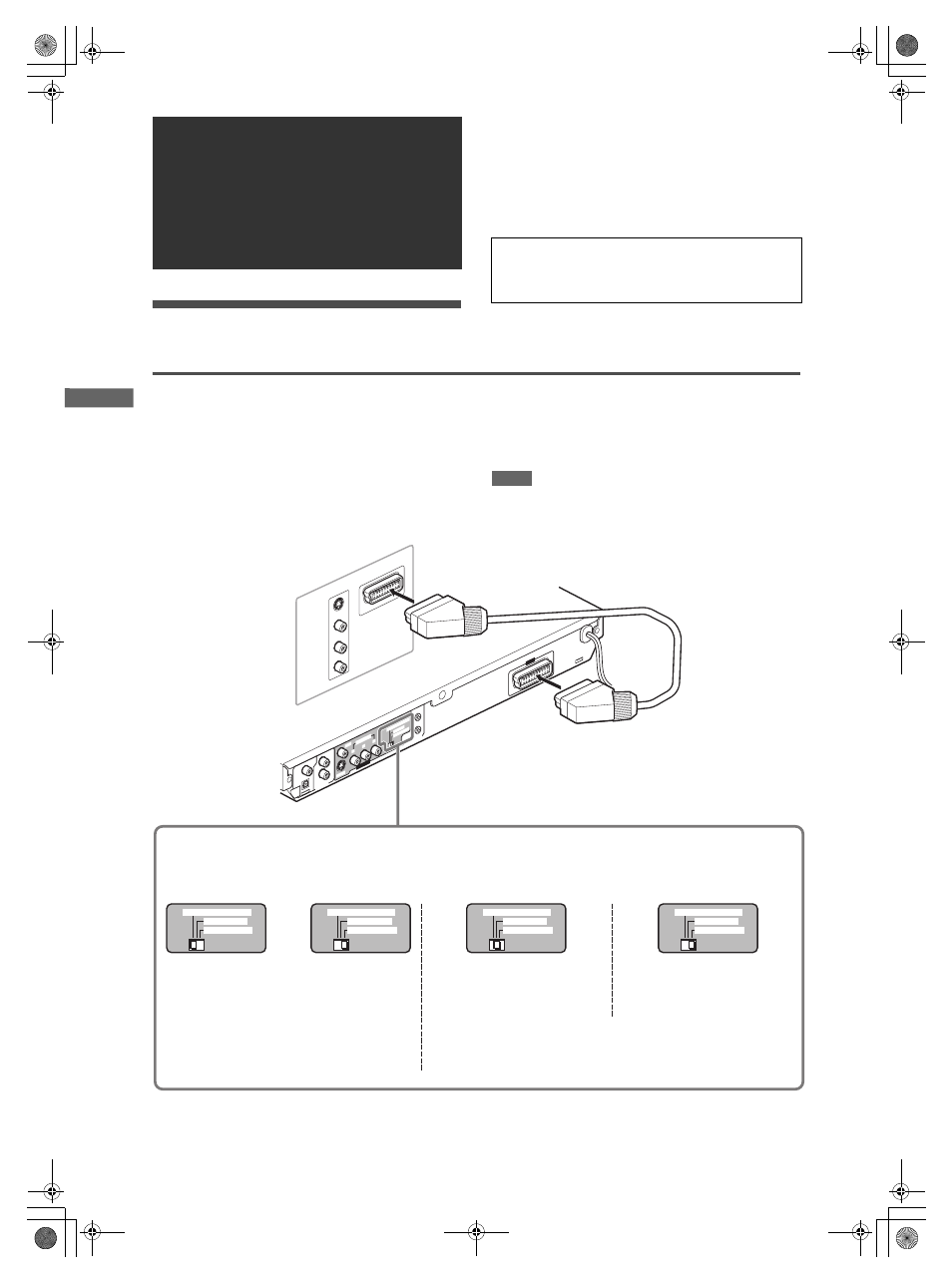
4
XV-N412S/GNT0044-004B/English
P
re
p
a
ra
ti
o
n
s
Connections
Before using the player, connect the player to a TV and/or
amplifier.
Before making connections
• Do not connect the AC power cord until all other
connections have been made.
• Connect VIDEO OUT of the player directly to the video
input of your TV. Connecting VIDEO OUT of the player to a
TV via a VCR may cause a monitor problem when playing
back a copy-protected disc. You may also have a monitor
problem when connecting the player to an integrated TV/
Video system.
Connecting to a TV
The following sections A to D describe TV connections where
only a TV is connected to the player so that you will hear audio
from the TV.
A Connecting to a TV with the SCART connector
You can enjoy using the player by simply connecting it to your
television set with a 21-pin SCART cable.
NOTE
When you connect a SCART cable, do not connect any other
cables to other video signal output jacks (VIDEO/S-VIDEO/
COMPONENT VIDEO OUT). If you do so, you will not be able to
obtain correct signals from the SCART connector of the player.
Preparations
• In the following description, “TV” may be substituted with
“monitor” or “projector.”
• Terminal names used for other components may be different
from those used in the following description.
RIGHT
LEFT
AUD
IO
VID
EO
S-VIDEO
IN
IN
RIG
HT
LEF
T
COA
XIA
L
OPT
ICA
L
PCM
/
STR
EAM
DIGIT
AL
OUT
AUD
IO OUT
VID
EO
S-V
IDE
O
Y
P
B
P
R
AV COMPU LINK
RGB/COMPO
SITE
S-VIDEO Y/C
VIDEO OUT
COMPONENT
COMPONEN
T/COM
POSIT
E
AV
OUT
RGB/COMPOSITE
S-VIDEO Y/C
COMPONENT/COMPOSITE
RGB/COMPOSITE
S-VIDEO Y/C
COMPONENT/COMPOSITE
RGB/COMPOSITE
S-VIDEO Y/C
COMPONENT/COMPOSITE
RGB/COMPOSITE
S-VIDEO Y/C
COMPONENT/COMPOSITE
SCART cable (not supplied)
Setting the selector
When you connect the player to a TV with the SCART connector, set the COMPONENT/COMPOSITE -
S-VIDEO Y/C - RGB/COMPOSITE selector correctly according to your TV.
• If your TV only accommodates the composite
video signal:
Set the selector to “COMPONENT/COMPOSITE”
or “RGB/COMPOSITE.”
• If your TV accommodates Y/C
signals:
Set the selector to “S-VIDEO Y/C.”
• If your TV accommodates RGB
signals:
Set the selector to “RGB/
COMPOSITE.”
or
• If your TV accommodates both RGB and Y/C, set the selector to “RGB/
COMPOSITE.” Otherwise the picture cannot be displayed correctly.
XV-N410B_N412S(B).book Page 4 Wednesday, May 26, 2004 7:15 PM
