Selecting a category/channel on the list, English, Selecting your favorite from the list – JVC KD-LH910 User Manual
Page 43
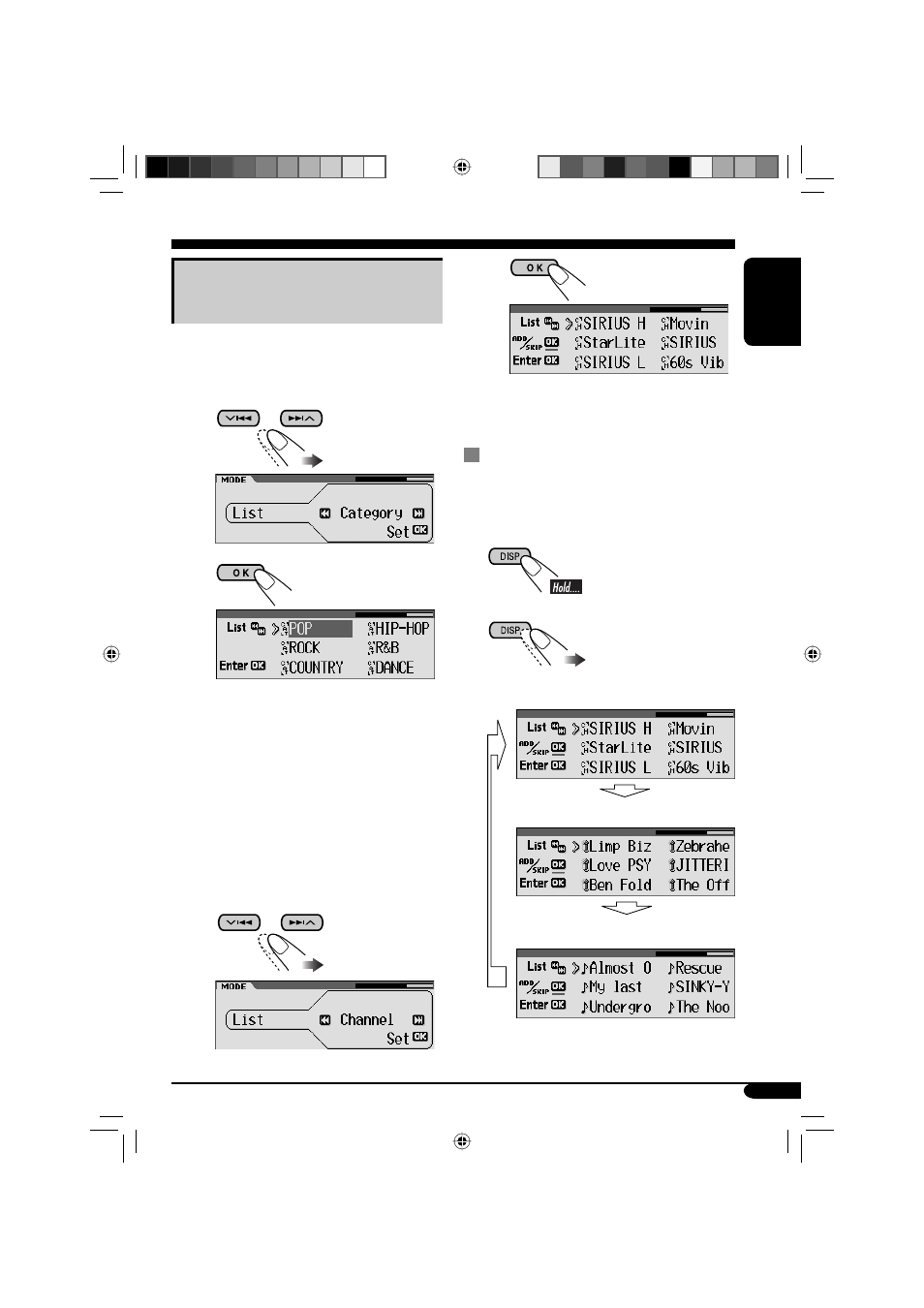
43
ENGLISH
Selecting a category/channel on
the list
1
Enter the MODE Menu (see page 5).
2
• To select a category.
1
2
• You can move to the other lists by
pressing
4/¢ (5/∞).
The first channel of the selected
category is tuned in.
• If you select the current category
(highlighted on the display), its
Channel List appears.
• Holding
5/∞ can also show the
category list while listening to a
channel.
• To select a channel.
1
2
• You can move to the other lists by
pressing
4/¢ (5/∞).
Selecting your favorite from the list
While displaying the channel list or preset list
(see page 42 and left column)....
1
Enter the list information mode.
• You will hear a
beep sound before
proceeding.
2
• If no operation is done
within 5 seconds, list
information mode is
canceled.
Channel list (Channel name)
Channel list (Artist name)
Channel list (Song title)
To be continued....
EN38-43_KD-AR960[J]4.indd 43
EN38-43_KD-AR960[J]4.indd 43
12/15/04 5:50:04 PM
12/15/04 5:50:04 PM
