General settings — psm, Basic procedure, English – JVC KD-LH910 User Manual
Page 30
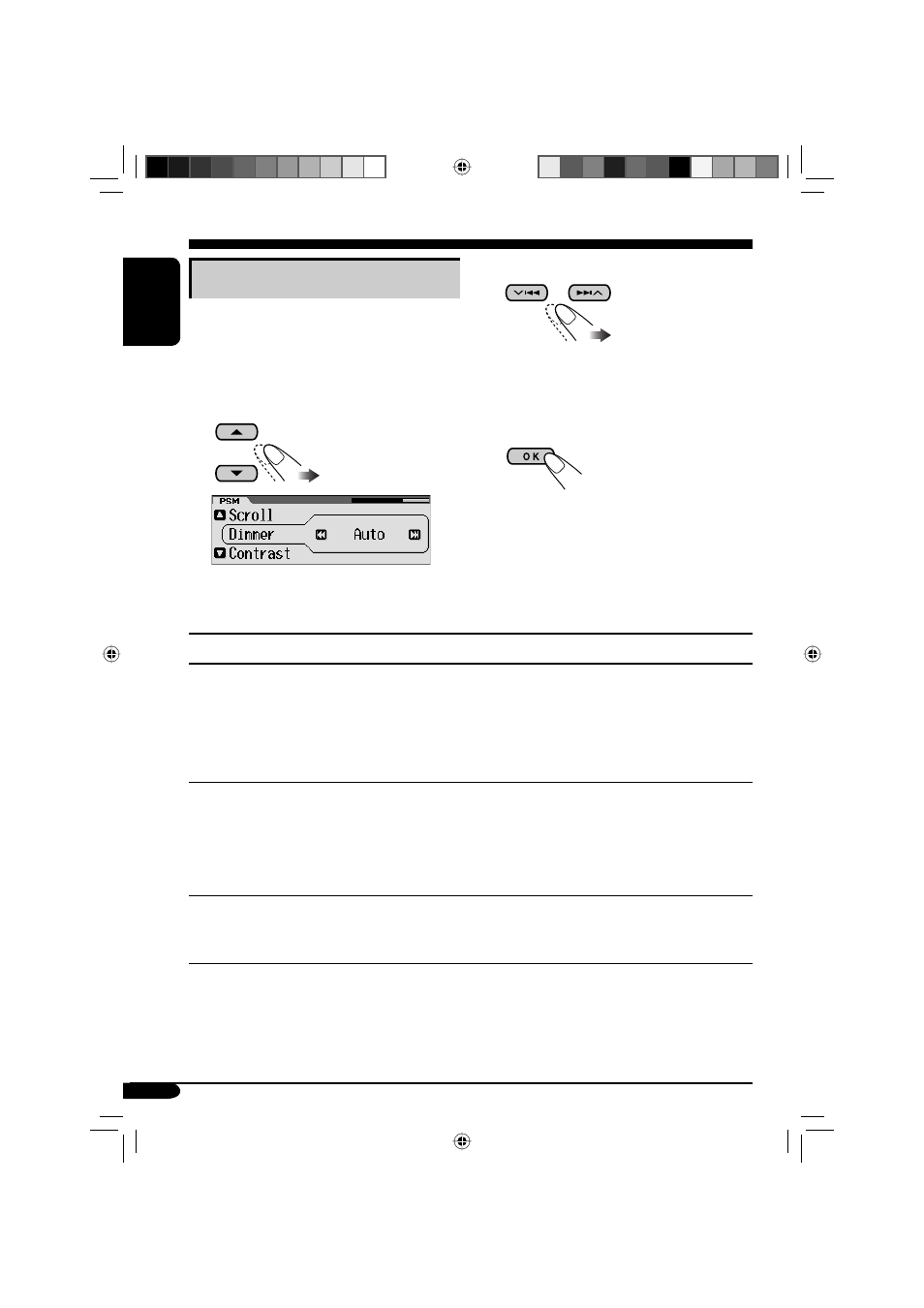
30
ENGLISH
Basic procedure
You can change PSM (Preferred Setting Mode)
items listed in the table that follows.
1
Enter the PSM menu (see page 5).
2
Select a PSM item.
Ex.: When “Dimmer” is selected
General settings — PSM
3
Adjust the setting.
4
Repeat steps
2
and
3
to adjust the
other PSM items if necessary.
5
Finish the procedure.
Indications
Selectable settings, [reference page]
Demo/Link
Display
demonstration
Demo:
[Initial]; Display demonstration (animation) and
playback source indication appears alternately.
Image Link: To show a still image while playing back an
MP3/WMA track, [13, 15, 48].
Off:
Cancels.
• These graphics appear if no operation is done for about 20 seconds.
Pict
Pictures
You can activate the graphic screen using either movie or picture, [29].
Picture:
[Initial]; One of your edited still images stored in
“Picture” is activated.
Movie:
Your edited animation stored in “Movie” is activated.
Slideshow: Your edited still images stored in “Slide” are activated
and shown in sequence.
KeyIn CFM
Key-in confirmation
On: [Initial]; An animation screen appears when you turn on or off the
power and select an i-EQ.
Off: Cancels.
EN26-31_KD-AR960[J]4.indd 30
EN26-31_KD-AR960[J]4.indd 30
12/15/04 5:10:20 PM
12/15/04 5:10:20 PM
