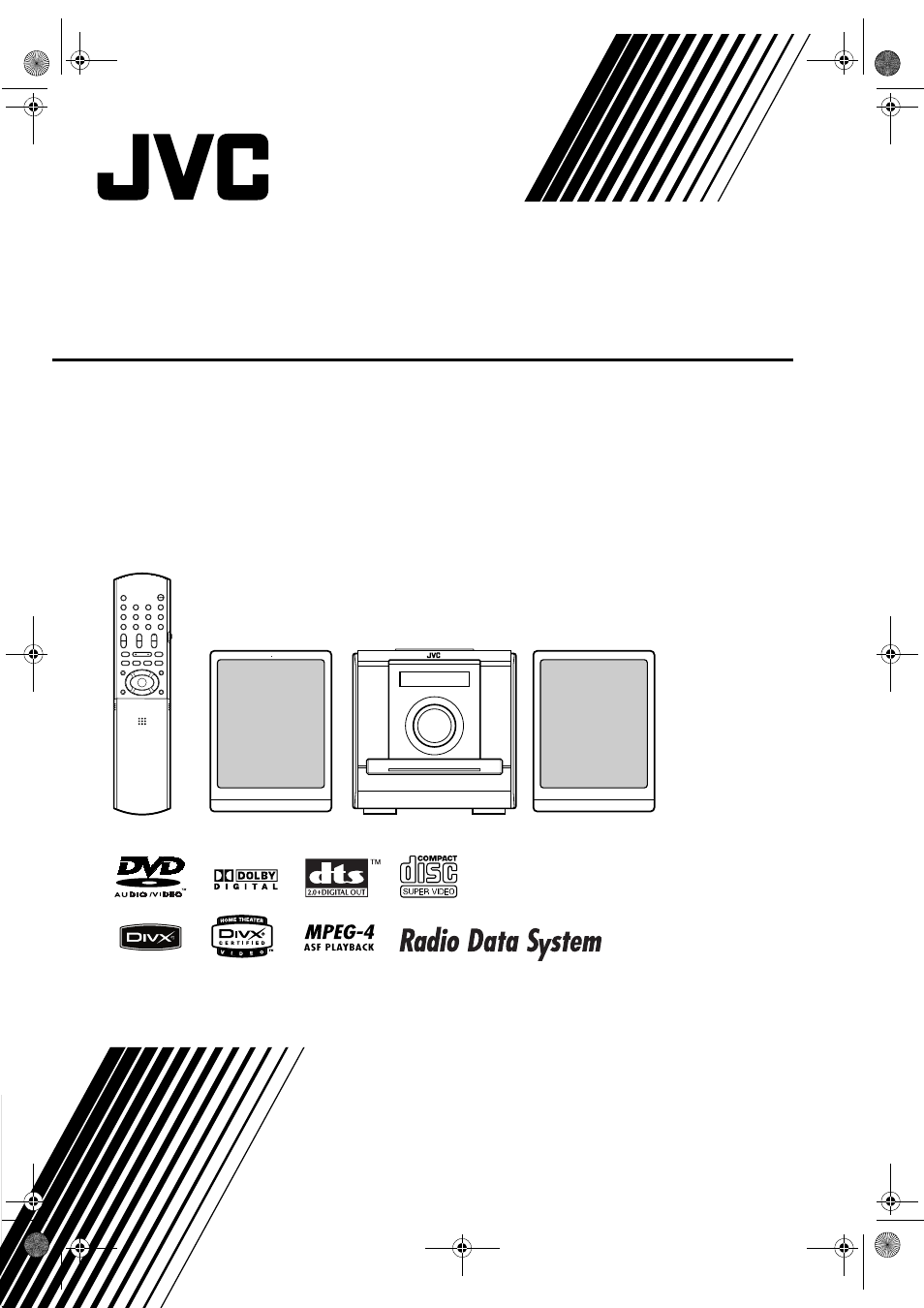JVC CA-FSXA1 User Manual
Fs-xa1, Compact component system
Table of contents
Document Outline
- Warnings, cautions and others
- Table of contents
- Special cautions
- About discs
- Description of parts
- Using the remote control
- Connecting up
- Playing discs
- Playback
- To switch the display
- Select an item on the disc by using the number buttons
- To stop playback
- To pause playback
- To advance picture frame-by-frame
- Fast reverse/Fast forward search
- Playing back from a position 10 seconds before (One Touch Replay)
- Slow Motion Playback
- Skip to the beginning of the selection
- Skipping at 5-minute intervals
- To change the brightness of the display window (DIMMER)
- Adjusting the volume
- Adjusting sound quality
- Turning off the sound temporarily (MUTING)
- Playing audio/video files
- Resume Playback
- Select the scene to be played
- Program/Random Playback
- Repeat Playback
- Other convenient functions
- Functions specific to DVD AUDIO
- Using the menu bar
- Preferences
- Listening to a radio broadcast
- Using the RDS
- Listening to the sound of other audio device
- Setting the Various Timer
- Tray Lock
- Troubleshooting
- Language codes
- Specifications