Connecting to the cvtpro converter – Johnson Controls AS-CVTPROx00-1 User Manual
Page 3
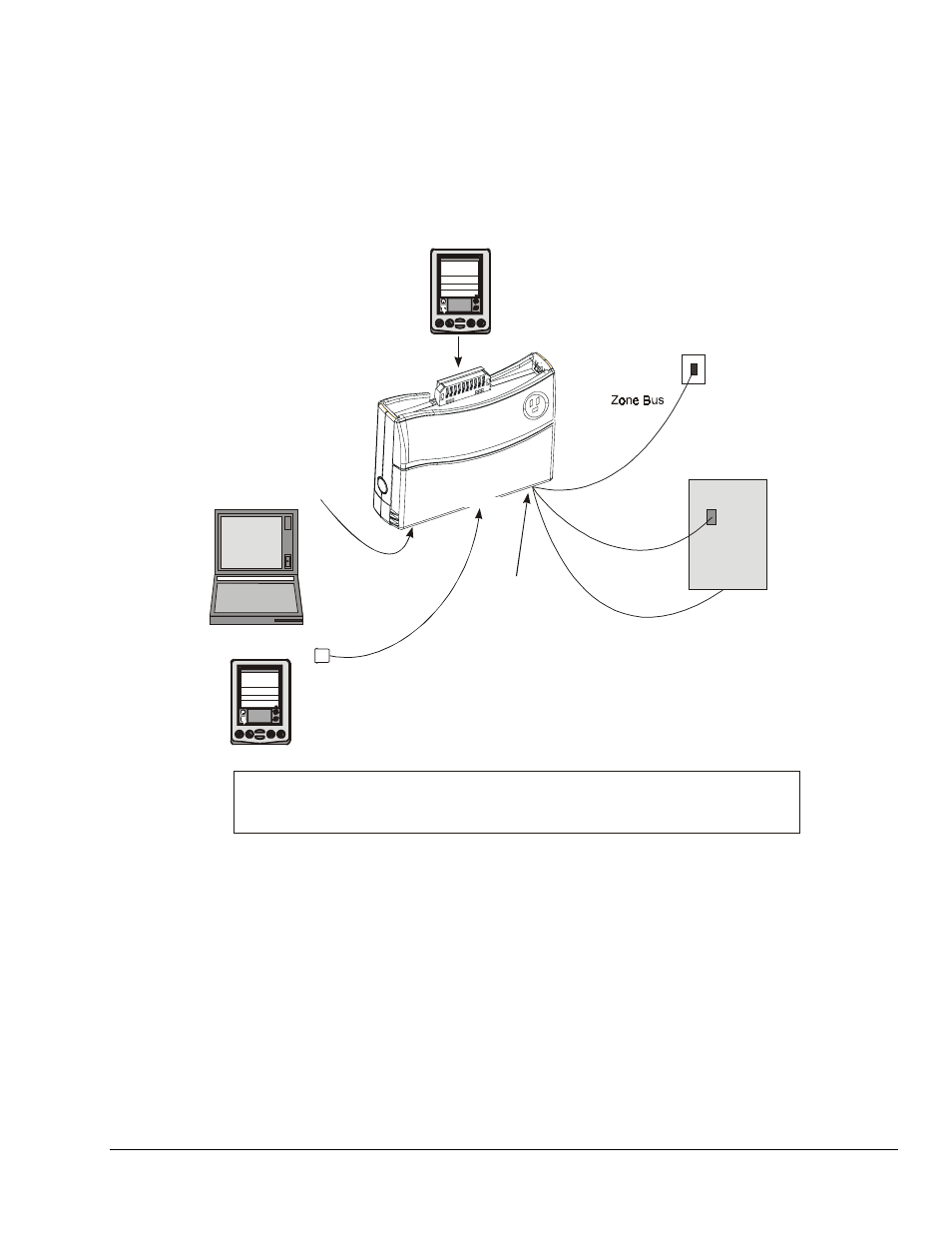
3 AS-CVTPROx00-1 Zone Bus/N2 Bus Interface Converter Installation Instructions
Connecting to the CVTPRO Converter
Figure 5 illustrates the potential connections
between a CVTPRO converter and other devices.
Refer to Table 1 and Table 2 for more information on
cables and Palm devices. See Figure 6 and Figure 7
for more detail about N2 Bus connections.
Personal Computer
or
1
DB9 Port
TE-6x00/TMZ
Room Sensor
RJ11 Jack,
6-Pin
Compatible
Controller
Zone Bus
RJ45 Jack,
8 Pin
RJ11 6-pin Jack
for Zone Bus/N2 Bus
Connection
F
IND
CA
L CULATO
R
M
E N U
a b c d
e
1
2 3
4 5
A
P
P
LI
C A T
I O
N
S
Palm III,
Palm VII
1, 2
Palm V device with Dock V PRO Adapter,
or
External Power
Adapter
3
N2 Bus
N2 Bus Interface,
4-Pin N2 Socket/
3-Pin N2 Plug with Tab
CVTPRO
Converter
Serial Port
or
or
F
IND
CA
L CULATO
R
M
E NU
a b c d
e
1
2 3
4 5
A
P
P
LI
C AT
IO
N
S
Palm m1xx or m5xx
(with additional connectors)
See Table 2.
DB9
Connector
Notes:
1. Do not connect the CVTPRO converter to the Palm device and laptop/PC at the same time.
2. Unplug the Palm device from the CVTPRO converter when not in use (conserves battery power).
3. The CVTPRO200- (European version) does not ship with an external power adapter.
1
CVTPRO
Serial Cable
Figure 5: Overview of Possible CVTPRO Converter Connections
