JVC Multi-Format SDI Unit IF-C151HDG User Manual
Page 4
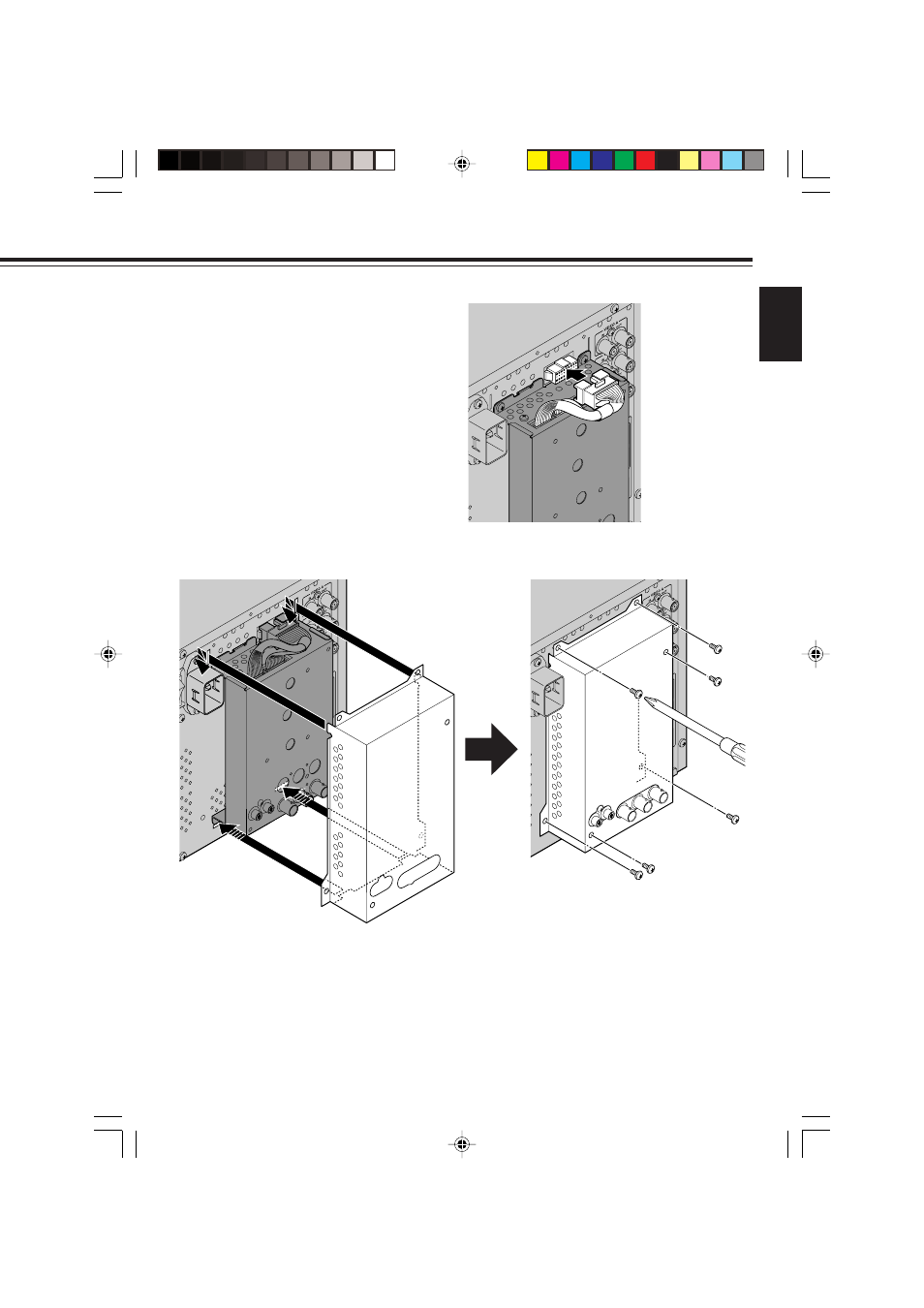
3
ENGLISH
4.
Attach the wire connector to the
connector on the monitor.
Attach the wire connector fully to the
monitor’s connector.
5.
Attach the cover to the monitor as illustrated.
Secure the cover using
the supplied screws (x 6).
Make sure to prevent the wire
from being caught in between
the cover and the monitor.
EN_LCT1878-001A.p65
05.5.2, 7:43 PM
3
