JVC 0609YAMMDWBET User Manual
Page 5
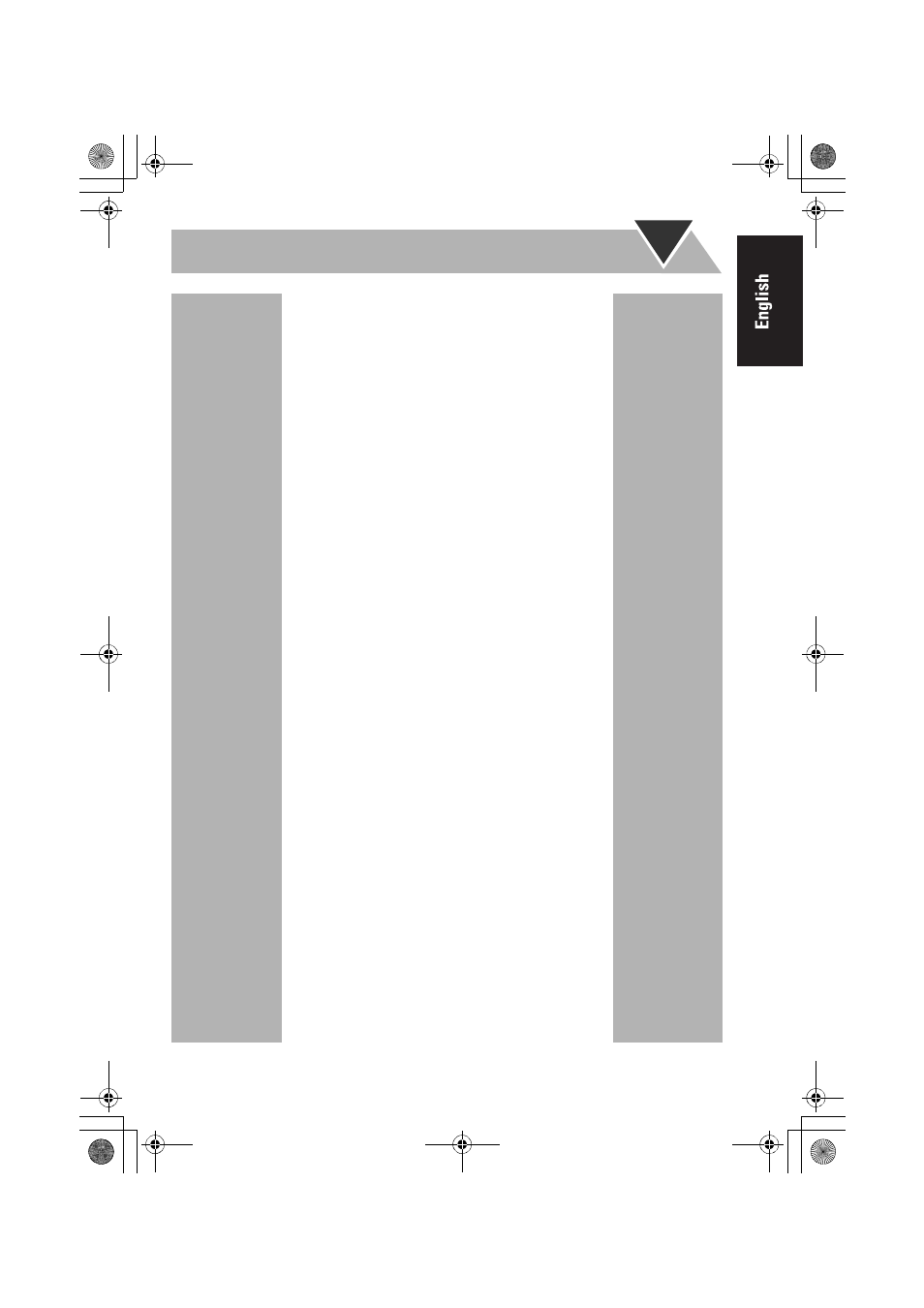
1
Contents
Introduction................................................. 2
Precautions ................................................................ 2
Getting Started............................................ 3
Connections................................................................ 4
Canceling the Display Demonstration (Demo) .......... 6
Turning on the Power Automatically
(Motion Sensor) .................................................. 6
Basic Operations ......................................... 7
Main Unit ................................................................... 7
Remote Control .......................................................... 9
Playing Back from iPod Devices..............12
Connecting iPod .......................................................13
Operations ................................................................14
Listening to FM Broadcasts ..................... 17
Basic Operations ......................................................17
Playing Back from Other Equipment ..... 19
Connecting Other Equipment...................................19
Operations ................................................................19
Setting the Clock and Timer .................... 20
Setting the Clock ......................................................20
Using Timer .............................................................20
Troubleshooting ........................................ 23
Specifications.............................................24
NX-PN10[UW].BOOK Page 1 Thursday, May 20, 2010 8:46 AM
