Setting setup language, Tv / dvd – JVC AV-20FD22 User Manual
Page 26
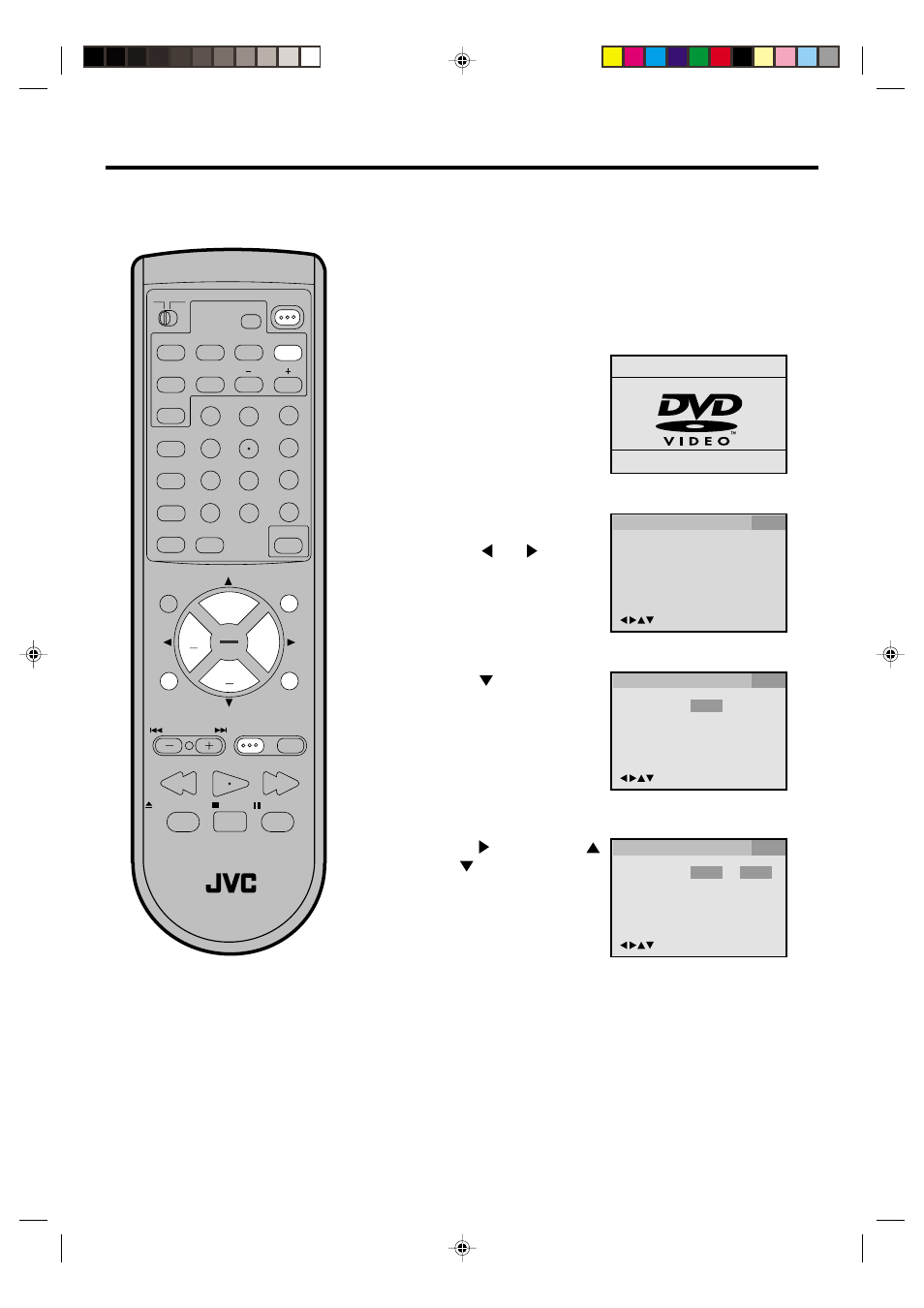
26
POWER
RM-C394G
1
2
3
DISPLAY
7
8
9
4
5
6
SLEEP TIMER
0
TV RETURN
LIGHT
TV CATV
PAUSE/STILL
OPEN/CLOSE
TV / DVD
RETURN
AUDIO
REPEATA-B
CANCEL
SLOW
ZOOM
TITLE
AUDIO
ANGLE
SUBTITLE
INPUT
C.C.
DVD SETUP
SELECT
/ENTER
TV MENU
MUTING
DVD
CONTROL
PLAY MODE
PREV NEXT
TV/DVD DVD MENU
F.SEARCH
PLAY
B.SEARCH
STOP
+
CH
VOL
VOL
+
CH
OSD Language English
English
Francais
Espanol
/Enter/Setup/Return
Language Picture
Parental
Other
OSD Language English
/Enter/Setup/Return
Language Picture
Parental
Other
4
Setting setup language
Preparation
The setup language can be selected.
• Insert the AC cord plug into a standard 120V 60Hz
polarized AC outlet.
Note: When connecting to other equipment, unplug the
unit from the AC outlet.
• Press POWER on the unit or on the remote control to turn
on the unit. The POWER indicator will light.
• When using an amplifier, switch on the amplifier.
Press
and then press
or
to select desired
language(e.g. English),
then press ENTER.
2
Press DVD SETUP in the
stop mode.
NOTE: To make SETUP screen disappear, press DVD
SETUP (or RETURN) while the SETUP screen is
shown.
If the unit does not operate properly:
Static electricity, etc., may affect the play-
er's operation. Disconnect the AC power
cord once, then connect it again.
•
3
Press
to select OSD
Language.
Press
or
to select
Other.
/Enter/Setup/Return
Language Picture
Parental
Other
1
Press TV/DVD to select the
DVD mode.
“READING” changes “NO
DISC”.
(If DVD disc has already
loaded, the playback will
start automatically.)
Reading
5870201AE(24-27)
5/4/01, 5:33 PM
26
