English – Jabra CRUISER2 User Manual
Page 13
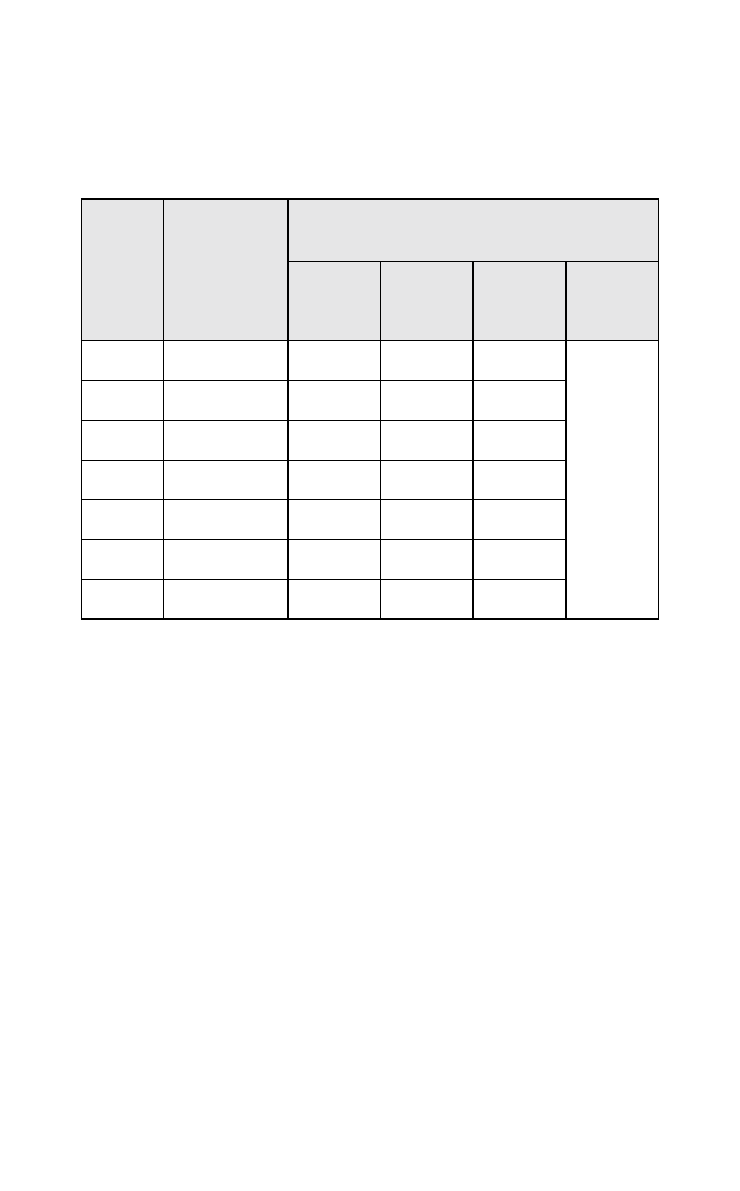
12
english
Jabra CrUISEr2
USING THE FM TRANSMITTER WHEN VOICE ANNOUNCEMENT
FUNCTION IS OFF
If voice announcement function is turned off you can select any of
the pre-programmed frequency channels in the following order:
Chan-
nel No
Pre-pro-
grammed
Frequency
LED indication
(FM Frequency selection mode)
Battery
status
Call
status
Blue-
tooth
status
FM
status
1
88 .1 MHz
Off
Off
On
Flash
2
88 .3 MHz
Off
On
Off
3
88 .5 MHz
On
Off
Off
4
88 .7 MHz
Off
On
On
5
88 .9 MHz
On
Off
On
6
89 .1 MHz
On
On
Off
7
89 .3 MHz
On
On
On
To select the desired FM frequency channel, follow these steps:
- Connect your mobile phone and speakerphone .
- Press FM button to enter FM mode . The default frequency
channel is 88 .1MHz
- Press the Volume Up or Volume Down button to move to the
next/previous channel .
- Manually turn your radio into the same FM frequency and you
are now ready to transmit calls or music from your phone to
your car stereo .
Note 1: While changing frequencies the FM Status Icon flashes
every 1 second .
Note 2: While changing frequencies, a repeated beep-tone will be
heard and frequencies can be recognized by the combinations of
Status Indicators . (See the table above .)
SOFTWARE UPGRADE
It is possible to upgrade the speakerphone software .
Go to www .jabra .com and follow the instructions .
