Storing your own sound adjustments – JVC KW-XC828 User Manual
Page 27
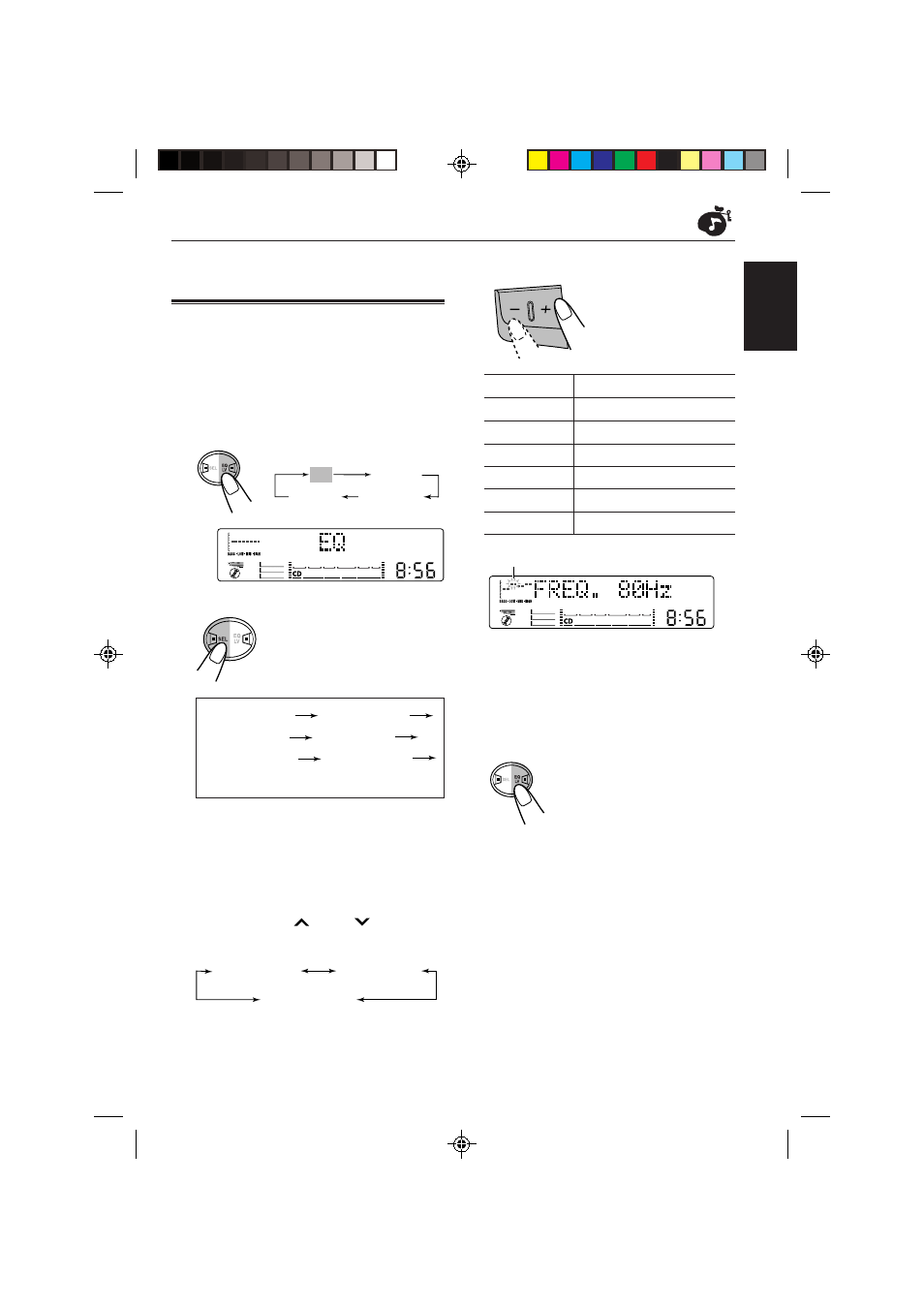
ENGLISH
27
3
Adjust the selected sound element.
• Refer to the table
below for adjusting the
selected sound
element.
Indication
Range
LOW FREQ.
50 Hz , 80 Hz , 120 Hz
LOW LEVEL –06 (min.) — +06 (max.)
MID FREQ.
700 Hz , 1 kHz , 2 kHz
MID LEVEL
–06 (min.) — +06 (max.)
HIGH FREQ. 8 kHz , 12 kHz
HIGH LEVEL –06 (min.) — +06 (max.)
4
Repeat step 2 and 3 to adjust the
other sound elements.
5
Store the adjustments.
Your setting is stored in USER
sound mode.
Storing your own sound
adjustments
You can adjust the sound modes to your
preference and store your own adjustments in
memory (USER sound mode).
• There is a time limit in doing the following
procedure. If the setting is cancelled before you
finish, start from step 1 again.
1
Select “EQ.”
2
Select sound elements to adjust.
Each time you press the button,
the sound elements to adjust
change as follows:
FREQ. (LOW, MID, HIGH):
Select the center frequency to
adjust.
LEVEL (LOW, MID, HIGH):
Adjust the enhancement level
.
* By pressing
¢
or
4
, you can
directly move as follows:
EQ
S.BASS
L.V.METER
Canceled
LOW FREQ.*
LOW LEVEL
MID FREQ.*
MID LEVEL
HIGH FREQ.*
HIGH LEVEL
(back to the beginning)
LOW FREQ.
MID FREQ.
HIGH FREQ.
EQ level adjusted flashes.
EX.: When you adjust “LOW FREQ.”
EN25-27KW-XC828[U]
02.1.30, 5:34 PM
27
