Assigning names to the sources – JVC KD-LX50 User Manual
Page 48
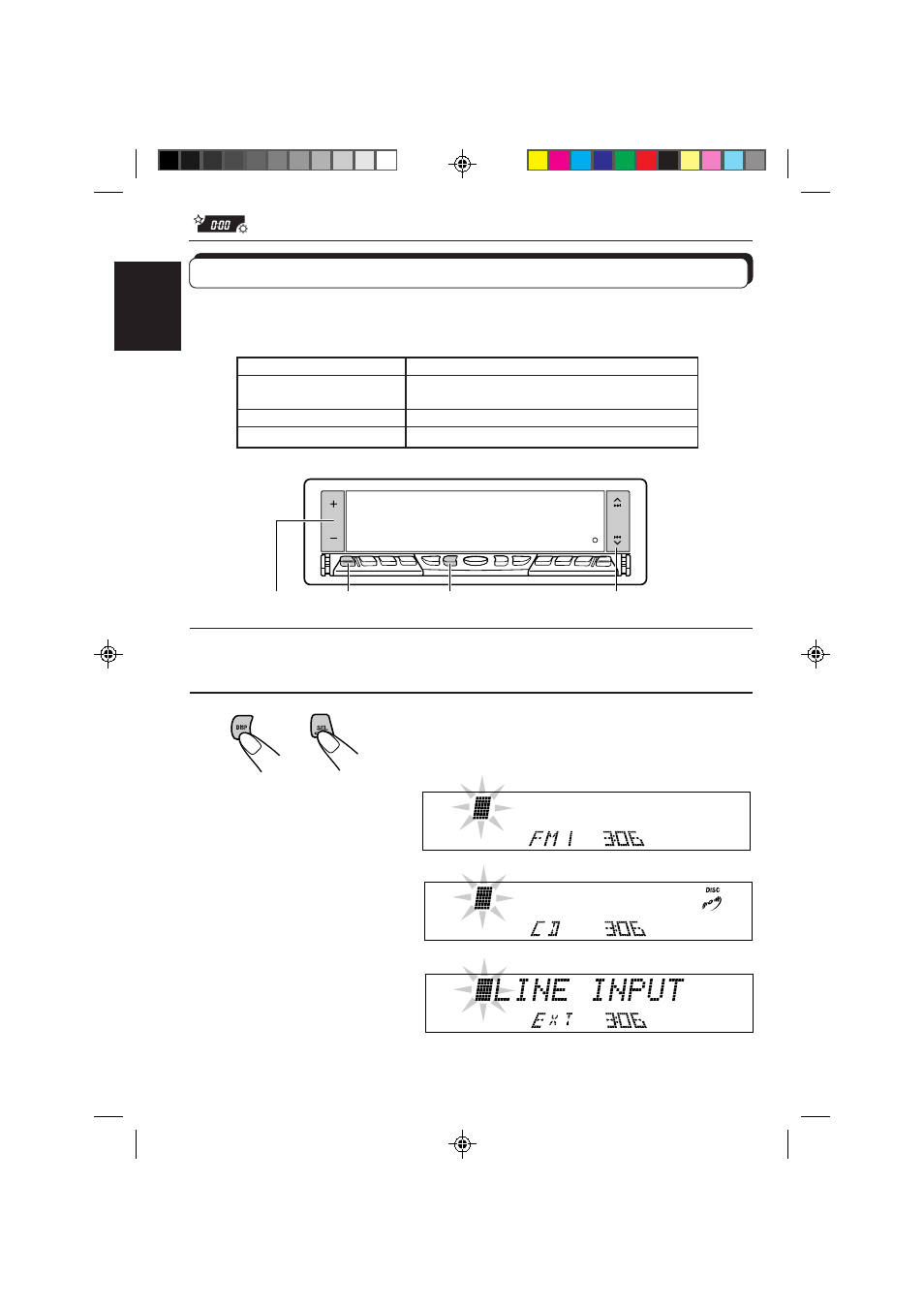
48
ENGLISH
Assigning names to the sources
You can assign names to station frequencies, CDs and the external component connected to
the LINE IN plugs. After assigning a name, it will appear on the display when you select the
source.
4
2,7
2,3
5
1
Select a source you want to assign a name to.
2
Press and hold SEL (Select) for more than 2
seconds while pressing DISP.
When you select a station
frequency as the source:
When you select the CD
as the source:
When you select the
external component
connected to LINE IN as the
source:
Sources
Maximum number of the characters
Station frequencies
up to 12 characters (up to 30 station
frequencies including both FM and AM)
CDs * and CD changer *
up to 32 characters (up to 40 discs)
External component
up to 12 characters
*
You cannot assign a name to a CD Text.
EN40-50.KD-LX50[J]/f
00.3.13, 4:14 PM
48
- 0709KMMCREBET (2 pages)
- LVT0209-008A (6 pages)
- CD/DVD Library MC-8600LU (138 pages)
- KD-S656R (114 pages)
- 0108NYMCREBET (2 pages)
- LVT0282-002A (24 pages)
- XL-PG3B (23 pages)
- KD-S620 (66 pages)
- XL-PG38SL (4 pages)
- XM-R70 (20 pages)
- KD-S10 (25 pages)
- KD-G502 (50 pages)
- KD-HDR20 (2 pages)
- KD-DV5500 (133 pages)
- KD-G411 (86 pages)
- KD-G411 (4 pages)
- CD Receiver KD-R800 (151 pages)
- KD-G311 (4 pages)
- KD-G311 (86 pages)
- RD-T7GN (16 pages)
- KD-S785 (31 pages)
- KD-S757R (38 pages)
- XL-PV390SL (4 pages)
- CD Receiver KD-SHX701 (259 pages)
- KD-LH1150 (50 pages)
- DVD/CD Receiver KD-DV5302 (6 pages)
- RD-T50RLB (16 pages)
- IKD-LH2000 (52 pages)
- KD-LHX550 (86 pages)
- GET0201-001A (171 pages)
- KD-G431 (28 pages)
- RD-T50LB (18 pages)
- DVD/CD Receiver KD-DV4401 (6 pages)
- CD Receiver KW-S601 (26 pages)
- LVT1178-014A (4 pages)
- KD-S741R (32 pages)
- KD-R600 (127 pages)
- GET0623-006A (62 pages)
- RC-BF10 (44 pages)
- XL-V130BK (19 pages)
- XL-MC334BK (28 pages)
- KD-S707R (35 pages)
- CA-UXH33 (32 pages)
- KD-S31 (98 pages)
- 601-600000-030 (3 pages)
