Using the menu bar, Press on screen twice, Press enter – JVC CA-EXP1 User Manual
Page 32: Functions list, Information displayed on the status bar
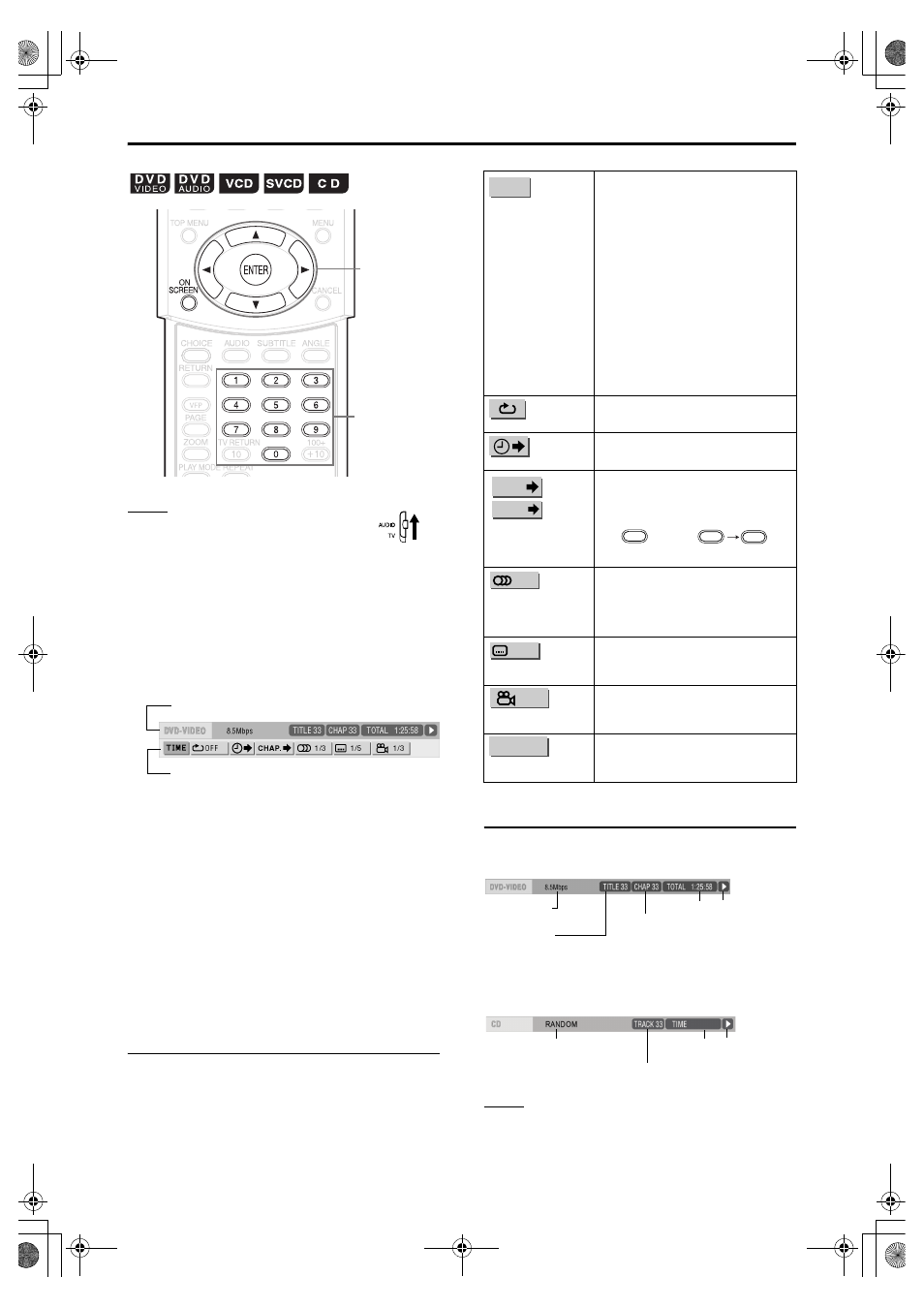
28
NOTE
• Set the remote control mode selector to
AUDIO before using the number buttons.
• This operation can be carried out when there is a
disc loaded. There are some functions that may not
work while the disc is stopped.
1
Press ON SCREEN twice.
“ON SCREEN” will appear on the display
window on the main unit. The status bar and
the menu bar will appear on the TV screen.
2
Press cursor2 /3 to select an
item to be operated.
3
Press ENTER.
• The selected function can be set. For the
setting content, refer to the following
“Functions list”.
• The currently active function shows blue.
• To delete the menu bar, press ON
SCREEN.
Functions list
For the functions with no special description for the
operations, press cursor5 // to select, and press
ENTER to determine.
Information displayed on the status bar
DVD VIDEO/DVD AUDIO (the example below is for
a DVD VIDEO)
VCD/SVCD/CD (the example below is for a CD)
NOTE
The playback status mark has the same meaning of
the mark on the On-screen guide (
A
page 15).
Number
buttons
Cursor
(5 // /2 /3 )
/ENTER
The above is an example for a DVD VIDEO.
Status bar
Menu bar
Time display
selection
Select this to change time information
displayed on the display window on the
main unit and the status bar. Each time
ENTER is pressed, the display will be
alternated.
DVD VIDEO/DVD AUDIO (operating
during playback)
TOTAL : Elapsed playing time of current title/
group.
T.REM : Remaining time of current title/group
TIME
: Elapsed playing time of current
chapter/track.
REM
: Remaining time of current chapter/track
CD (operating during playback)/VCD/
SVCD
TIME
: Elapsed playing time of current
track.
REM
: Remaining time of current track.
TOTAL: Elapsed playing time of disc.
T.REM : Remaining time of disc.
Repeat mode
A page 22
Time search
A page 19
Chapter search
(DVD VIDEO)/Track
search (DVD
AUDIO)
Select a chapter/track. Press the
number buttons to input the chapter/
track number and press ENTER.
Examples:
Audio language/
Audio (DVD VIDEO/
DVD AUDIO/VCD/
SVCD)
A page 24
Subtitle language
(DVD VIDEO/SVCD)
A page 24
View angle (DVD
VIDEO/DVD AUDIO)
A page 24
Page switch (DVD
AUDIO)
Switch the still pictures (B.S.P.) recorded
on a DVD AUDIO disc. (
A page 27)
TIME
CHAP
TRACK
.
/
5
2
4
5:
24:
1/3
PAGE -/-
Transfer rate
(only for DVD VIDEO)
(DVD VIDEO)
Current title number
(DVD AUDIO)
Current group number
Time Playback status
(DVD VIDEO)
Current chapter number
(DVD AUDIO)
Current track number
0:25:58
Playback mode
Current track number
Time Playback status
Using the menu bar
EXA1mkII[B]-04.fm Page 28 Tuesday, October 12, 2004 9:06 AM
