Program playback/random playback – JVC CA-EXP1 User Manual
Page 24
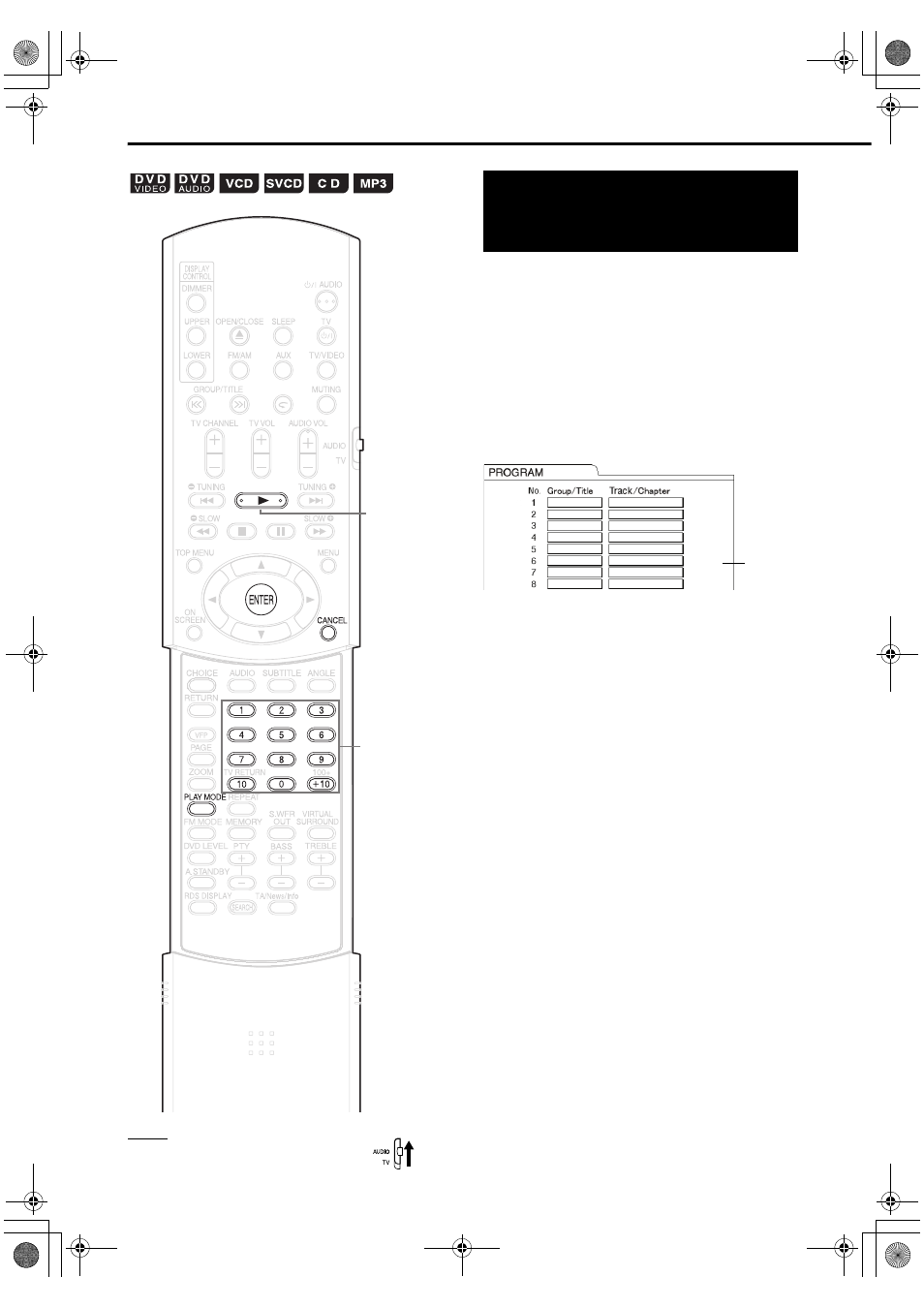
20
NOTE
Set the remote control mode selector to
AUDIO before using the number buttons.
It is possible to program a maximum of 99 tracks or
chapters. The same track or chapter can be
programmed more than once.
1
While the disc is stopped, press
PLAY MODE repeatedly to
display “PRGM” on the display
window on the main unit.
“PRGM” is an abbreviation for PROGRAM.
Example: For DVD VIDEO
2
Create a program following the
description on the TV screen.
Refer to “How to use the number buttons”
(
A page 15).
• The input content varies depending on the
disc type.
• DVD VIDEO:
Titles and chapters
• VCD, SVCD, CD:
Tracks
• DVD AUDIO, MP3: Groups and tracks
• To select a DVD AUDIO bonus group, carry
out the operations of “Playing the Bonus
Group” on page 27 in advance to erase the
display “BONUS”.
• If the number of tracks or chapters input is
greater than 99, “FULL” will be displayed.
• In the case of a CD, SVCD or VCD, when
the total playback time reaches 9 hours 59
minutes 59 seconds, “--:--” will be displayed
on the display window (
I
t is possible to
continue programming).
Number
buttons
Play the disc in the
desired order
(Program Playback)
TV screen
Program
screen
Program Playback/Random Playback
3 (Play button)
EXA1mkII[B]-04.fm Page 20 Wednesday, September 29, 2004 10:12 AM
