Recording, Recording video/still images – JVC 0810YMH-AL-OT User Manual
Page 20
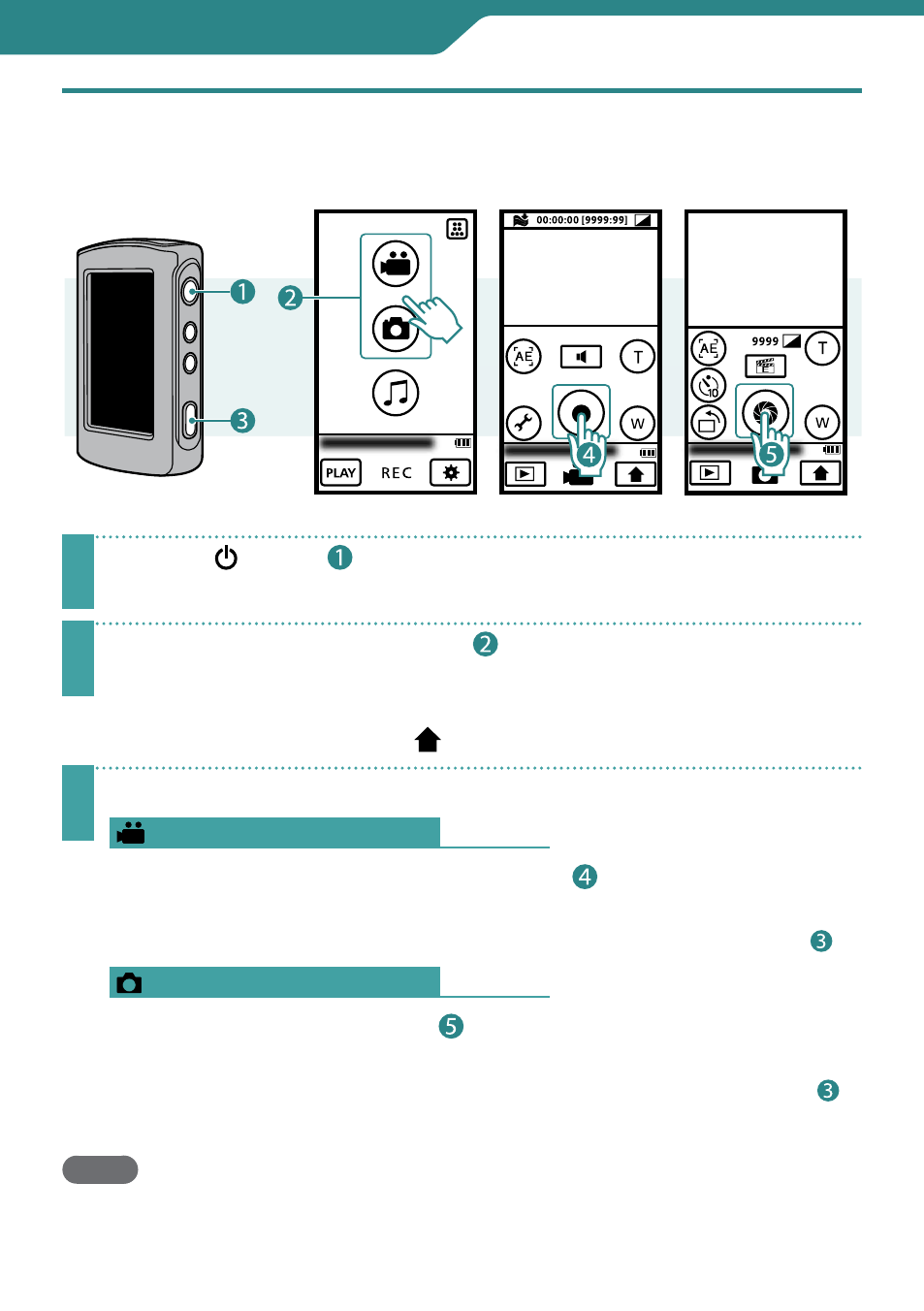
20
Recording
Recording Video/Still Images
Before recording an important scene, it is recommended to conduct a trial recording.
1
Press the button( ) for about 1 second to turn on the camcorder.
2
Select video or still image mode( ) from the Top Menu.
When you turn on the power, the Top Menu appears only for the first time after
purchasing the camcorder.
To return to the Top Menu, touch
during video or still image recording.
3
Start recording.
For Videos
Touch the Recording START/STOP button( ).
Touch it again to stop recording.
GC-WP10: You can make recording also with a press of the Recording button( ).
For Still Images
Touch the SNAPSHOT button( ).
To shoot continuously, keep touching the button.
GC-WP10: You can shoot still image also with a press of the Recording button( ).
To shoot in landscape mode, follow the same procedure.
NOTE
•
After video recording for 12 consecutive hours, recording automatically stops.
