Charging the battery – JVC 0810YMH-AL-OT User Manual
Page 14
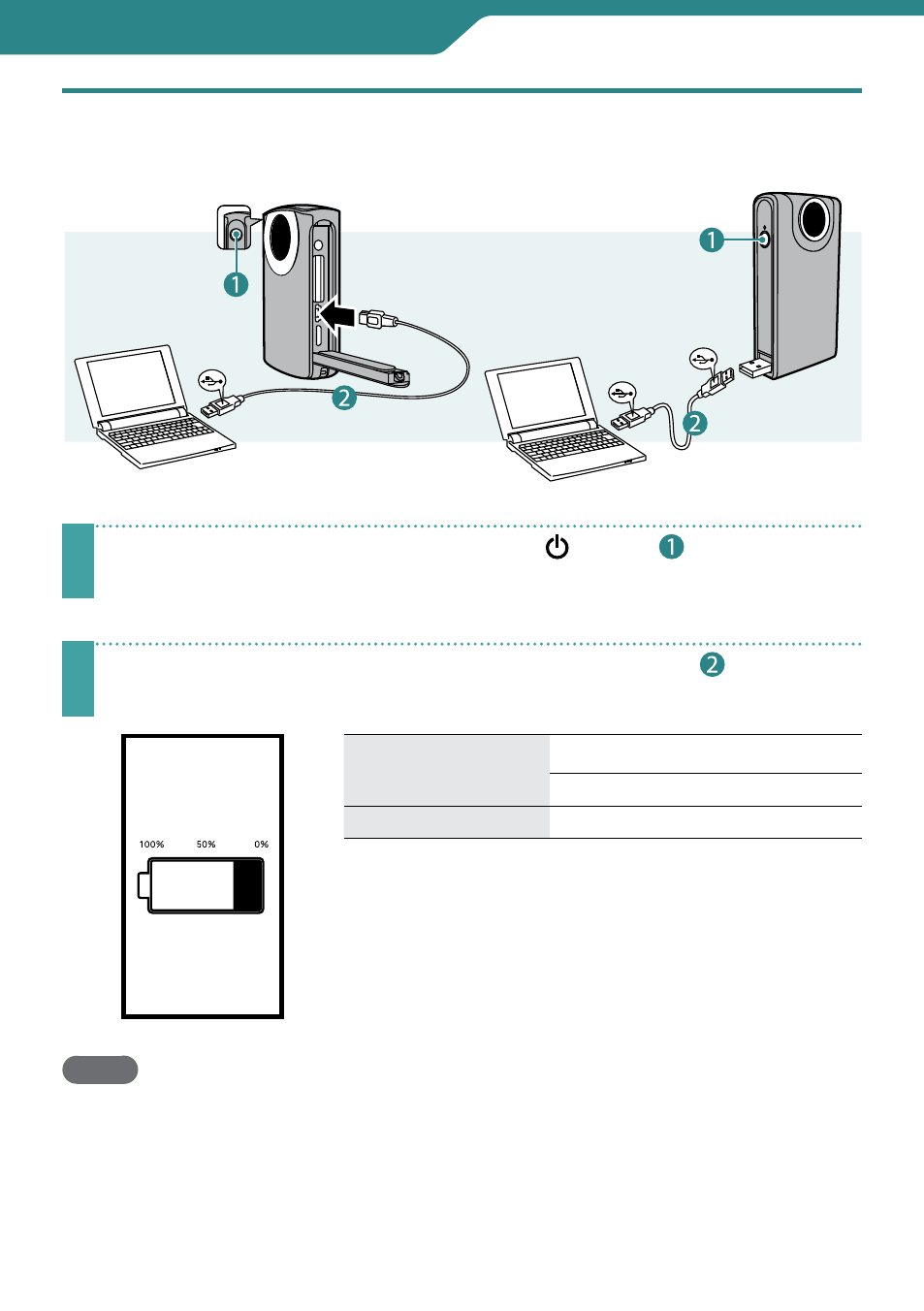
14
Getting Started
Charging the Battery
1
Turn off the camcorder by pressing the button( ) for about
1 second.
The power lamp goes out.
2
Turn on the computer and connect to the camcorder( ).
CHARGE STATUS
Charge Lamp
Blinks: Charging
Goes out: Charging finished
Charging Time
Approx. 3 h
You can confirm the remaining battery level by touching
the screen (for about 1 second) during charging. (You
cannot confirm the level when the battery is extremely
low.)
When the charging is finished, disconnect the
camcorder from the computer.
NOTE
•
The charging time is when the camcorder is charged at 25°C (77 °F).
If the battery is charged outside the room temperature range of 10 °C (50 °F) to 35 °C
(95 °F), charging may take a longer time or it may not start. The recordable and
playable time may also be shortened under some usage conditions such as at low
temperature.
•
Charging is not possible while the camcorder is turned on.
GC-WP10
GC-FM2
- GR-D295U (56 pages)
- GR-DVL25 (64 pages)
- TK-C921 (2 pages)
- CompactFlash LYT0143-001A (68 pages)
- KY-F70B (221 pages)
- GR-D248 (52 pages)
- LYT1366-001A (80 pages)
- GR- (2 pages)
- GR-DVL155 (68 pages)
- GR-DVL522 (88 pages)
- KY-F75 (52 pages)
- TK-C721 (2 pages)
- GR-DVL315 (68 pages)
- Digital Video Camera GR-DX78 (52 pages)
- GC-QX3 (96 pages)
- GR-D395U (112 pages)
- GC-S5 (100 pages)
- GR-DVX4 (80 pages)
- VN-C30U (32 pages)
- GR-D371U (112 pages)
- GR-AX937 (55 pages)
- GC-QX3HD (104 pages)
- GR-D770U (48 pages)
- DVL367 (88 pages)
- GR-D280 (56 pages)
- TK-WD310 (12 pages)
- KY-F1030 (26 pages)
- GR-DF540 (68 pages)
- GR-DF565 (68 pages)
- GR-DVL1020 (88 pages)
- GZ-MC500 (7 pages)
- GR-DV801 (88 pages)
- GR-DVJ70 (72 pages)
- DVL522U (38 pages)
- GR-D650E (56 pages)
- GR-D22 (40 pages)
- GR-X5EE (64 pages)
- Digital Video Camera GR-DVL105 (72 pages)
- GR-DLS1 (88 pages)
- GR-D350EW (44 pages)
- GR-D750US (40 pages)
- GZ-MC100US (44 pages)
- GR-DVX PRO (84 pages)
- GC X 1 (92 pages)
