Front panel, Front panel and remote control, Power button – JVC XL-MC334BK User Manual
Page 6: Display, Disc storage, 0 open/close button, 7 stop/clear button, 3 / 8 play/pause button, Exchange button, Random button
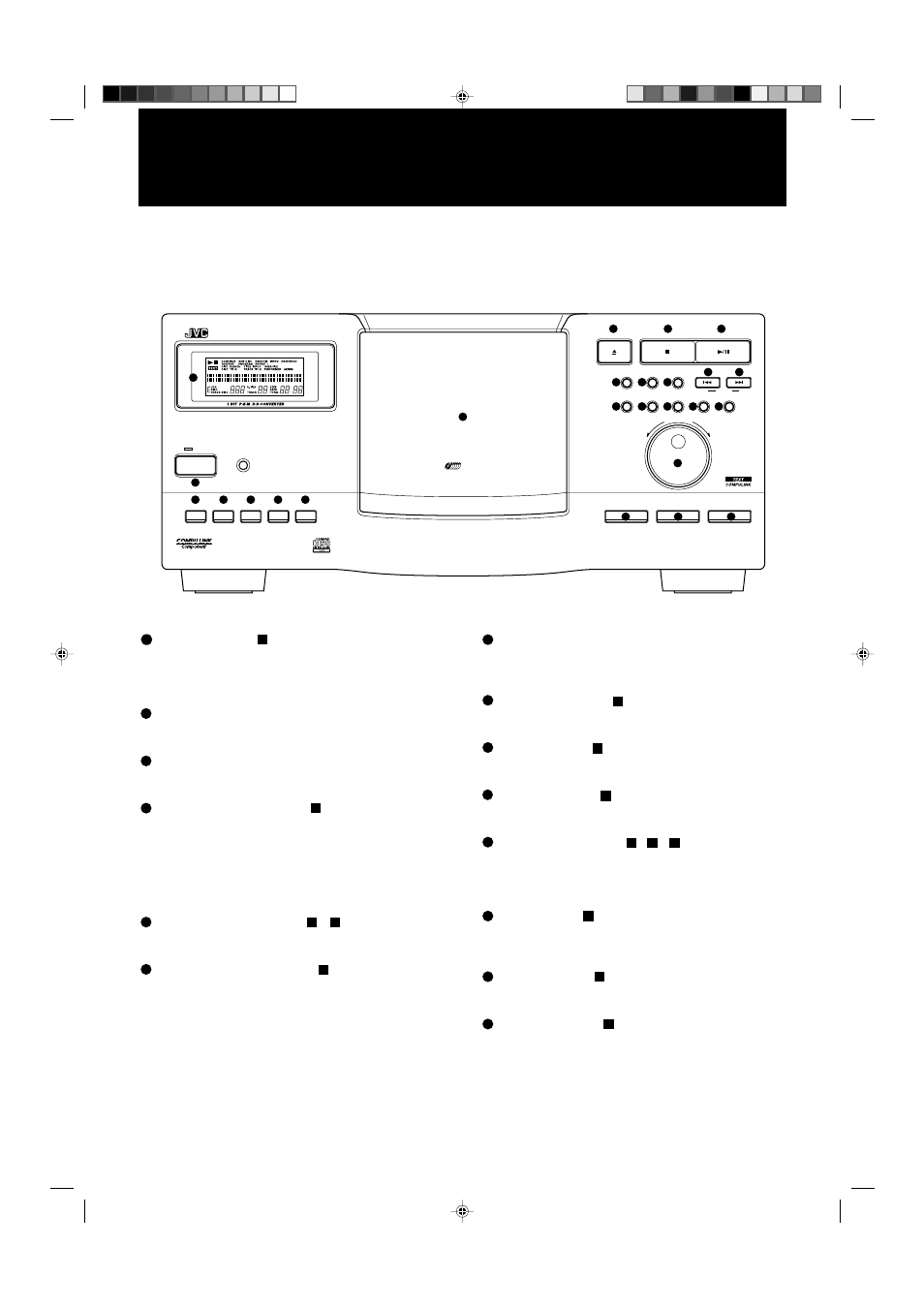
4
XL-MC334BK
LVT0022-001B [J]
FRONT PANEL AND REMOTE CONTROL
Numbers in brackets following button names indicate their
counterparts on the remote control.
1
POWER button [
4
]
Turns the power on or off. The STANDBY indicator above lights
when the power is turned off and the unit is in the standby
state; it goes out when the power is turned on. (To turn off the
unit completely, unplug the power cord from the AC outlet.)
2
Display
Shows the current operation status and disc information (see
next page for the details).
3
Disc storage
Holds up to 200 discs in slots of a carousel, which rotates inside
the disc storage.
4
0 OPEN/CLOSE button [
7
]
Opens or closes the door of the disc storage.
When the door is open, pressing this button closes the door and
brings the disc at the load/unload position to the playback
position.
When the door is closed, pressing this button brings the disc at
the playback position to the load/unload position and opens the
door.
5
7 STOP/CLEAR button [
5
,
23
]
Also clears the contents of the Program, Reserve and Disc
information.
6
3/8 PLAY/PAUSE button [
20
]
Starts playback, pauses playback, or resumes playback.
If the selected disc is not in the playback position, it brings the
disc at the playback position and starts playback.
If you press the button when the door is open, pressing this
button closes the door and brings the disc at the load/unload
position to the playback position then starts playback.
7
EXCHANGE button
Opens the disc storage door without retracting the disc currently
in the playback position, and permits you to change discs in the
slots positioned in the front.
8
RANDOM button [
12
]
Selects or deselects the RANDOM playback function (see the
description of playback modes).
9
INTRO button [
13
]
Selects or deselects the INTRO playback function (see the
description of playback modes).
10
REPEAT button [
14
]
Selects or deselects the REPEAT or REPEAT 1 playback
function (see the description of playback modes).
11
PLAY MODE button [
1
,
2
,
3
]
Selects in turn a mode of playing successive discs continuously
(CONTINUE), one disc only (ONE DISC), or according to a
program (PROGRAM). (See the description of each playback
mode for details.)
12
CALL button [
6
]
Displays a program step, a reserved disc/track or a disc in the
user file during the operation of the Program or User file
function, respectively.
13
ENTER button [
25
]
Fixes the character, disc/track number, or name selected during
the operation of program, reserve, title and user file functions.
14
CANCEL button [
26
]
Cancels a program step, a reserved disc/track, a title, or a disc
in the user file during the operation of the Program or User file
function, respectively.
POWER
STANDBY
XL-MC334 COMPACT DISC AUTOMATIC CHANGER
PLAY/PAUSE
STOP/CLEAR
REPEAT
PLAY MODE
CALL
DISC/TRACK
EXCHANGE
RANDOM
INTRO
ENTER
CANCEL
CURSOR
<
>
TRACK
OPEN/CLOSE
DISC
DOWN
UP
DISC EJECT
200
ENHANCED COMPULINK CONTROL SYSTEM
DISPLAY
CHARACTER
TITLE INPUT
DISC SEARCH
USER FILE
11
1
18
19
20
21
22
2
3
4
5
6
7
8
9
10
11
12
17
23
24
25
13
14
15
16
Front panel
