Jet Tools C US JMS-12SCMS User Manual
Page 24
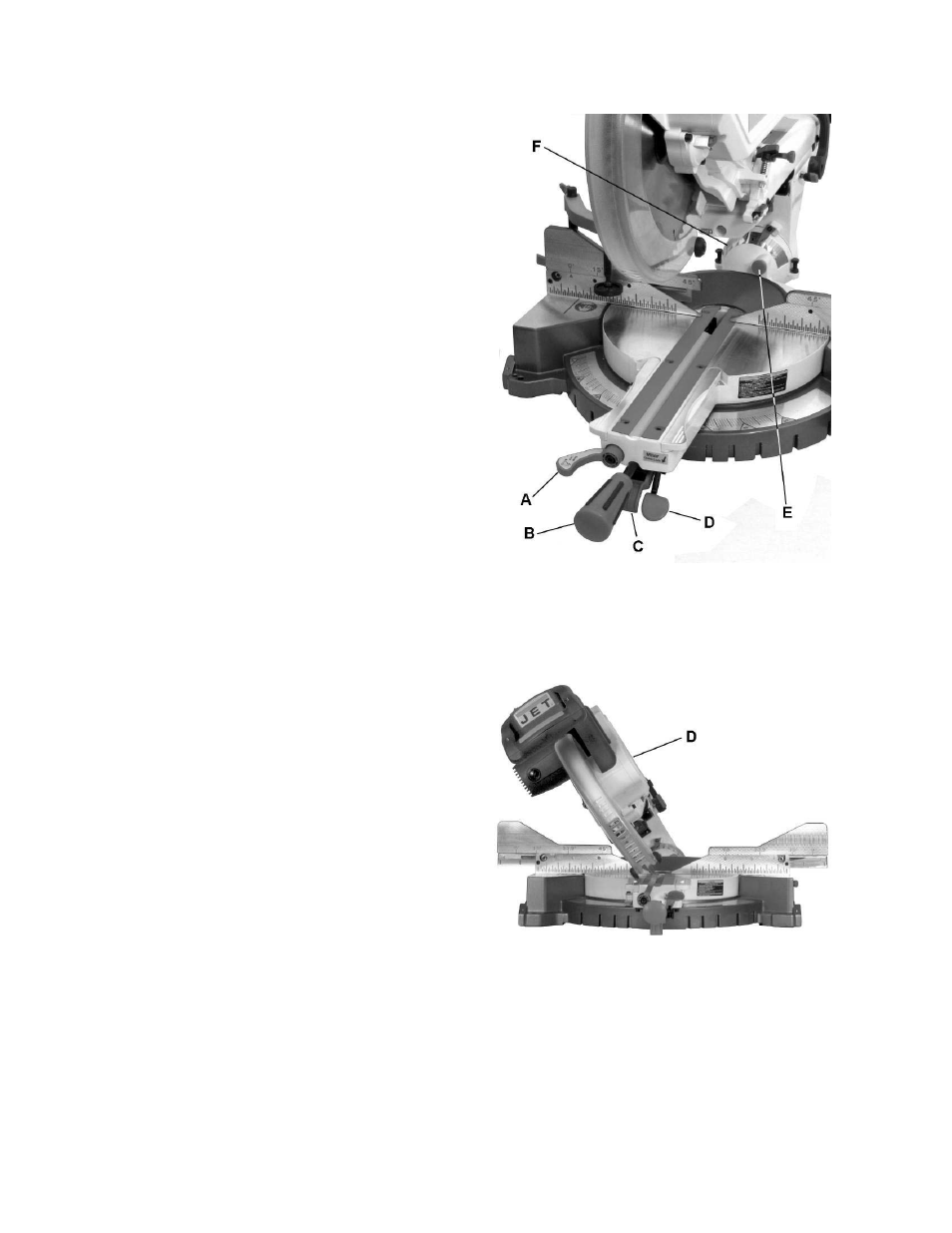
24
33.9° Bevel Detent Pin for Crown
Moldings
Note: A bevel detent pin is incorporated into this
machine for quick bevel adjustments when the
desired bevel angle is 33.9°.
Referring to Figure 27 (except where indicated):
1. Push
the
bevel detent stop pin (E) in.
2. Loosen
the
bevel lock handle (A).
3. Rotate the cutting head (D, Fig. 28) until the
bevel detent pin (E) stops the bevel angle at
33.9° on the bevel scale (F).
4. Tighten the bevel lock handle (A) before you
make your cut.
Compound Cuts
Referring to Figure 27:
Setting the bevel angle
1. Extend the fence by sliding it out to the
required location or remove the right sliding
fence if necessary. (See Sliding Fence or
Removing or Installing the Sliding Fence on
page 22).
2. Loosen
the
bevel lock handle (A).
3. Set the desired bevel angle; then lock the bevel
lock handle (A).
Setting the miter angle
4. Set the desired miter angle and lock into
position. See Miter Cut.
5. Unlock the miter table by lifting up on the quick-
cam miter table lock (D).
6. Raise
the
positive stop locking lever (C) up, at
the same time grasp the miter handle (B) and
rotate the miter table left or right to the desired
angle.
7. Release
the
positive stop locking lever (C).
8. Lock the miter table by pressing down on the
quick-cam miter table lock (D).
90º Crosscut – Narrow Boards
For 90º crosscut operations on small workpieces
(refer to Figure 29):
1. Slide the cutting head assembly completely
toward the rear of the unit and tighten the
carriage lock knob (F).
2. Position the cutting head to the 0° bevel
position and lock the bevel lock handle (C).
3. Position the table to the 0° miter angle and lock
the quick cam miter table lock (D).
Figure 27
Figure 28
