Adjusting display brightness, Changing the backlight color – Jensen BT-390 User Manual
Page 25
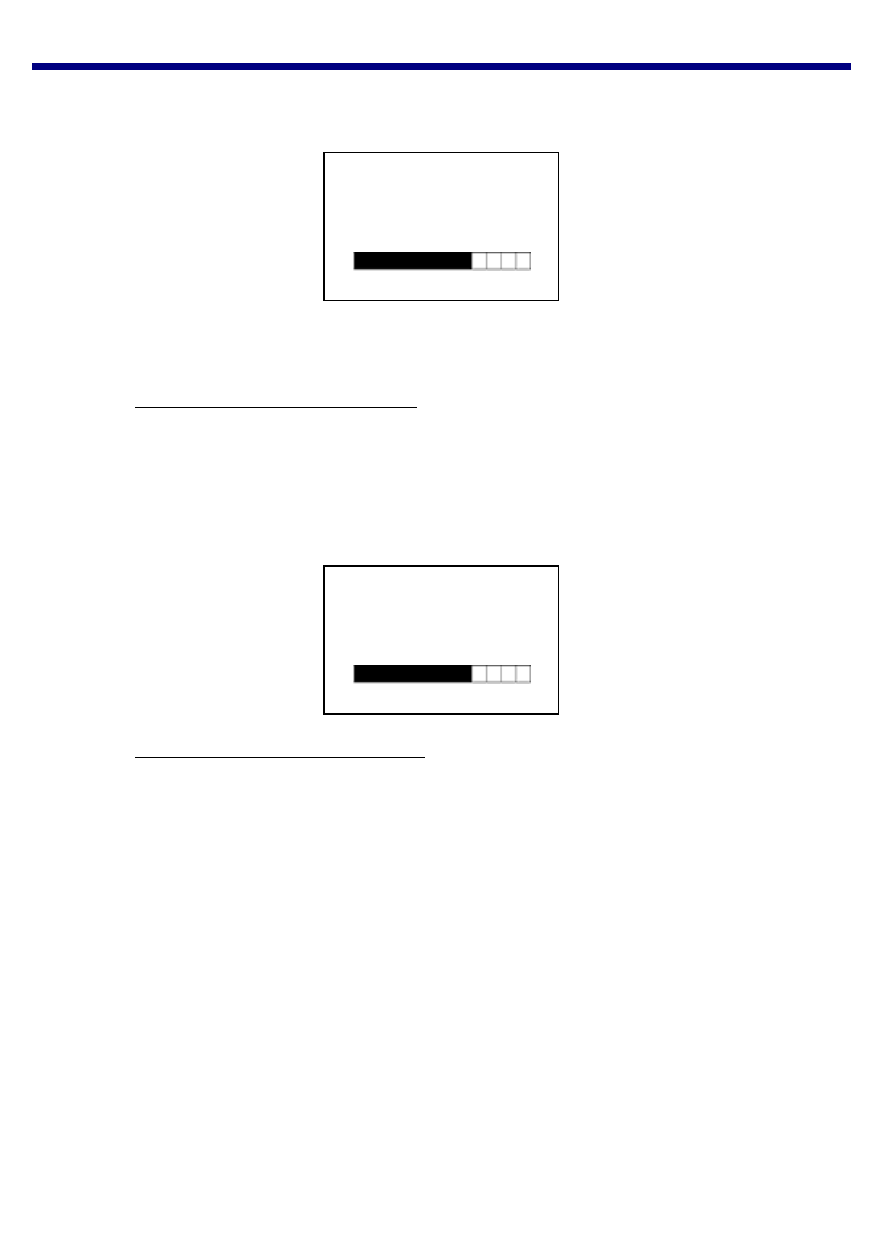
3. Operation
Settings → Display Settings → Contrast → +/-
Contrast
Adjusting Display Brightness
You can adjust the backlight level of the LCD display:
Settings → Display Settings → Brightness →
+/-
Brightness
Changing the Backlight Color
You can change the color of the backlight to suit your car’s
interior. BT-390 has 5 preset colors to choose from:
Settings → Display Settings → Screen Color
→ White
Available colors: Orange, Green, Blue, Red.
You can also self-define the backlight color as follows:
Settings → Display Settings → Screen Color
→ User Define
21
