Dialing the first call, Receiving and ending a phone call, Adjusting the conversation volume – Jensen BT-390 User Manual
Page 17: Advanced operation, Phonebook functions 1 – updating phonebook
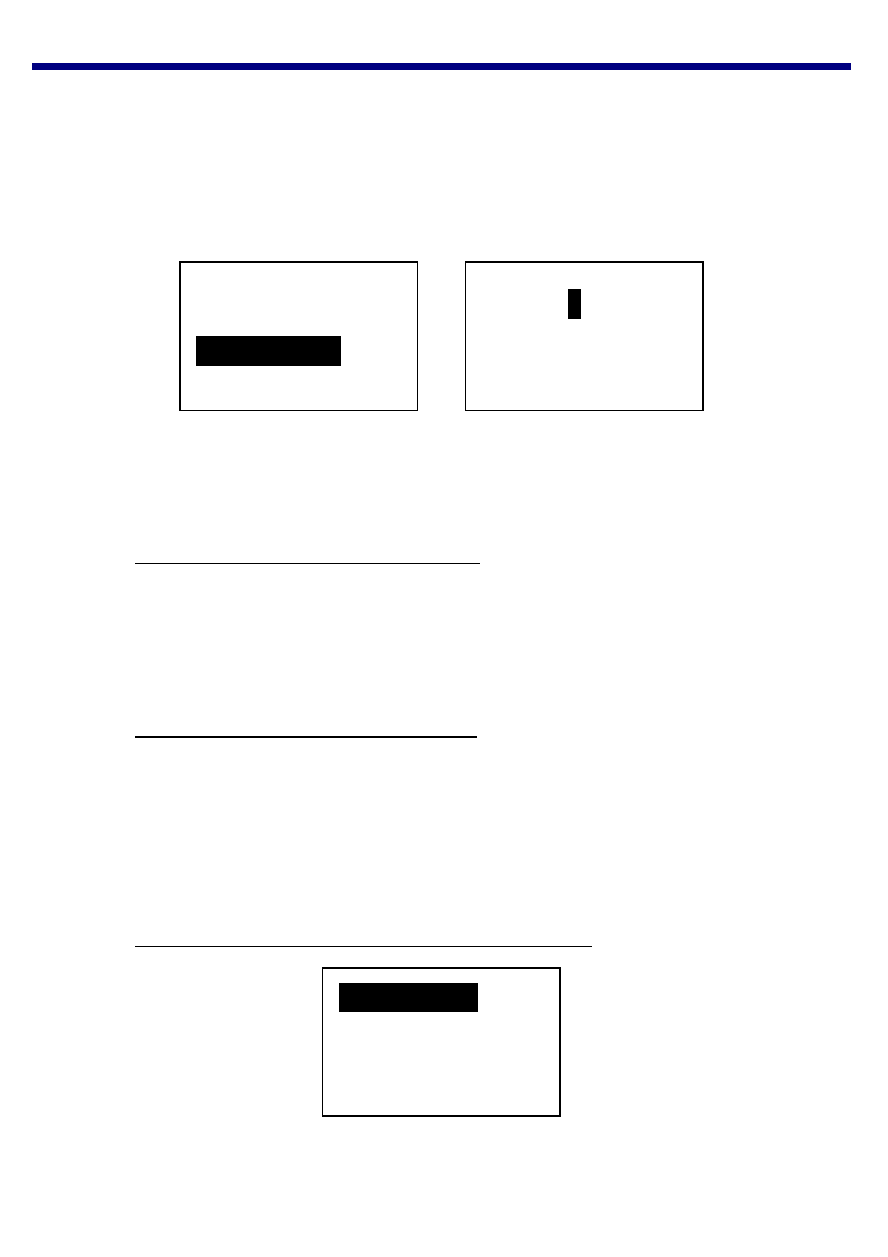
3. Operation
13
p
Dialing the First Call
Scroll down to enter main menu and go to Dial Number
then press the Enter button. Scroll up/down to go to your
desired number, press Enter to select the number.
Phone Book
Call History
Dial Number
Settings
1 2 3
4
5 6 7 8
0286655757
Once you have finished selecting all the numbers required,
press Answer to call the complete telephone number you
have just entered.
Receiving and Ending a Phone Call
When there is an incoming call, press the Answer button to
accept the phone call. To end a call, press the Reject/ End
button to terminate the conversation.
Adjusting the Conversation Volume
User can adjust the volume during the conversation by
pressing the up or down scroll button on the remote.
q
Advanced Operation
Phonebook Functions 1 – Updating Phonebook
Phone Book
Call History
Dial Number
Settings
