Remote control – JVC CA-UXA7DVD User Manual
Page 8
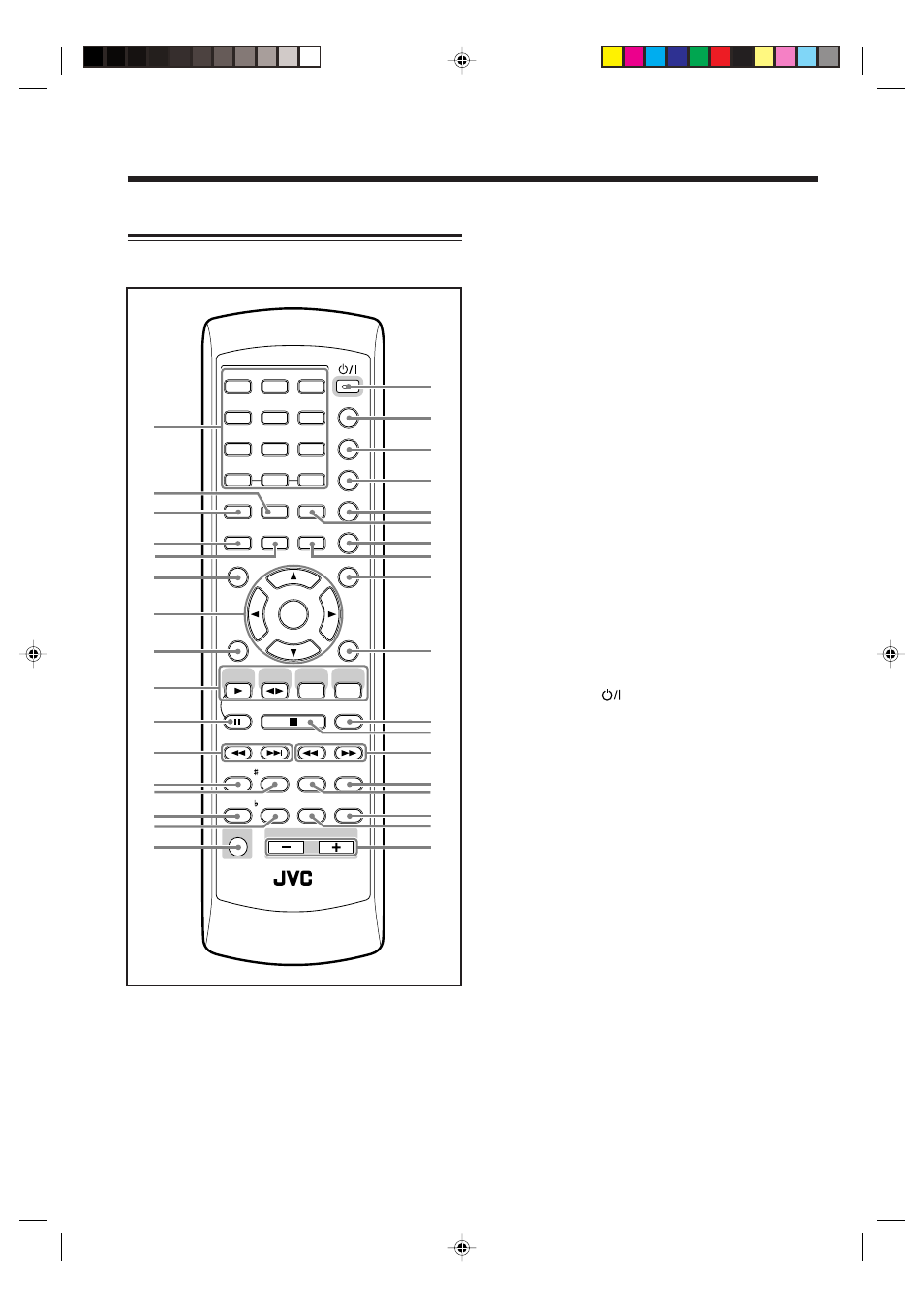
5
ANGLE
AUDIO
1
2
3
4
5
6
7
8
9
10
0
+10
DIMMER
CANCEL
TOP MENU
SET
STROBE
PREV.
FADE
MUTING
BASS/
TREBLE
FM MODE
DIGITAL
ECHO
KEY
CONTROL
KEY
CONTROL
3D PHONIC AHB PRO
NEXT
RETURN
SLOW
RM-SUXA7DVDU REMOTE CONTROL
GROUP SKIP
–
+
SLOW
AUX/MD
DVD
SELECT
FM/AM
VOLUME
SHIFT
TAPE
ENTER
MENU CHOICE
COLOR
ON SCREEN
PLAY MODE
ZOOM
SUB TITLE
REV. MODE
DIGEST
CLOCK/TIMER
STANDBY/ON
DISPLAY
SLEEP
DVD
LEVEL
A.P.
OFF
3
u
1
i
o
;
a
d
g
h
j
/
x
4
6
8
7
5
2
9
q
p
w
r
y
e
t
s
f
k
l
z
c
v
Remote Control
See pages in parentheses for details.
1 Number buttons
2 PLAY MODE button (35 – 39, 43, 44)
ZOOM button* (48)
3 ON SCREEN button (29, 31, 33)
4 AUDIO button (46)
5 SUB TITLE button (46)
6 TOP MENU button (34)
7 Cursor
2/3/5/∞ and ENTER buttons
8 SET button (17, 22, 23, 26, 61 – 64)
9 Source selecting buttons
• DVD SELECT
3 (play) button (14, 19, 20, 28 – 33,
35, 37, 39, 47, 51, 58)
• TAPE
2 3 (play) button (19, 20, 41)
• FM/AM button (19, 20, 25, 26, 52)
• AUX/MD button (19, 20, 23, 52)
Pressing one of these buttons also turns on the unit.
p
8 (pause) button (29, 31, 32, 47, 51)
STROBE button (47)
q
¢ and 4 buttons
GROUP SKIP
¢ / 4 buttons* (33)
PREV. and NEXT buttons (34, 44)
w KEY CONTROL # button (54)
e DIGITAL ECHO button (54)
r KEY CONTROL
I button (54)
t FM MODE button (25)
y SHIFT button
u STANDBY/ON
button (19, 62, 63)
i DISPLAY button (17)
o CLOCK/TIMER button (17, 61 – 63)
; SLEEP button (64)
A.P.OFF button* (19)
a COLOR button (13, 22)
DVD LEVEL button* (30)
s REV. MODE button (41, 51, 52, 61)
DIGEST button* (44)
d DIMMER button (22)
f ANGLE button (45)
g MENU button (34)
CHOICE button* (14 – 16, 56)
h CANCEL button
j RETURN button (34)
k
7 (stop) button
l
¡ and 1 buttons
SLOW + / – buttons (47)
/ AHB PRO (Active Hyper Bass Pro) button (21)
z 3D PHONIC button (48)
x BASS/TREBLE button (21)
c FADE MUTING button (20)
v VOLUME + / – buttons (20, 21, 54)
* These buttons function while pressed with SHIFT.
EN01_07UX_A7DVD[UJ].pm6
03.2.25, 8:51 PM
5
