Direct selection, Repeat playback, Mp3/wma disc playback – JVC XV-NK58SL User Manual
Page 24
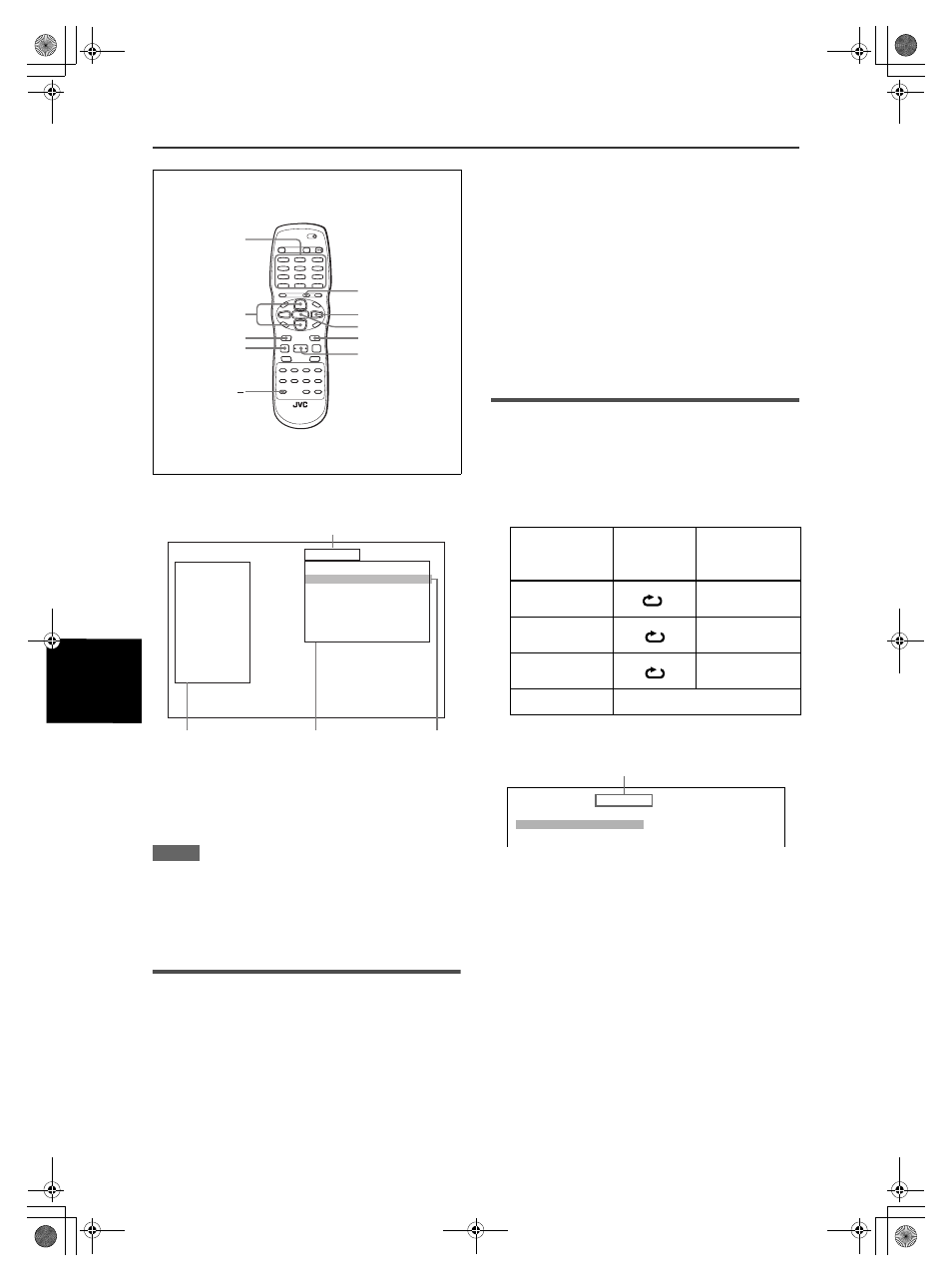
MP3/WMA disc playback
22
XV-NK58SL/LET0230-017A/English
MP
3/W
M
A
d
isc p
layba
ck
Hint
You can also select a desired track by pressing
3 to move the
black bar to the right (track) column then using
5/∞.
NOTES
• If an MP3/WMA file name includes any 2-byte character, the
player cannot show the file name correctly.
• Only MP3/WMA files are shown on the MP3/WMA CONTROL
display.
• The order of groups/tracks shown in the MP3/WMA CONTROL
display may differ from the order shown on your personal
computer when you set the disc on your computer.
Direct selection
You can select a desired group directly by specifying the group
number.
1
During playback or while stopped, press
RESERVE - TITLE/GROUP.
[--] is shown in the group display area of the display window.
2
Press the numeric buttons to specify a
desired group number.
To select 5: press 5.
To select 23: press +10, +10, then 3.
To select 40: press +10, +10, +10, then 10.
Specify the group number within several seconds after
pressing TITLE/GROUP (i.e. while the display window shows
[--]).
The player starts playback from track 1 of the selected group.
3
Press the numeric buttons to specify a
desired track number.
The player starts playback from the specified track.
You can also use
4/¢ or 5/∞ to specify a track, instead
of the numeric buttons.
Repeat playback
During playback or while stopped, press
REPEAT - KEY–.
Each time you press REPEAT - KEY–, the repeat mode
changes as follows.
If you press REPEAT - KEY– while stopped, you need to
press ENTER or
3 (SELECT) to start repeat playback.
To stop repeat playback
Press
7. Note that the repeat mode remains active.
To quit repeat playback
During playback, press REPEAT - KEY– until no repeat icon is
shown on the display window.
While stopped, press REPEAT - KEY– until repeat mode
indication on the MP3/WMA CONTROL display goes off.
3
(SELECT)
4
5/∞
¢
3
7
ENTER
REPEAT-KEY
RESERVE-TITLE/GROUP
Numeric buttons
MP3/WMA CONTROL
Group : 01 / 10
spring
summer
fall
winter
sea
mountain
camp
picnic
skiing
flower
Time : 00:03:08
Track : 01 / 06 (Total 28)
begonia.mp3
german chamomile.mp3
kiwi fruit.mp3
orchard grass.mp3
petunia.mp3
north pole.mp3
Current track elapsed time
Group column
Track column of the
current group
Selected track
MP3/WMA
CONTROL
display
Display
window
Function
REPEAT TRACK
1
Repeats the current
track.
REPEAT GROUP
Repeats all tracks in
the current group.
REPEAT ALL
Repeats all tracks on
the disc.
No indication
The repeat mode is off.
MP3/WMA CONTROL REPEAT TRACK
Group : 01 / 10
spring
summer
fall
Track : 01 / 06 (Total 28)
begonia.mp3
german chamomile.mp3
kiwi fruit.mp3
(TV screen)
Selected repeat mode
XV-NK58SL(USUBUGUXUW).book Page 22 Friday, April 11, 2003 12:19 PM
