JVC CA-MXGA77 User Manual
Page 5
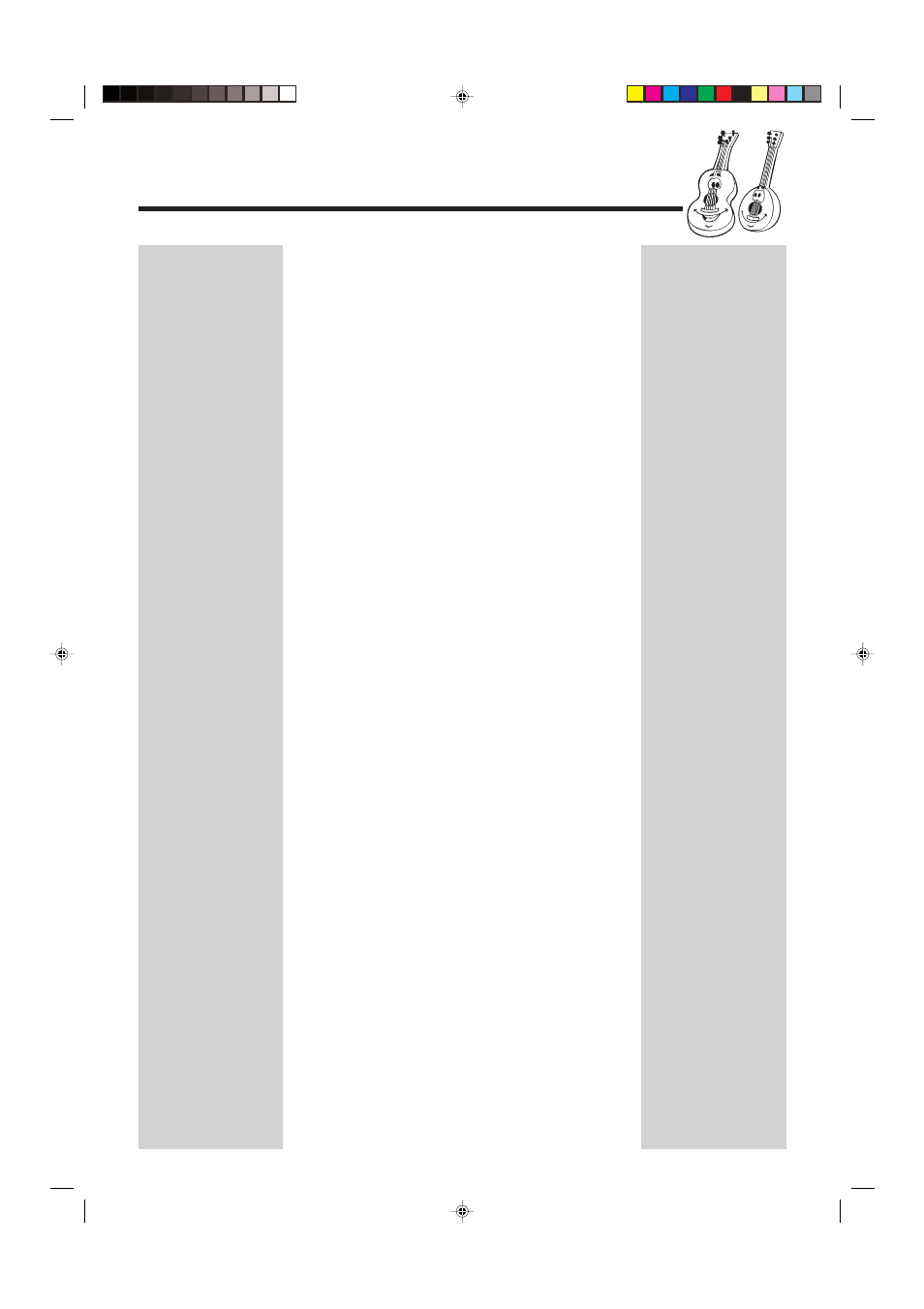
2
Contents
Location of the Buttons and Controls ....................... 3
Front Panel ................................................................. 3
Remote Control .......................................................... 5
Getting Started ............................................................ 6
Unpacking .................................................................. 6
Putting the Batteries into the Remote Control ........... 6
Connecting Antennas ................................................. 6
Connecting Speakers .................................................. 7
Connecting Other Equipment ..................................... 8
Canceling the Display Demonstration ....................... 8
Common Operations .................................................. 9
Turning On or Off the Power ....................................... 9
Saving the Power Consumption While on Standby
—ECO Mode ........................................................ 9
Setting the Clock ........................................................ 9
Selecting the Sources ................................................... 9
Adjusting the Volume ............................................... 10
Reinforcing the Bass Sound ..................................... 10
Enjoying the Heavy Sound ....................................... 10
Selecting the Sound Modes ...................................... 11
Turning On or Off the Key-touch Tone .................... 11
Listening to the Radio .............................................. 12
Tuning in to a Station—Auto Search ....................... 12
Presetting Stations .................................................... 12
Tuning in to a Preset Station .................................... 12
Receiving FM Stations with RDS ............................ 13
Changing the RDS Information ............................... 13
Searching for Programs by PTY Codes
(PTY Search) ...................................................... 13
Switching Temporarily to a Program Type
of Your Choice .................................................... 14
Playing Back CDs ..................................................... 15
Loading CDs ............................................................ 15
Playing Back CDs—All Disc and One Disc ............ 15
Basic CD Operations ................................................ 17
Changing the MP3 Playback Mode .......................... 19
Turning On or Off the Resume Play for MP3 Disc .. 19
Programming the Playing Order of the Tracks
—Program Play .................................................. 20
Playing at Random—Random Play ......................... 21
Repeating Tracks or CDs—Repeat Play .................. 21
Prohibiting Disc Ejection—Carrousel Lock ............ 21
Playing Back Tapes ................................................... 22
Playing Back a Tape ................................................. 22
Recording .................................................................. 23
Recording a Tape on Deck B .................................... 23
Dubbing Tapes .......................................................... 24
CD Synchronized Recording ..................................... 24
Using the Timers ....................................................... 25
Using Daily Timer .................................................... 25
Using Recording Timer ............................................ 27
Using Sleep Timer .................................................... 28
Timer Priority ........................................................... 28
Maintenance .............................................................. 29
Additional Information ............................................ 30
Troubleshooting ........................................................ 31
Specifications ............................................................. 32
01_08MXGT88&GA77[B].pm6
03.2.8, 9:01 PM
2
