Resuming playback – JVC XV-E100SL User Manual
Page 21
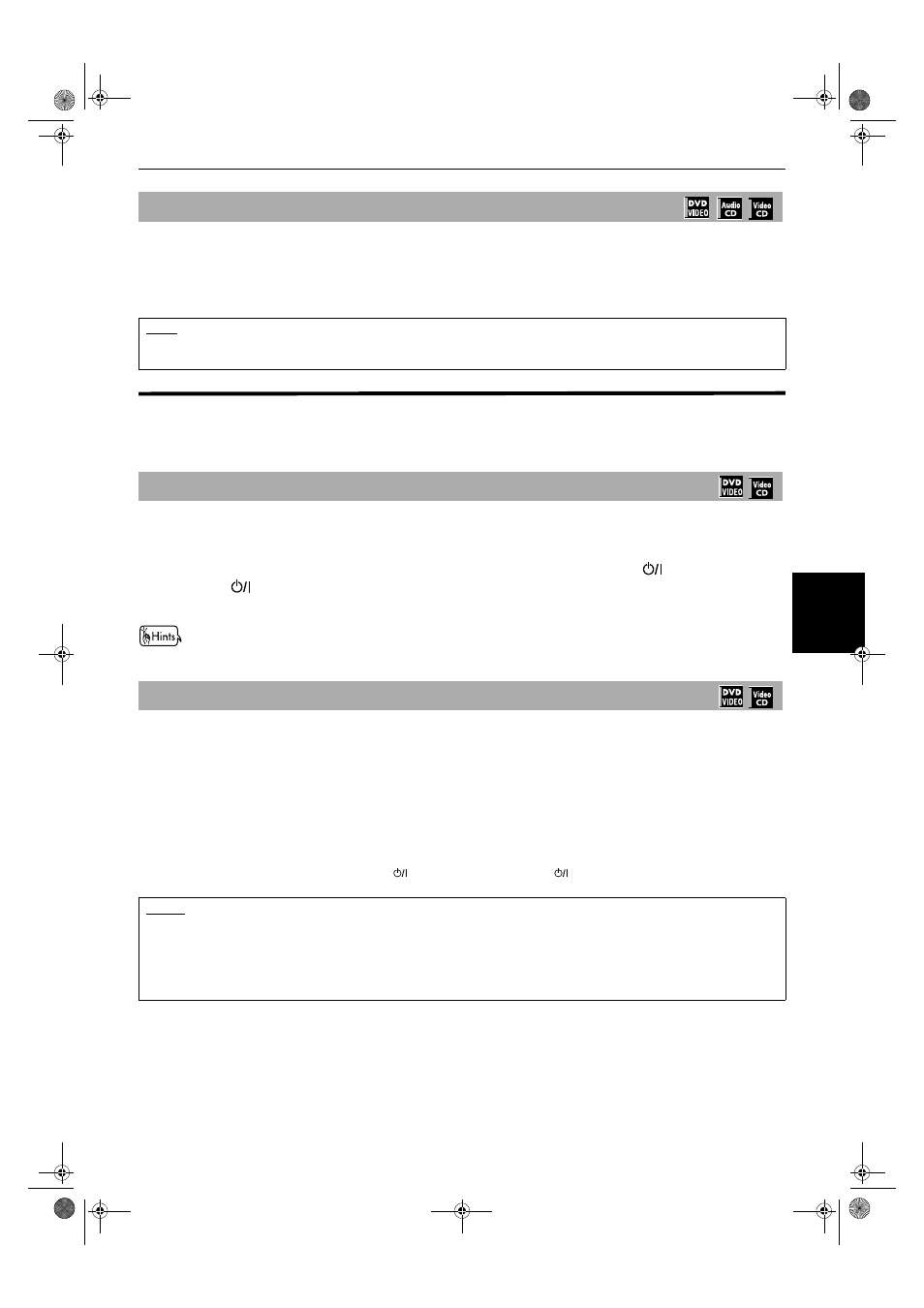
Basic operations
19
B
a
si
c ope
ra
ti
o
n
s
7 During playback
Press
4 or ¢.
Press
4 to locate the beginning of the current chapter, title, or track, and press ¢ to locate the beginning of the
next chapter, title, or track.
Resuming playback
The unit can memorize the position on a disc where you interrupt playback, and resume playback from that position later.
1
Set the “RESUME” setting on the “SYSTEM” page of the preference display to “ON”.
(See page 38 for details about how to set.)
2
At the position you want to interrupt playback, press
7, or press STANDBY/ON
on the remote
control or
on the front panel.
The unit memorizes the interrupted position.
• If you interrupt playback by pressing
7 in step 2 above and then turn off the power, the memory is not cleared.
7 While the disc you interrupt playback last time is still in the disc tray
Press
3.
The unit starts playback from the position where you interrupted playback last time.
•
To clear the resume position memory
Carry out one of the followings.
*Take out the disc from the tray.
*Press
7 while stopped.
*Turn on the unit by pressing STANDBY/ON
(on the remote control) or
(on the front panel).
To locate the beginning of the scene or song
NOTE
•
When you play a Video CD disc with the PBC function or a DVD VIDEO disc, the unit may locate a different place, but it will gen-
erally locate the beginning of the title, chapter or track.
To memorize the interrupted position
To resume playback
NOTES
• The resume function does not work with Audio CD discs.
• The resume function does not work if
“
RESUME” on the
“
SYSTEM” page of the preference display is set to
“
OFF”.
• In the case of a Video CD disc with PBC function, the unit may resume playback from a point slightly earlier than the resume
point you stored.
• The resume function does not work in the program or random mode.
3HQJIP 3DJH :HGQHVGD\ 0DUFK 30
