Troubleshooting, Parts – Jet Tools HBS-56S User Manual
Page 20
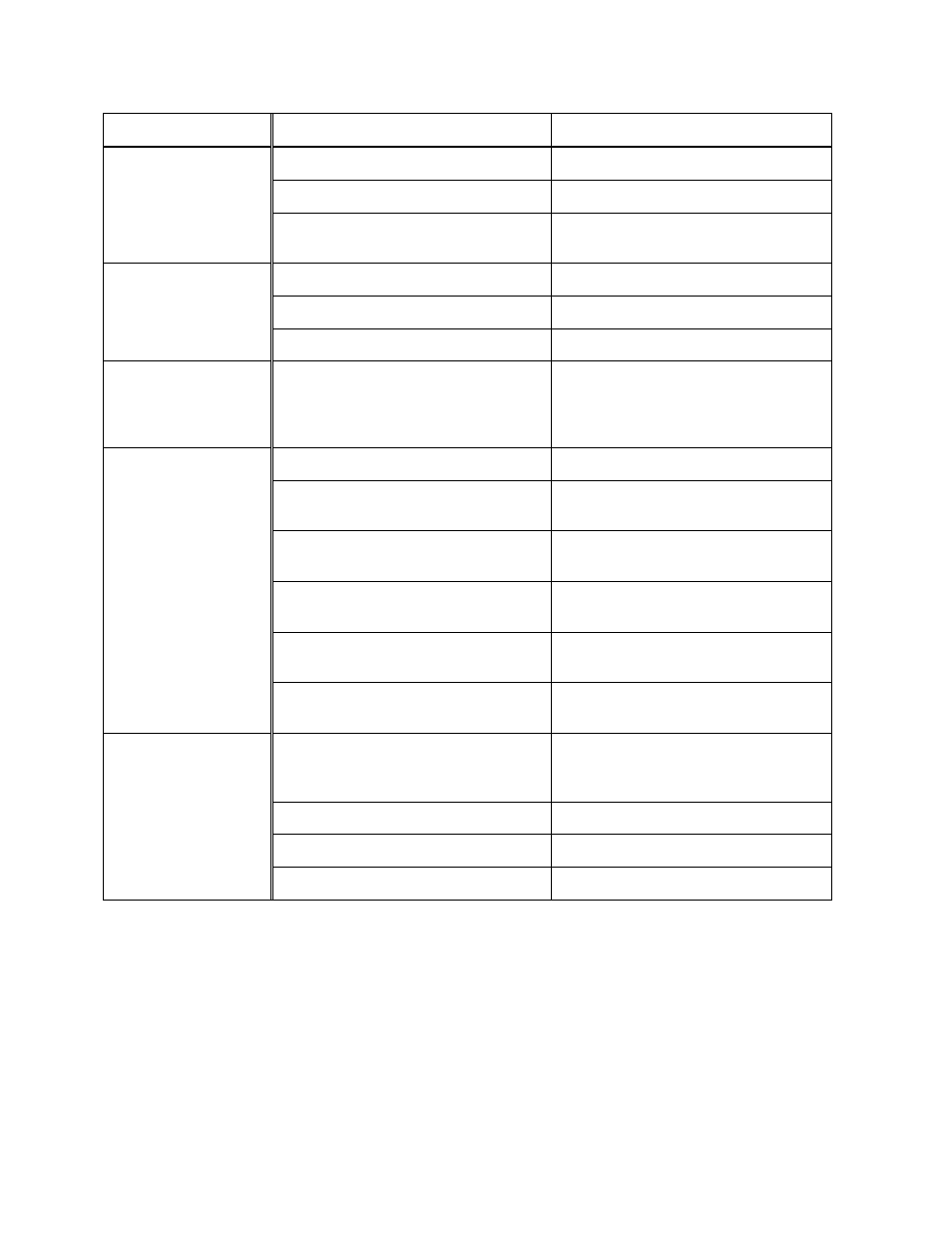
20
Troubleshooting
Trouble Probable
Cause
Remedy
No incoming power.
Check plug connection.
Blown electrical panel fuses.
Replace fuses.
Motor will not start.
Defective motor, switch, power cable,
or plug.
Qualified electrician/service personnel
should inspect these items.
Stand on uneven surface.
Adjust stand for even support.
Saw blade has cracks.
Replace blade immediately.
Band Saw vibrates
excessively.
Too heavy a cut.
Reduce downfeed rate.
Miter cuts not
accurate.
Setting of the miter stops is not
correct.
Unloosen the screws and adjust the
stops to correct positions. Use an
adjustable square or protractor to
check angle settings.
Downfeed rate too fast.
Reduce downfeed rate.
90° angle stop not set correctly.
Adjust stop until blade is square with
vise.
Incorrect blade toothing in relation to
workpiece.
Use proper blade size and tooth for
that particular workpiece.
Incorrect adjustment of bearing
guides and guide assembly.
Re-adjust these. See page 16.
Workpiece incorrectly positioned in
vise.
Check positioning and clamping in the
vise. See Figure 24.
Cuts not square.
Poor blade tension.
Check and correct if needed. See
page 14.
Blade is dull, or its parameters are not
right for thickness of piece being cut.
Sharpen or replace dull blade. Make
sure blade is proper size and tooth for
workpiece.
Downfeed rate too fast.
Reduce downfeed rate.
Blade tension too low.
Increase blade tension.
Finished surface of
workpiece is rough,
unsatisfactory.
Blade speed not correct.
Move belt to proper pulley grooves.
Parts
Replacement Parts
Replacement parts are listed on the following pages. To order parts or reach our service department, call
800-274-6848 between 7:30 a.m. and 5:30 p.m. (CST), Monday through Friday. Having the Model
Number and Serial Number of your machine available when you call will allow us to serve you quickly and
accurately.
