Roubleshooting – JBL Synthesis S4S User Manual
Page 10
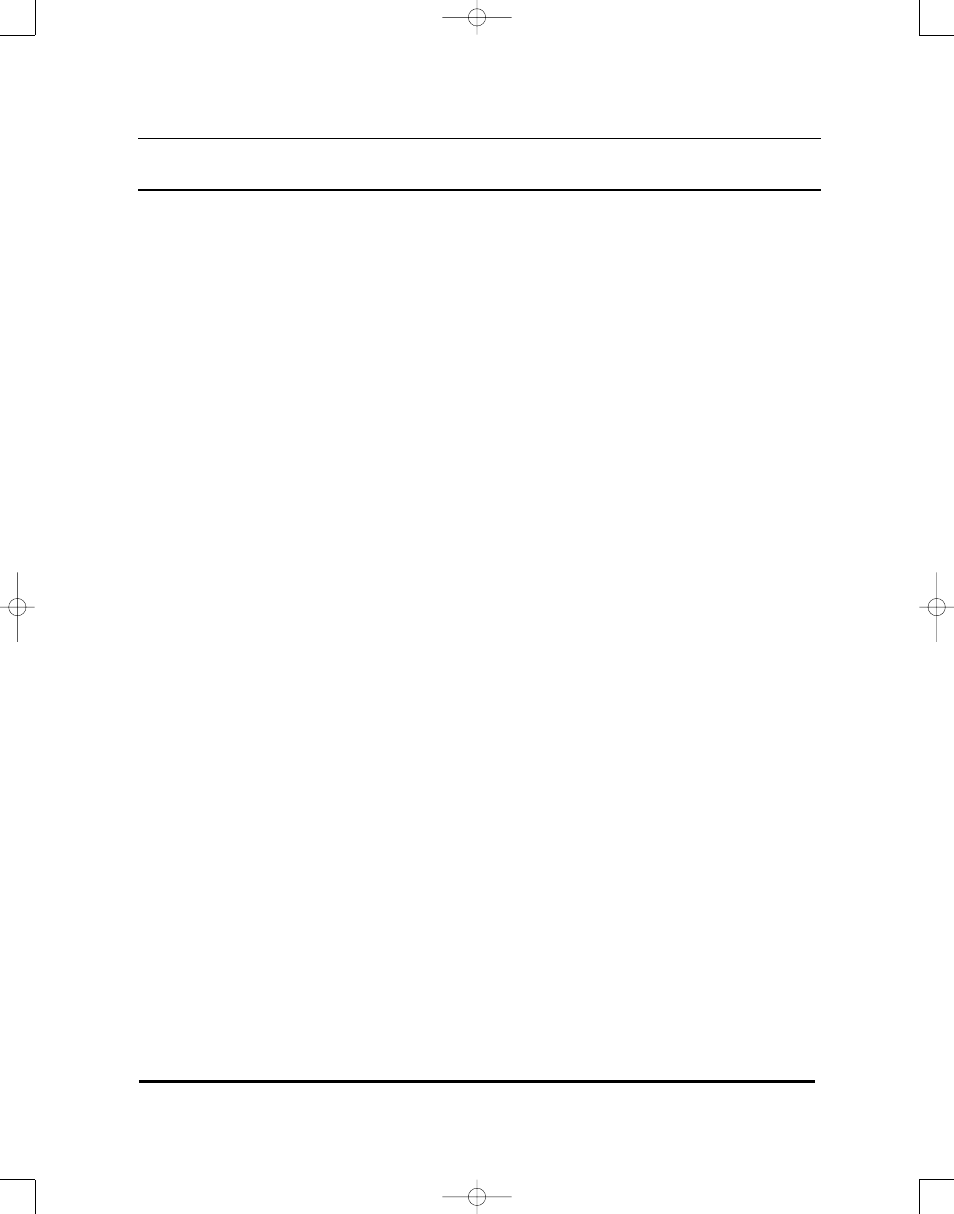
10
S
YMPTOM
S
OLUTION
If there is no sound from
• Check that the receiver/amplifier is on and that a source is playing.
any of the speakers:
• Check all wires and connections between the receiver/amplifier and the speakers.
Make sure all wires are connected. Make sure none of the speaker wires are
frayed, cut, punctured or touching each other.
• Review proper operation of your receiver/amplifier.
If there is no sound coming
• Check the Balance control and channel output level settings on your receiver/amplifier.
from one speaker:
• Check all wires and connections between the receiver/amplifier and the speakers.
Make sure all wires are connected. Make sure none of the speaker wires are
frayed, cut, punctured or touching each other. In multichannel applications, make
sure that your receiver/processor has been configured to enable all channels that
you are using.
If there is low (or no)
• Make sure the connections to the speaker inputs have the correct polarity
bass output:
(+ and –). If you are using two S4S subwoofers, try inverting the polarity on one
subwoofer as described on page 4.
• Consider adding a separate power amplifier to drive the S4S subwoofer.
• In Dolby
®
Digital or DTS
®
modes, make sure your receiver/processor is correctly
configured. When using a power amplifier with your S4S subwoofer, make sure
the subwoofer output of the receiver/processor has been enabled. See your
receiver/processor’s owner’s manual for further information on correct speaker
configuration in Dolby Digital, DTS and other surround sound modes.
If the system plays at low
• Check all wires and connections between the receiver/amplifier and the speakers.
volumes but shuts off as
Make sure all wires are connected. Make sure none of the speaker wires
volume is increased:
are frayed, cut, punctured or touching each other.
• If more than one pair of main speakers is being used, check the minimum-impedance
requirements of your receiver/amplifier.
If you are hearing midrange
• When using the THX mode, make sure the subwoofer crossover is activated on your
frequencies (such as vocals)
processor/receiver.
through the subwoofer:
• When using the Normal mode, adjust the crossover frequency on your electronics to a
lower frequency.
T
ROUBLESHOOTING
S4S OM 10/18/05 12:02 PM Page 11
