Receiving radio broadcasts, English, Using preset tuning – JVC RX-6012VSL User Manual
Page 19: Setting the am tuner interval spacing, Tuning in stations manually, Press fm/am to select the band (fm or am)
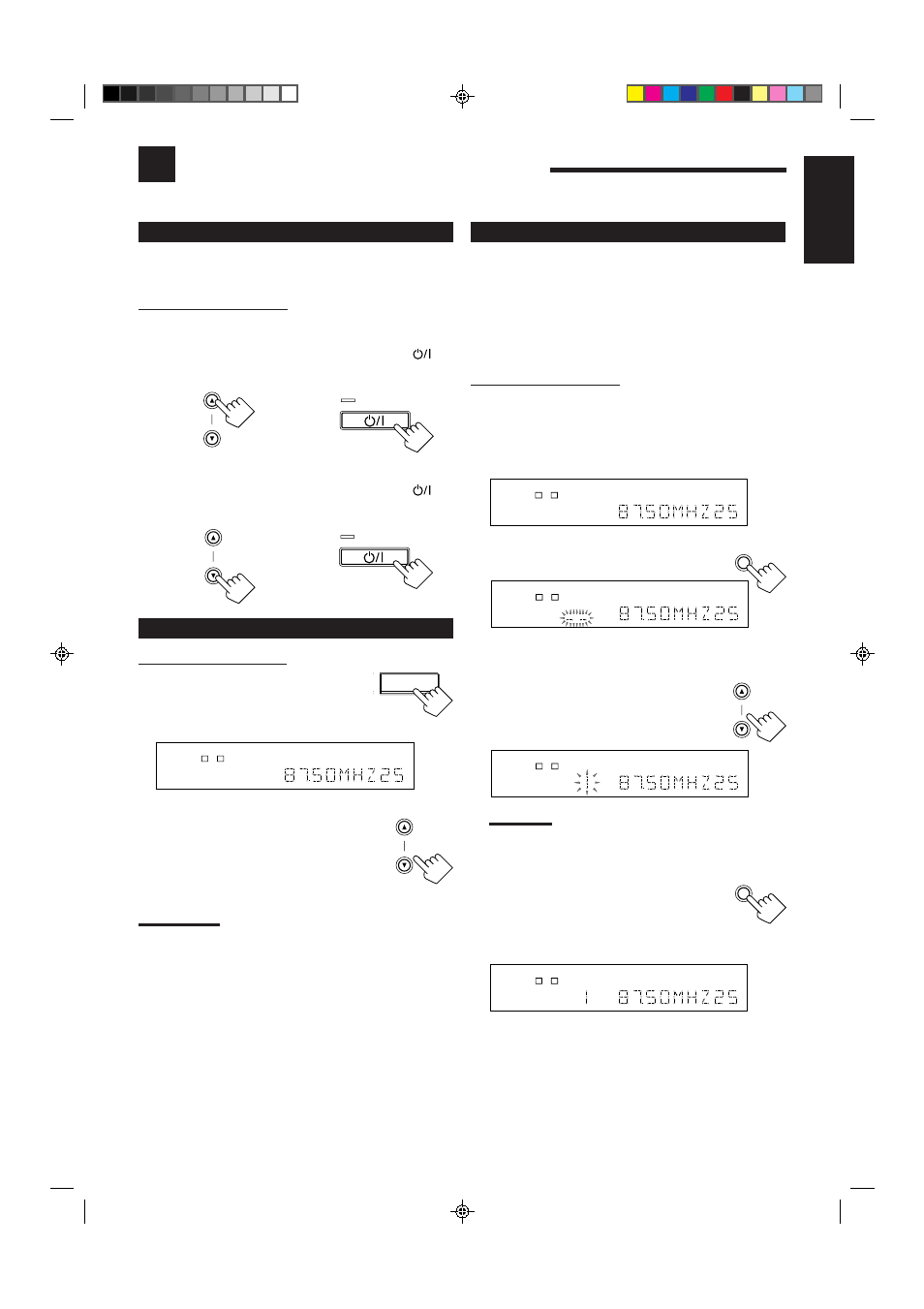
16
English
Receiving Radio Broadcasts
You can browse through all the stations or use the preset function to go immediately to a particular station.
Using Preset Tuning
Once a station is assigned to a channel number, the station can be
quickly tuned. You can preset up to 30 FM and 15 AM stations.
To store the preset stations
Before you start, remember...
• There is a time limit in doing the following steps. If the setting is
canceled before you finish, start from step 1 again.
On the front panel ONLY:
1. Tune in the station you want to preset (see
“Tuning in Stations Manually”).
If you want to store the FM reception mode for this station,
select the FM reception mode you want. See “Selecting the FM
Reception Mode” on page 17.
2. Press MEMORY.
“CH-” appears and the channel number position starts flashing
on the display for about 5 seconds.
3. Press FM/AM PRESET
5/ ∞ to
select a channel number while the
channel number position is
flashing.
Note:
You can use the 10 keys on the remote control to select the
preset number. When using the 10 keys, be sure that they are
activated for the tuner, not for the CD and others. (See page 26.)
4. Press MEMORY again while the
selected channel number is flashing
on the display.
The selected channel number stops flashing.
The station is assigned to the selected channel number.
5. Repeat steps 1 to 4 until you store all the stations
you want.
To erase a stored preset station
Storing a new station on a used number erases the previously stored
one.
L
SPK
TUNED
VOLUME
ANALOG
R
L
CH-
SPK
TUNED
VOLUME
ANALOG
R
L
CH-
SPK
TUNED
VOLUME
ANALOG
R
L
CH-
SPK
TUNED
VOLUME
ANALOG
R
MEMORY
MEMORY
FM/AM PRESET
FM/AM TUNING
FM/AM
FM/AM TUNING
FM/AM TUNING
Setting the AM Tuner Interval Spacing
Some countries space AM stations 9 kHz apart, and other countries
use 10 kHz spacing.
On the front panel ONLY:
To select the 10 kHz interval:
Be sure the receiver is turned off, but is plugged into an AC outlet.
Hold down FM/AM TUNING
5 and press STANDBY/ON
.
Now the 10 kHz interval is selected.
and
To change back to the 9 kHz interval:
Be sure the receiver is turned off, but is plugged into an AC outlet.
Hold down FM/AM TUNING
∞ and press STANDBY/ON
.
Now the 9 kHz interval is selected.
and
Tuning in Stations Manually
On the front panel ONLY:
1. Press FM/AM to select the band
(FM or AM).
• Each time you press the button, the band
alternates between FM and AM.
2. Press FM/AM TUNING
5/ ∞ until
you find the frequency you want.
• Pressing FM/AM TUNING
5 increases
the frequency.
• Pressing FM/AM TUNING
∞ decreases
the frequency.
Notes:
• When you hold FM/AM TUNING
5
/
∞
in step 2, the frequency
keeps changing until a station is tuned in.
• When a station of sufficient signal strength is tuned in, the TUNED
indicator lights up on the display.
• When an FM stereo program is received, the STEREO indicator
also lights up.
STANDBY
STANDBY/ON
STANDBY
STANDBY/ON
L
SPK
TUNED
VOLUME
ANALOG
R
EN08-17.RX-6010&6012[US]_f
00.12.20, 2:22 PM
16
