Showing the time (display), Adjusting the volume, Active hyper bass pro – JVC RS-WP1WT User Manual
Page 11: Tone control (bass/treble)
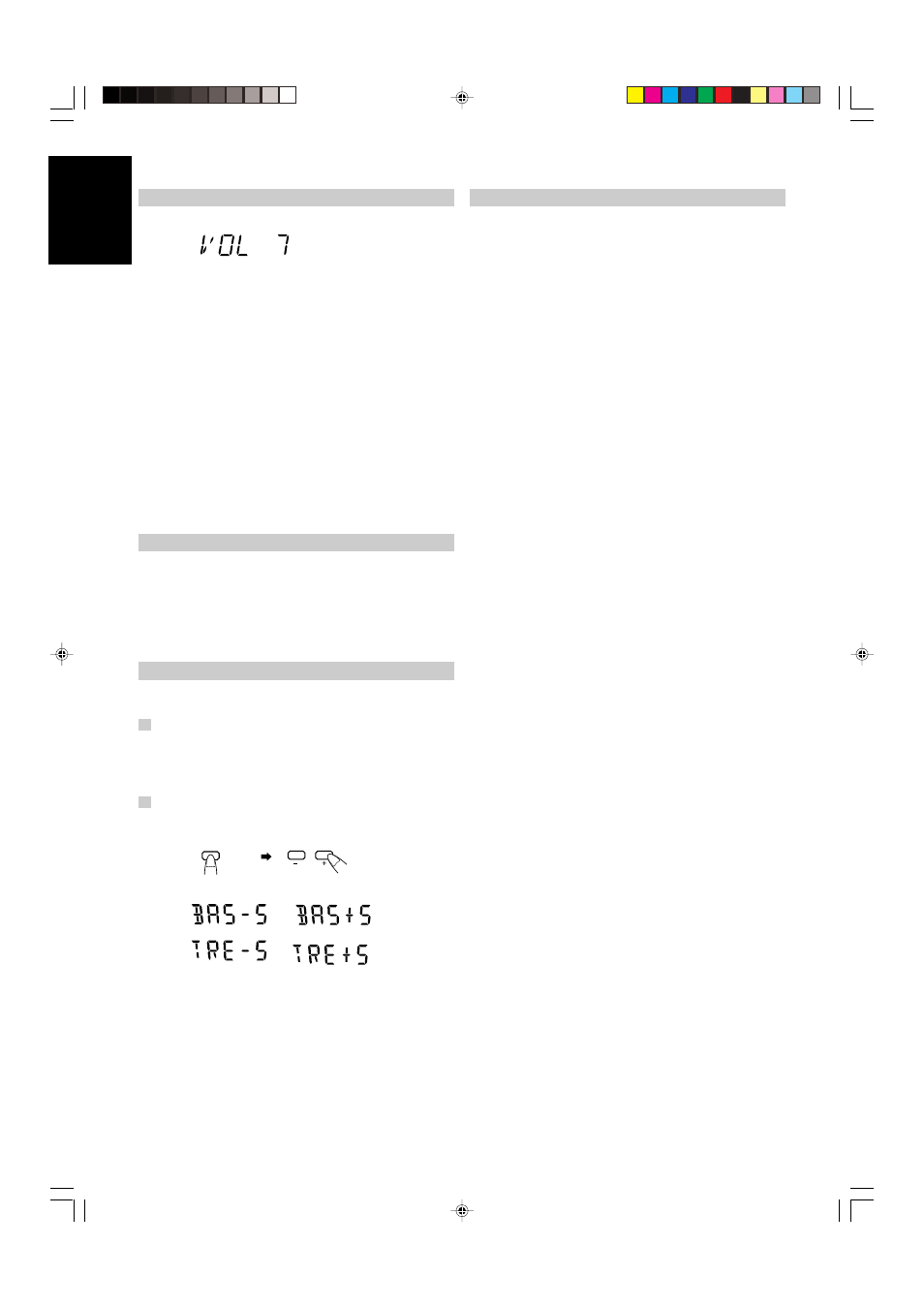
English
8
Showing the Time (DISPLAY)
In Standby mode, the backlight of the display goes out, and the
“CLOCK” indicator and the current time (clock) appear on the
display.
While the power is turned on, you can see the current time (clock) at
any time, as follows:
Press the DISPLAY button on the Remote Control.
Each time you press the button, the display changes as follows:
Current sound source (e.g. FM103.5 MHz)
→ Clock → (back
to the beginning)
Note:
To let work the clock, you need to set the clock first. (See “Setting
the Clock” on page 17.)
Adjusting the Volume
You can adjust the volume level between 0 and 50.
Press the VOLUME + button to increase the
volume or press the VOLUME – button to decrease
it.
When you keep pressed the VOLUME + or – button, the volume
changes rapidly.
CAUTION: DO NOT start playing any source
without first setting the volume to minimum, as a
sudden blast of sound can damage your hearing,
speakers and/or headphones.
For private listening
Connect a pair of headphones to the PHONES jack. No sound comes
out of the speakers.
Be sure to turn down the volume before connecting or putting on
headphones.
Note:
Do not pull the headphone cord with a strong force when
headphones are connected to the System. Otherwise, the System may
fall down.
Active Hyper Bass Pro
You can enhance the bass level. You can use this effect only for
playback.
Press the AHB PRO button on the Remote Control.
Each time you press the button, the display changes as follows:
BASS 1
→ BASS 2 → OFF → (back to the beginning)
BASS indicator appears on the display.
Tone Control (BASS/TREBLE)
You can control the tone by changing the bass and the treble
between –5 and +5. (0: Flat)
1. Press the BASS/TREBLE button on the Remote
Control to select BASS or TREBLE.
Each time you press the button, the display changes as follows:
BASS
→ TREBLE → Current sound source → (back to
the beginning)
2. Press the VOLUME + or VOLUME – button
within five seconds to adjust the bass or treble
level.
BASS/
TREBLE
VOLUME
(Within 5 seconds)
