JVC VR 601 User Manual
Page 47
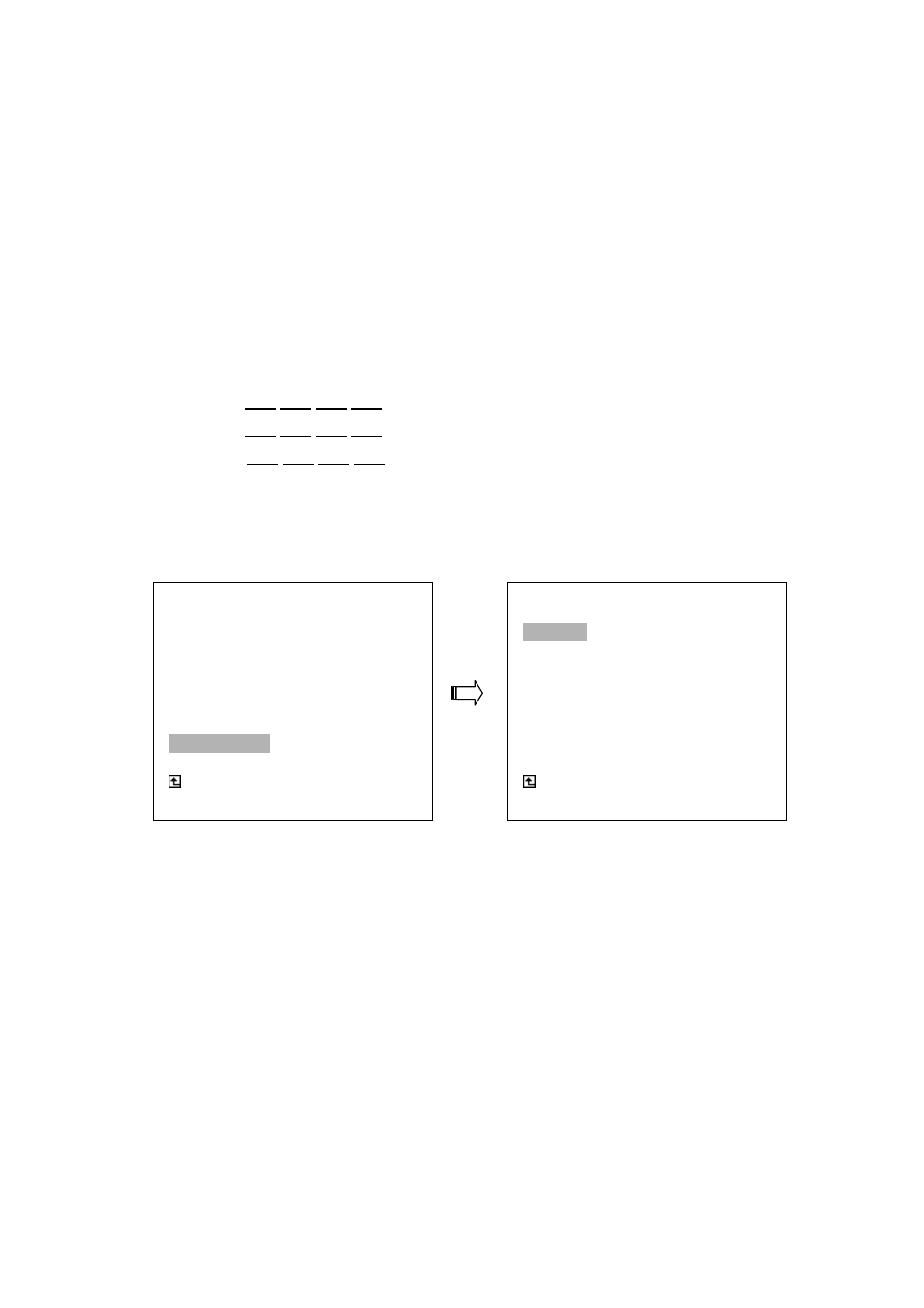
47
NET DHCP:
This option selects enable or disable for the DHCP communication function.
OFF: Disables it.
ON: Enables it.
NOTE:
If provided with a DHCP server, the VR-601 can get an IP automatically by setting this
option to ON.
NET IP:
This option is used to configure the Ethernet communication settings. This is required for the purpose
of making a network connection. Please consult with a qualified MIS professional to configure it.
IP:
XXX.XXX.XXX.XXX
MASK:
XXX.XXX.XXX.XXX
GATEWAY: XXX.XXX.XXX.XXX
FTP SETTING:
This entry allows users to set the FTP File Transfer Protocol.
ENABLE:
This option is to select enable or disable for the FTP function.
ON: Enables it.
OFF: Disables it.
REC MODE:
This option determines the recording mode to be recorded when the FTP function occurs. There
are 2 levels of recording mode to choose: ALARM REC and ALL REC.
ALARM REC: Only to record the alarm-event recorded video.
ALL REC: To record all the recorded video.
COMM SETTING
COMM ID
: 01
RS232
: ON
RS485
: ON
NET ENABLE
: OFF
NET DHCP
: OFF
NET
IP
:
SET
FTP SETTING
MAIN PAGE
NAS FTP RECORDING
FTP SETTING
ENABLE
: OFF
REC MODE
: ALARM REC
REC RATE
: 1 F / 1 S
ACCOUNT :
SET
MAIN PAGE
SET FTP ON / OFF
