JVC UX-5500R User Manual
Page 11
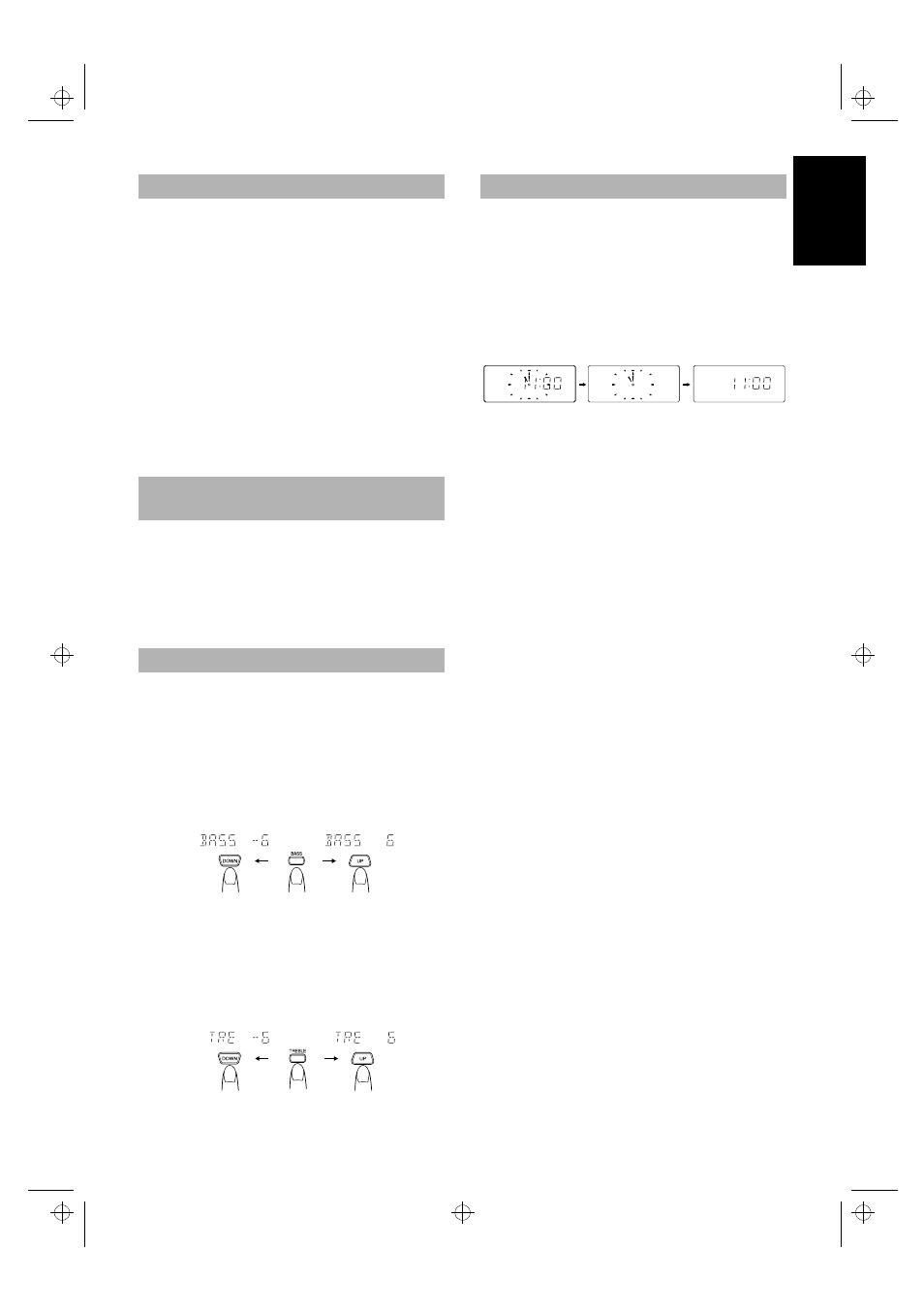
7
Engli
s
h
7XUQ#WKH#92/80(#FRQWURO#RI#WKH#8QLW#FORFNZLVH#WR#LQFUHDVH#WKH
YROXPH#RU#FRXQWHUFORFNZLVH#WR#GHFUHDVH#LW1
25
:LWK#WKH#6\VWHP#WXUQHG#RQ/#SUHVV#WKH#92/80(#.#EXWWRQ#RQ#WKH#5H0
PRWH#&RWURO#WR#LQFUHDVH#WKH#YROXPH#RU#SUHVV#WKH#92/80(#±#EXWWRQ
WR#GHFUHDVH#LW1
CAUTION: DO NOT turn on the System and/or
start playing any source without first setting the
VOLUME control to minimum, as a sudden blast of
sound could damage your hearing, speakers and/
or headphones.
For private listening
&RQQHFW# D# SDLU# RI# KHDGSKRQHV# WR# WKH# 3+21(6# MDFN1# 1R# VRXQG
FRPHV#RXW#RI#WKH#VSHDNHUV1
%H#VXUH#WR#WXUQ#GRZQ#WKH#YROXPH#EHIRUH#FRQQHFWLQJ#RU#SXWWLQJ#RQ
KHDGSKRQHV1
YROXPH#+\RX#FDQ#XVH#WKLV#HIIHFW#RQO\#IRU#SOD\EDFN,= To get the effect, #SUHVV#WKH#$+%#+$FWLYH#+\SHU#%DVV,#683(5 352#EXWWRQ#RQ#WKH#5HPRWH#&RQWURO1 7KH#³%$66´#LQGLFDWRU#OLJKWV#XS#RQ#WKH#GLVSOD\1 To cancel the effect, #SUHVV#WKH#EXWWRQ#DJDLQ1 7KH#³%$66´#LQGLFDWRU#JRHV#RXW1# BASS Control ——————————— ±9#DQG#91#+3=#)ODW, ■ 1. Press the BASS button on the Remote Con- trol. ■ 2. Press the UP or DOWN button on the Remote Control to adjust the bass level. TREBLE Control —————————— ±9#DQG#91#+3=#)ODW, ■ 1. Press the TREBLE button on the Remote Control. ■ 2. Press the UP or DOWN button on the Remote Control to adjust the treble level. In addition to a standard digital clock, an analogue clock (which ad- In Standby mode —————————— (YHU\#WLPH#\RX#SUHVV#WKH#',63/$<#EXWWRQ#RQ#WKH#5HPRWH#&RQWURO +RU#WKH#&/2&.#EXWWRQ#RQ#WKH#8QLW,/#WKH#FORFN#GLVSOD\#FKDQJHV#DV VKRZQ#EHORZ1 = # $QDORJXH# &ORFN# = # 'LJLWDO &ORFN# = #+EDFN#WR#WKH#EHJLQQLQJ, When the System is turned on ——— (YHU\#WLPH#\RX#SUHVV#WKH#',63/$<#EXWWRQ#RQ#WKH#5HPRWH#&RQWURO +RU#WKH#&/2&.#EXWWRQ#RQ#WKH#8QLW,/#WKH#WLPH#GLVSOD\#FKDQJHV#DV#IRO0 ORZV= = #$QDORJXH#&ORFN# = #'LJLWDO &ORFN# = #&XUUHQW#6RXUFH# = #+EDFN#WR#WKH#EHJLQQLQJ, Note: 7R#OHW#ZRUN#WKH#FORFN/#\RX#QHHG#WR#VHW#WKH#FORFN#EHIRUHKDQG1# +6HH#³6HWWLQJ#WKH#&ORFN´#RQ#SDJH#471, Adjusting the Volume Reinforcing the Bass Sound Tone Control (BASS/TREBLE) Showing the Time (DISPLAY) Ux5500(E)-e.fm Page 7 Monday, May 11, 1998 4:26 PM
vances every five minutes) can be displayed. The clock display or-
der varies according to the System mode:
'LJLWDO# &ORFN# .# $QDORJXH# &ORFN#
&XUUHQW#6RXUFH#.#$QDORJXH#&ORFN#
(AHB SUPER PRO)
