Press on screen, Use the numeric buttons (0 to 9) to enter the time, Press enter – JVC XV-FA92SL User Manual
Page 38: Ad va nc e d op er atio n s, The on-screen display appears on the tv screen, The specified time appears in the message area, For dvd video) selected time message area, For audio cd) selected time message area, Advanced operations, Press “2”. press “3”. press “4
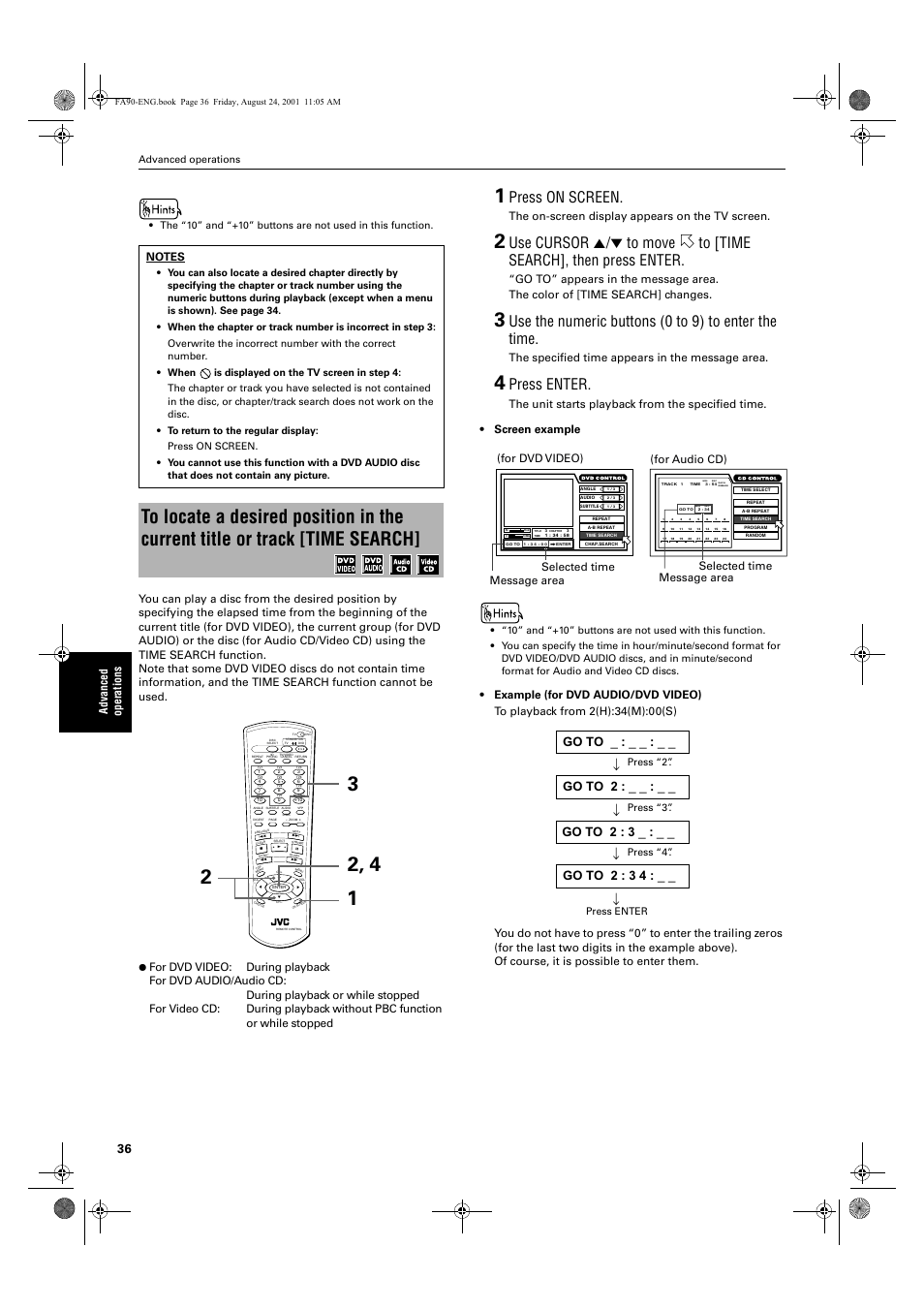 Press on screen, Use the numeric buttons (0 to 9) to enter the time, Press enter | Ad va nc e d op er atio n s, The on-screen display appears on the tv screen, The specified time appears in the message area, For dvd video) selected time message area, For audio cd) selected time message area, Advanced operations, Press “2”. press “3”. press “4 | JVC XV-FA92SL User Manual | Page 38 / 74
Press on screen, Use the numeric buttons (0 to 9) to enter the time, Press enter | Ad va nc e d op er atio n s, The on-screen display appears on the tv screen, The specified time appears in the message area, For dvd video) selected time message area, For audio cd) selected time message area, Advanced operations, Press “2”. press “3”. press “4 | JVC XV-FA92SL User Manual | Page 38 / 74 See also other documents in the category JVC DVD-players:
- XV-N652S (28 pages)
- XV-NA77SL (54 pages)
- HR-XV1EU (64 pages)
- XV-S300BK (54 pages)
- XV-N55SL (75 pages)
- XV-NP1SL (40 pages)
- XV-N412S (38 pages)
- XV-N33SL (35 pages)
- XV-N35SL (34 pages)
- XV-N342 (2 pages)
- XV-N422SE (2 pages)
- DR-MV5SE (100 pages)
- DR-MH300SEK (116 pages)
- HR-XVC40B (37 pages)
- TV 20240 (36 pages)
- HR-XVS44UJ (92 pages)
- CU-VD20AC (9 pages)
- XV-501BK (104 pages)
- TV-20F243 (60 pages)
- DR-MV150B (6 pages)
- HR-XV48EK (72 pages)
- XV-K503TN (109 pages)
- GNT0013-014A (60 pages)
- XV-N512S (47 pages)
- xv-thm45 (68 pages)
- XV-SA70BK (75 pages)
- LYT1221-001A (64 pages)
- XV-N370B (97 pages)
- XV-C3SL (177 pages)
- BR-DV3000 (72 pages)
- XV-521 (1 page)
- HR-XVC18BUS (42 pages)
- BD-X201M (45 pages)
- XV-N22S (36 pages)
- LD-HD2KU (20 pages)
- HR-XVC15U (64 pages)
- XV-LTR1 (50 pages)
- DR-MV2SEU (76 pages)
- XV-N422 (2 pages)
- CU-VD20AA (136 pages)
- DR-MH220SE (58 pages)
- 2B00401C (60 pages)
- LPT0822-001A (41 pages)
- HR-XV45SEK (43 pages)
