Names of buttons – JVC Fashion Series RC-BM5 User Manual
Page 9
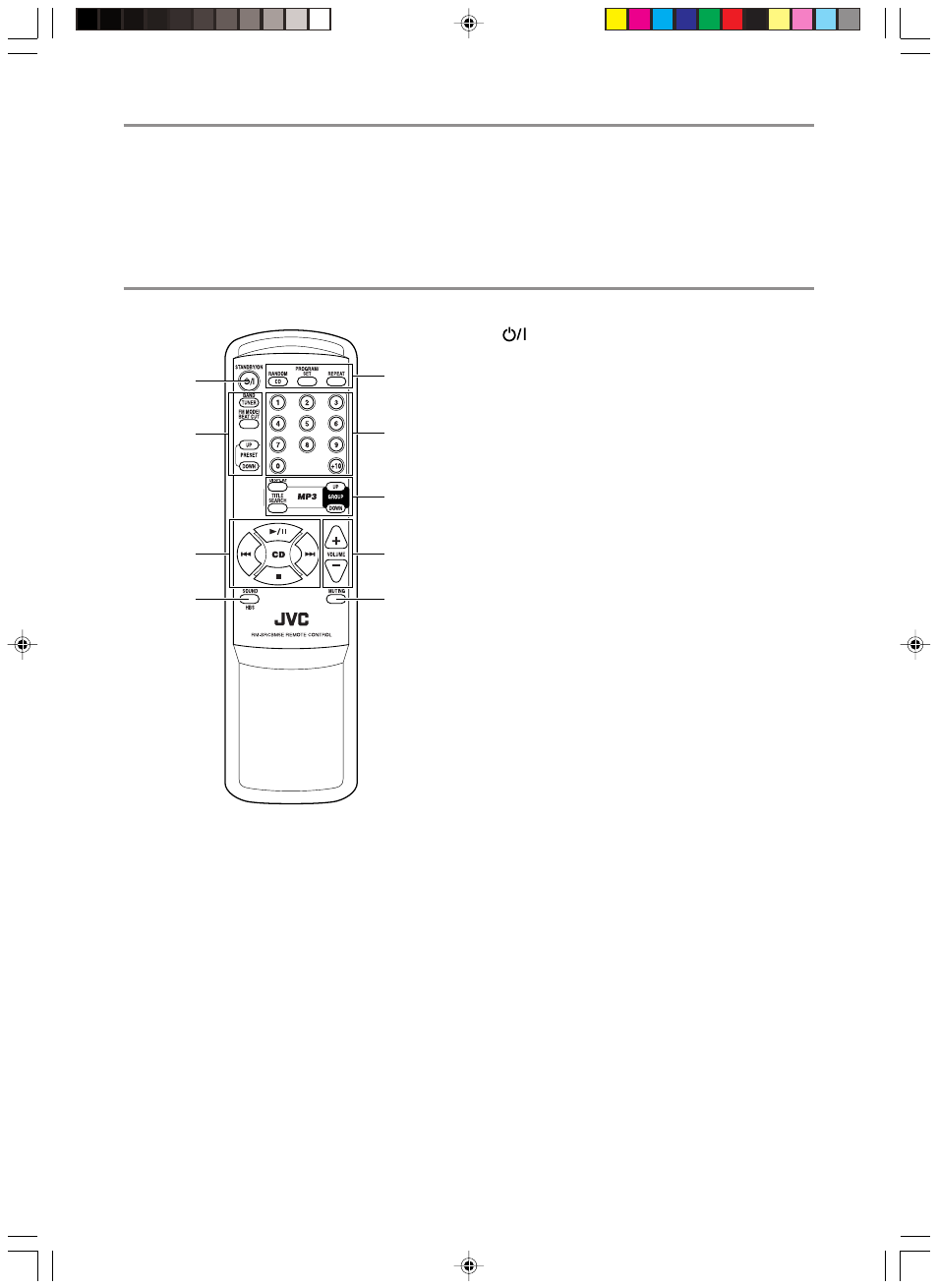
6
Names of buttons
1
STANDBY/ON button
2 TUNER/BAND button
FM MODE/BEAT CUT button
PRESET UP/DOWN buttons
3 CD operation buttons
3/8 button
4 button
¢ button
7 button
4 SOUND/HBS (Hyper-Bass Sound) button
5 CD/RANDOM button
PROGRAM/SET button
REPEAT button
6 Number buttons
7 MP3 disc operation buttons
DISPLAY button
TITLE SEARCH button
GROUP UP/DOWN buttons
8 VOLUME +/– buttons
9 MUTING button
• Point the top of the remote control unit toward the
remote sensor section of the unit as directly as possible.
The operable distance from the main unit decreases if
you point the remote control unit at an angle.
• Press the buttons gently and firmly.
• Do not expose the remote sensor section of the unit to
strong light (direct sunlight or artificial lighting) and
make sure that there are no obstacles between the
remote sensor section and the remote control unit.
Notes on using the remote control unit
5
6
7
8
1
3
9
4
2
02_01-24_RCBM5_B_En.p65
6/12/02, 1:36 PM
6
- XL-PM20SL (44 pages)
- XL-PM30SL (48 pages)
- NX-HD10 (84 pages)
- SR-VS20U (76 pages)
- XA-F107R (44 pages)
- XA-HD500 (4 pages)
- SR-DVM70US (92 pages)
- UX-V330R (29 pages)
- RC-EX20A (46 pages)
- LVT0122-001A (2 pages)
- XL-PG51 (38 pages)
- GV-DS1 (68 pages)
- LYT0002-0J9A (68 pages)
- XA-MP51A (40 pages)
- Kaboom ! Series RV-B550RD (28 pages)
- Kaboom ! Series RV-B55GY (6 pages)
- AC-RS5UJ (1 page)
- XM-R70SL/BK (20 pages)
- XL-PM25SL (48 pages)
- RA-P30WUW (2 pages)
- XA-MP102W (40 pages)
- XM-PX33BU (2 pages)
- XL-PG300B (4 pages)
- HR-1080-PRO (36 pages)
- DIGITAL AUDIO PLAYER XA-MP2 (2 pages)
- XA-HD500S (26 pages)
- XL-PG7 (2 pages)
- XL-PV700 (2 pages)
- XA-F57A (92 pages)
- 0200JTMMDWJSCEN (38 pages)
- DR-MV1S (92 pages)
- BR-DV3000U (72 pages)
- NX-PN7 (29 pages)
- RC-BZ5RD (33 pages)
- 0397MKV*UN*YP (68 pages)
- XL-PG5 (2 pages)
- HR-XVS44U (96 pages)
- AC-RS5 (2 pages)
- RC-EX26B (2 pages)
- UXJ60 (32 pages)
- XM-PX5SL (2 pages)
- XL-R5020BK (50 pages)
- XL-PM1 (8 pages)
- UX-V30R (28 pages)
