JVC EX-D5 User Manual
Page 17
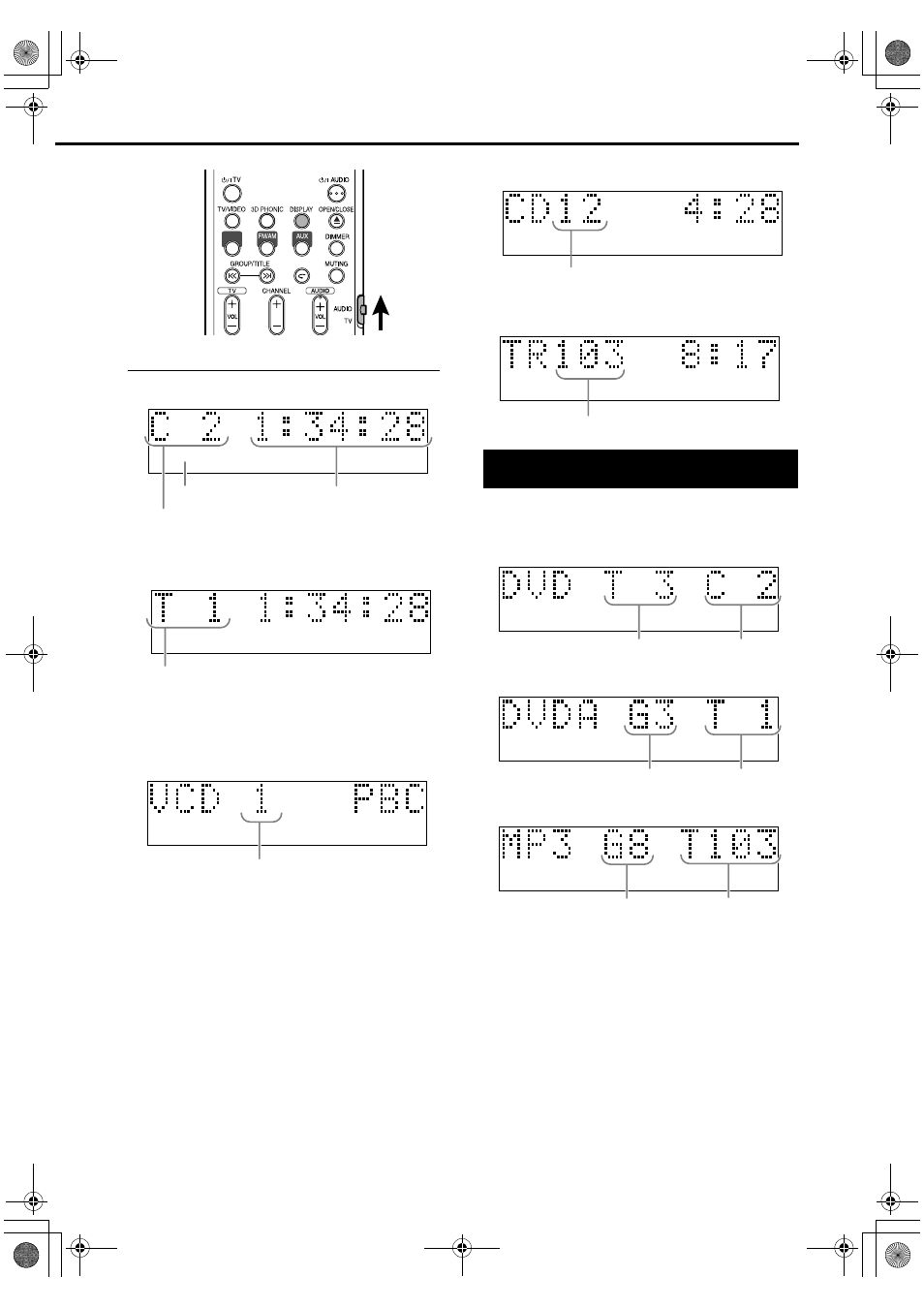
13
Basic operations
Display window during disc playback
Ex.: When a DVD VIDEO is played
Ex.: When a DVD AUDIO is played
If “BONUS” or “B.S.P.” is displayed during a DVD
AUDIO playback, refer to page 27.
Ex.: When an SVCD or VCD is played
• When playing an SVCD, the SVCD indicator
lights instead of the VCD indicator.
• PBC (Play Back Control): A signal recorded in a
VCD (version 2.0) for controlling playback. It is
possible to enjoy interactive software or software
with a search function using a menu screen
recorded in a PBC compatible VCD. To play a
disc with the PBC function OFF, carry out the
following operations.
• Designate the track number using the number
buttons while the disc is stopped.
• Designate the track number using
¢
while
the disc is stopped, and then press DVD/CD
3.
• Press RETURN to go back to the upper layer
during the PBC playback of a VCD or SVCD.
Ex.: When a CD is played
Ex.: When an MP3/WMA file is played
Press DISPLAY.
Each time you press the button, the display
indication changes temporarily as follows:
• For DVD VIDEO
• For DVD AUDIO
• For MP3/WMA
• For SVCD/VCD/CD
The clock time indication appears on the display
window.
• Before setting the clock (page 41), “0:00”
appears.
• When the unit is turned off, pressing DISPLAY
turns off the clock indication to save the power
consumption.
WIRELESS
S V C
DV D
- A
Elapsed
playing time
Chapter number
Disc type
S V C
DV D - A
Track number
S
V C D
V D - A
Track number
To switch the display
S V
C D
V D - A
Track number
S V C DV D - A
Track number
S V C
DV D
- A
Title number
Chapter number
S V C
DV D - A
Group
number
Track number
S V C DV D - A
Group
number
Track number
EX-D5[B]_f.book Page 13 Wednesday, June 1, 2005 8:46 PM
