Video plus+ timer recording, Access timer program- ming display, Enter pluscode number – JVC HR-A630EK User Manual
Page 22: Access programme display, Timer recording(cont.)
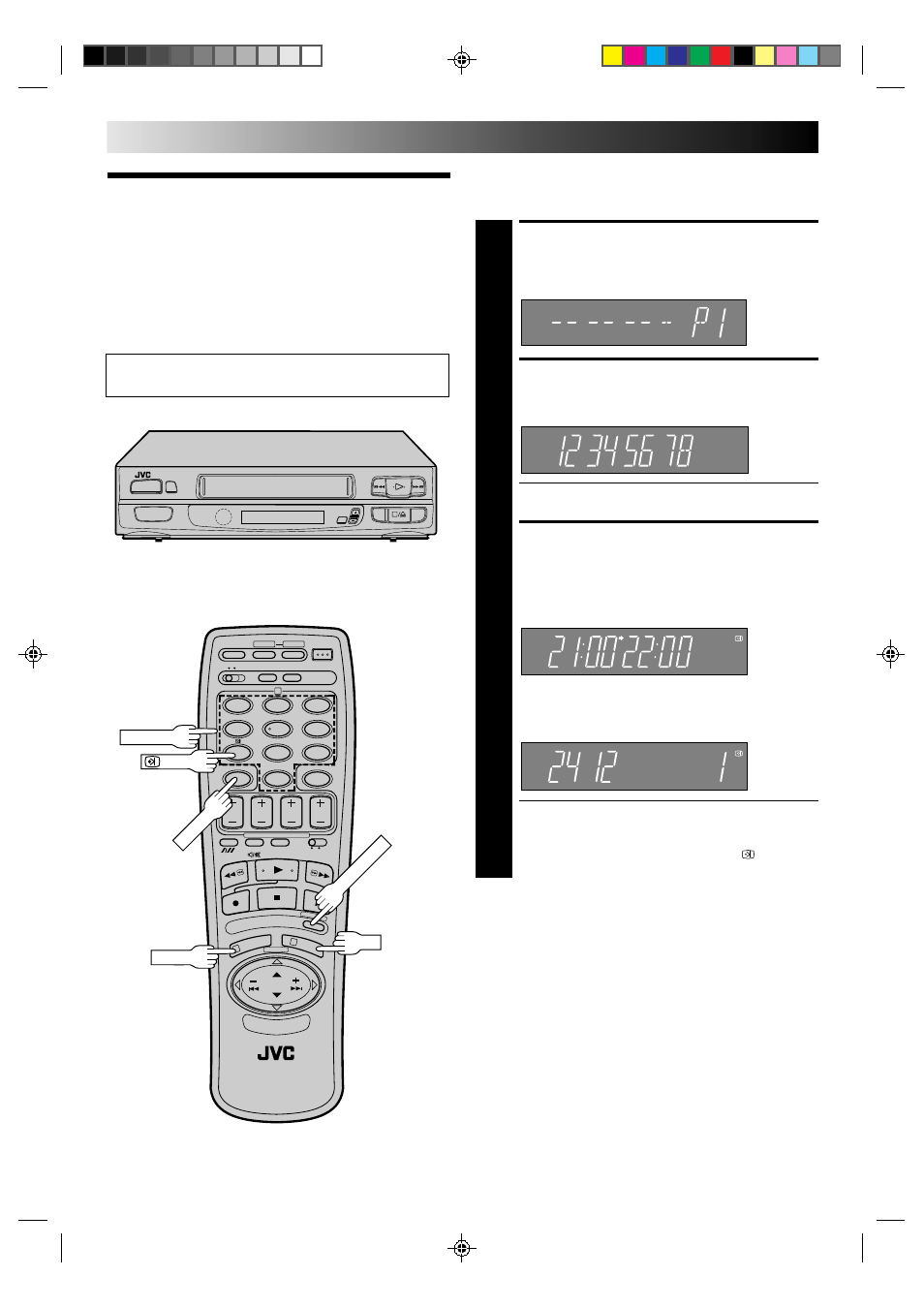
22
Video Plus+
Timer
Recording
TIMER RECORDING(cont.)
Before performing Video Plus+ Timer Recording, be sure to
read "Information on Video Plus+" on page 20.
q
6
1
2
4
5
3
6
8
0
7
9
1
3
2
NUMBER
OK
2
1
PROG.
CANCEL
: PDC
Before performing the following steps, insert a cassette with the
safety tab in place. The recorder power will come on automati-
cally.
ACCESS TIMER PROGRAM-
MING DISPLAY
1
Press PROG.
ENTER PLUSCODE NUMBER
2
Press the NUMBER keys to enter the PlusCode number
of a programme you wish to record.
● If you make a mistake, press CANCEL and then input
the correct number.
ACCESS PROGRAMME
DISPLAY
3
Press OK, and the Programme display appears.
Press PROG. CHECK to confirm the date and the Preset
position.
● If the number you entered is invalid, “Err”(or) appears.
Press CANCEL and input a valid PlusCode number.
● If you’re not receiving PDC (Programme Delivery
Control), press NUMBER key “7” to set
to "OFF"
so that the indicator disappears. (
੬
pg. 26).
SP
Start time
≠
Stop time
≠
SP
M
D
Day
≠
Month
≠
Preset position
≠
PROG. CHECK
3
3
