JVC GR-D775U User Manual
Gr-d775u, Instructions digital video camera
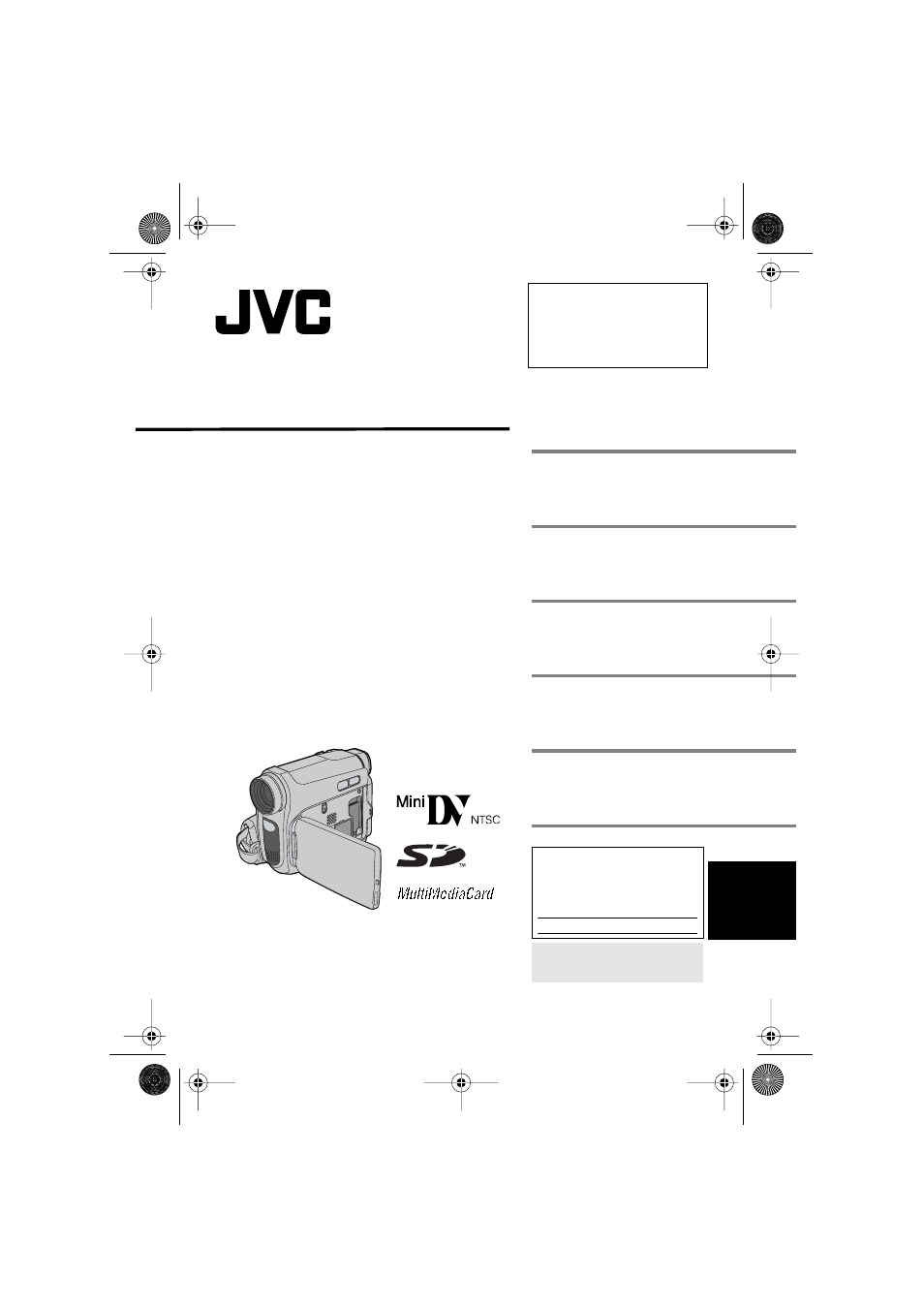
ENGLISH
GR-D775U
ENGLISH
LYT1656-001B
Dear Customer,
Thank you for purchasing this digital
video camera. Before use, please
read the safety information and
precautions contained in the pages
3 – 5 to ensure safe use of this
product.
INSTRUCTIONS
DIGITAL VIDEO CAMERA
DIGITAL STILL CAMERA
(D.S.C.) RECORDING &
PLAYBACK
For Customer Use:
Enter below the Model No. and
Serial No. which is located on the
bottom of the camcorder. Retain
this information for future reference.
Model No.
Serial No.
To deactivate the demonstration,
set “DEMO MODE” to “OFF”.
(
GR-D775US_EN.book Page 1 Friday, December 15, 2006 11:14 AM
Table of contents
Document Outline
- SAFETY PRECAUTIONS
- Cleaning The Camcorder
- CONTENTS
- GETTING STARTED
- Regarding This Manual
- Provided Accessories
- Index
- Controls
- Connectors
- Indicators
- Other Parts
- LCD Monitor/Viewfinder Indications
- Grip Adjustment
- Power
- Language Settings
- Date/Time Settings
- Viewfinder Adjustment
- Brightness Adjustment Of The Display
- Tripod Mounting
- Loading/Unloading A Cassette
- Loading/Unloading A Memory Card
- 16:9 Wide Mode
- VIDEO RECORDING
- VIDEO PLAYBACK
- D.S.C. RECORDING
- D.S.C. PLAYBACK
- ADDITIONAL FEATURES FOR D.S.C.
- MENUS FOR DETAILED ADJUSTMENT
- FEATURES FOR RECORDING
- LED Light
- Snapshot (Record Still Image On Tape)
- Manual Focus
- Exposure Control
- Iris Lock
- Backlight Compensation
- Spot Exposure Control
- White Balance Adjustment
- Manual White Balance Adjustment
- Wipe Or Fader Effects
- Program AE, Effects And Shutter Effects
- Dubbing Still Images Recorded On A Tape To A Memory Card
- Dubbing To A VCR
- Dubbing To Or From A Video Unit Equipped With A DV Connector (Digital Dubbing)
- Connection To A Personal Computer
- Audio Dubbing
- Insert Editing
- FEATURES FOR RECORDINGS
- EDITING
- TROUBLESHOOTING
- CAUTIONS
- SPECIFICATIONS
- TERMS
