English – JVC RX-884RBK User Manual
Page 71
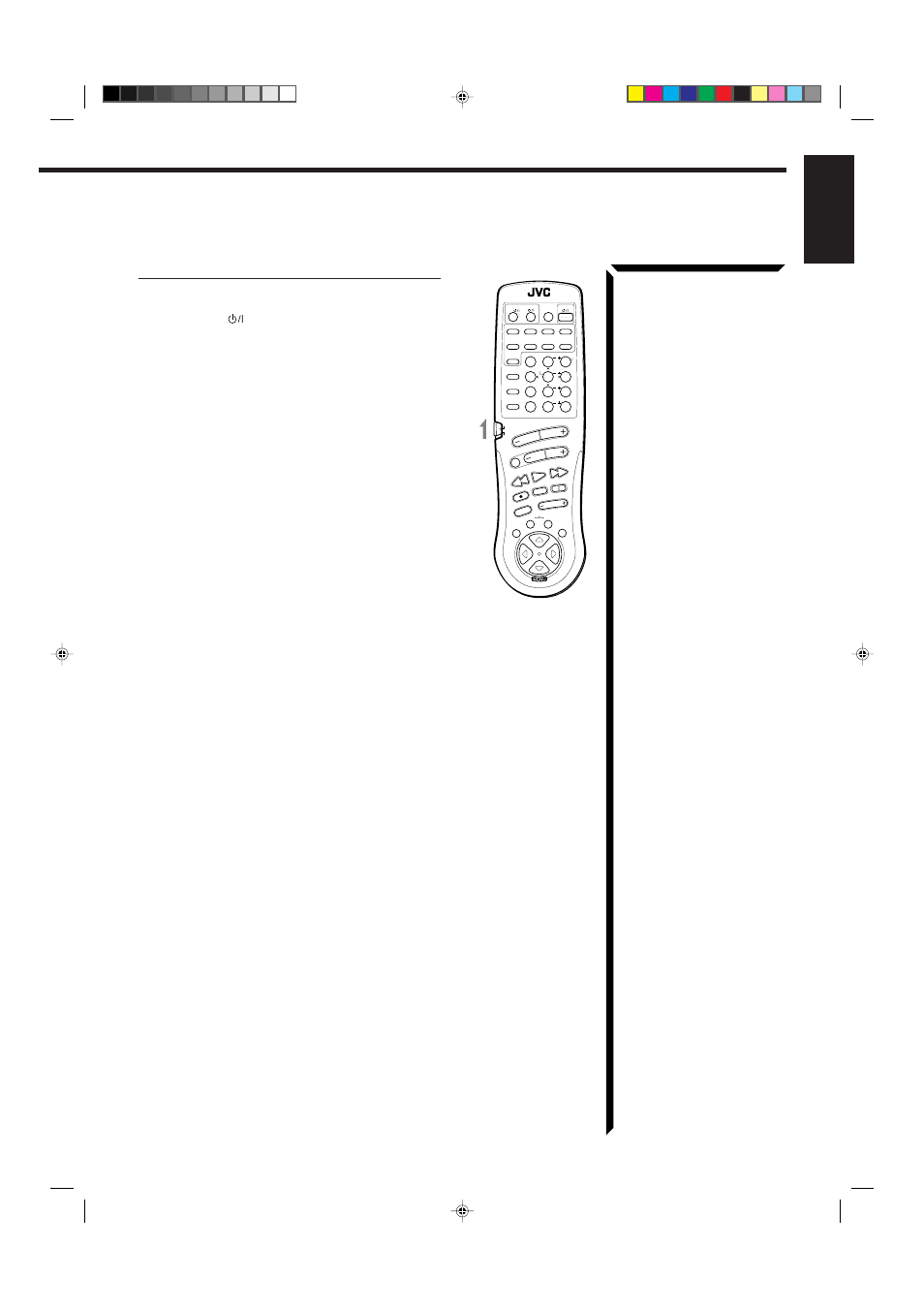
66
English
TV
You can always perform the following operations (with the
remote control mode selector set to “AUDIO/TV/VCR”):
TV/CATV/DBS
:
Turns on or off the TV.
TV VOLUME +/–:
Adjusts the volume.
TV/VIDEO:
Sets the input mode (either TV or
VIDEO).
After pressing TV/DBS (with the remote control mode selector
set to “AUDIO/TV/VCR”), you can perform the following
operations on a TV:
CHANNEL +/–:
Changes the channels.
1 – 9, 0, 100+:
Selects the channels.
RETURN:
Alternates between the previously
selected channel and the current channel.
RM-SR884RU REMOTE CONTROL
SOUND
CONTROL
CD
DISC
VCR1
ANALOG
/DIGITAL
AUDIO
DVD
VCR1
VIDEO
VCR2
CD
TV/DBS
TEST
REAR R
REAR L
SEA MODE
SUBWOOFER
TAPE/MD
FM/AM
PHONO
5
4
6
2
1
3
8
7
/P
9
0
+10
10
AUDIO/TV
/VCR
VCR1
TAPE
CONTROL
VOLUME
CHANNEL
MUTE
FF /
¢
PLAY
STOP
REC
TV/VIDEO
TV VOLUME
PAUSE
4
/ REW
TV/CATV
CNTR
CNTR TONE
ENTER
MENU
EFFECT
CATV
/DBS
FM MODE/MUTE
100+
RETURN
SURROUND
MODE
O
N
SC
REEN CON
TR
O
L
SET
EXIT
PTY –
PTY +
PTY SEARCH
DISPLAY MODE
/DBS
EN63_76.RX-884R[E]/1.PM5
98.3.26, 1:10 PM
66
- RX-7012RSL (44 pages)
- RX-8032VSL (160 pages)
- RX-F10S (47 pages)
- RX-E112RSL (52 pages)
- RX-ES1SL (76 pages)
- KD-G501 (4 pages)
- KS-FX840R (186 pages)
- RX-554VBK (44 pages)
- 0199MNMMDWTKR (4 pages)
- RX-664VBK (56 pages)
- RX-9010VBK (78 pages)
- AX-V5BK (34 pages)
- LVT1321-010C (45 pages)
- KS-AX3300 (2 pages)
- XV-THC3 (44 pages)
- KS-AX4700 (20 pages)
- KS-AX4500 (20 pages)
- RX-8012VSL (62 pages)
- RX-430VBK (38 pages)
- RX-730RBK (58 pages)
- KS-AX4302 (3 pages)
- RX-669P (38 pages)
- RM-SR60U (50 pages)
- KD-SX959R (194 pages)
- KD-NX5000- (357 pages)
- RX-665VBK (54 pages)
- RX-8010RBK (64 pages)
- RX-D701S (63 pages)
- KS-AR8001D (6 pages)
- RX-6010VBK (36 pages)
- KS-AR9004 (6 pages)
- 0303NHMMDWJEIN (54 pages)
- RX-8020VBK (64 pages)
- RX-7001PGD (58 pages)
- RX-5032VSL (38 pages)
- RX-6012VSL (34 pages)
- RX-D412BUJ (58 pages)
- RX-7000RBK (60 pages)
- 0497OFYOTKJEMEN (42 pages)
- RX-889P (56 pages)
- RX-5052S (39 pages)
- RX-8022PSL (64 pages)
- RX-5001VGD (30 pages)
- RX-8010VBK (62 pages)
- KS-AX6750 (20 pages)
