During video playback, During d.s.c. playback, Provided accessories – JVC Digital Video Camera GR-DX78 User Manual
Page 9
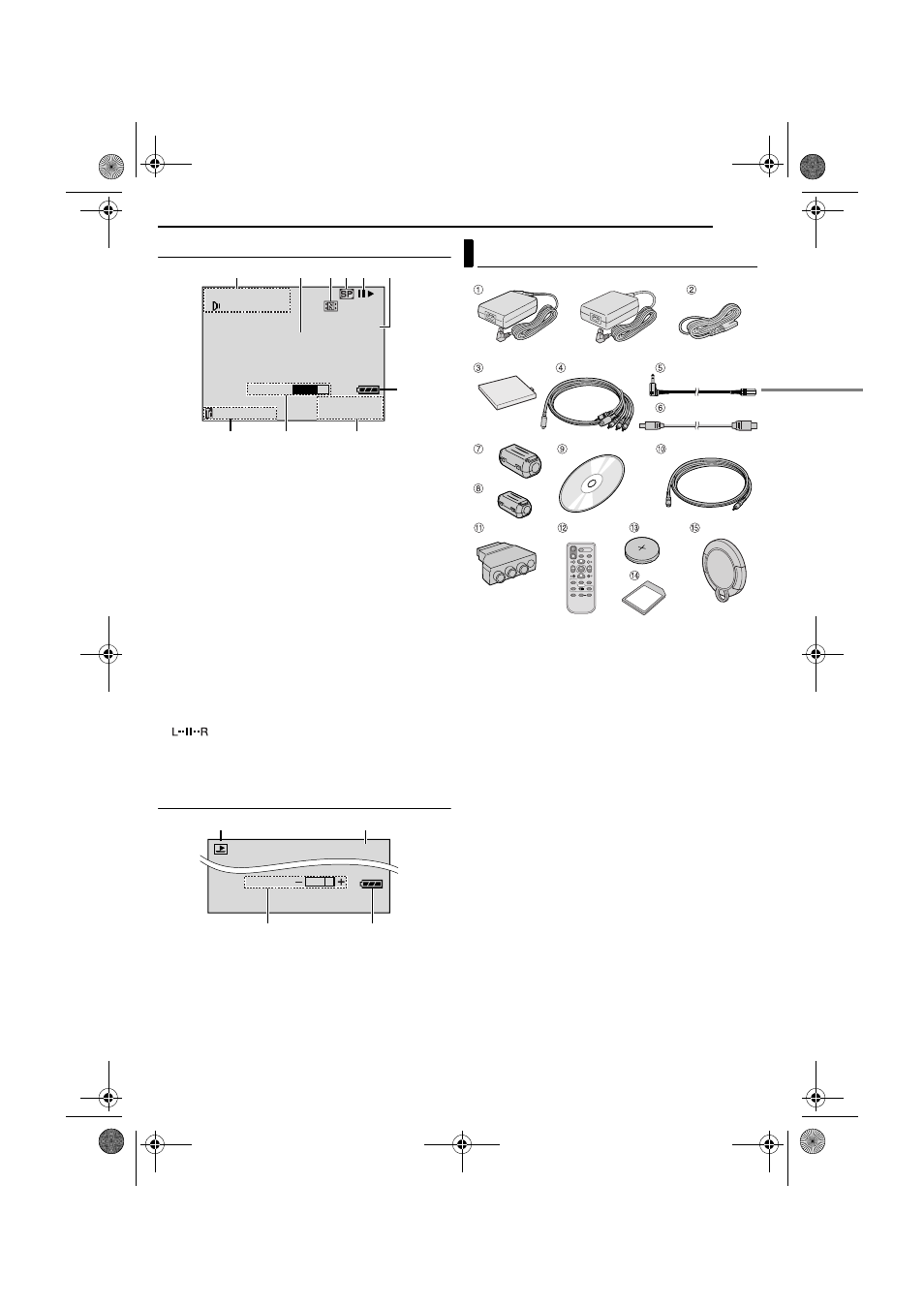
GETTING STARTED
EN
9
MasterPage: Start_Right
During Video Playback
a Sound Mode Indicator (੬ pg. 30)
b Blank Search Indicator (੬ pg. 18)
c Thumbnail Storing Indicator (੬ pg. 36)
d Tape Speed (੬ pg. 28)
e U : Playback
5 : Fast-Forward/Shuttle Search
3 : Rewind/Shuttle Search
9 : Pause
9 U : Forward Frame-By-Frame Playback/Slow-
Motion
Y 9 : Reverse Frame-By-Frame Playback/Slow-
Motion
D : Audio Dubbing
9D : Audio Dubbing Pause
(Appear while a tape is running.)
f Sound Input For Audio Dubbing (੬ pg. 40)
g Battery Indicator (੬ pg. 47)
h Date/Time (੬ pg. 29, 31)
i VOL. +, – : Volume Level Indicator (੬ pg. 17)
BRIGHT : Brightness Control Indicator (LCD monitor/
Viewfinder) (
: Auxiliary Microphone Level Indicator
(Appeares when an optional microphone is connected
during Audio Dubbing.
j Time Code (੬ pg. 30, 31)
During D.S.C. Playback
a Operation Mode Indicator (੬ pg. 23)
b Folder/File Number (੬ pg. 23)
c Battery Indicator (੬ pg. 47)
d Brightness Control Indicator (LCD monitor/Viewfinder)
a AC Adapter AP-V14E (LY21104-012A) or AP-V15E
(LY21153-003A)
b Power Cord
c Battery Pack BN-V107U-S
d S/AV/Editing Cable
e Audio Extension Cable (for optional microphone,
੬ pg. 10 for connection)
f USB Cable
g Core Filter [large] (for USB Cable ੬ pg. 10 for
attachment)
h Core Filter [small] (for Audio Extension Cable
੬ pg. 10 for attachment)
i CD-ROM
j Editing Extension Cable
k Cable Adapter
l Remote Control Unit RM-V719U
m Lithium Battery CR2025* (for remote control unit)
n Memory Card 8 MB (Already inserted in the
camcorder)
o Lens Cap (੬ pg. 10 for attachment)
* A lithium battery is pre-installed in the Remote Control Unit
at time of shipment (with insulation sheet). To use the
Remote Control Unit, remove the insulation sheet.
NOTES:
● In order to maintain optimum performance of the
camcorder, provided cables may be equipped with one or
more core filter. If a cable has only one core filter, the end
that is closest to the filter should be connected to the
camcorder.
● Make sure to use the provided cables for connections. Do
not use any other cables.
1
L
2
2
0
:
/
2
M
V
1
I
O
:
X
L
2
U
5
M
E
1
0
1
1
1
0
.
:
0
0
4
0
.
MIC
B I T
1
2
4 5
6
8
3
9
0
7
BLANK SEARCH
PUSH "STOP" BUTTON
TO CANCEL
BR I GHT
1
100-0013
2
3
4
Provided Accessories
OR
GR-DX78PAL.book Page 9 Tuesday, January 6, 2004 3:27 PM
