Reserving songs, Press play, Standby/on stop pause play skip – JVC XV-M565BK User Manual
Page 40
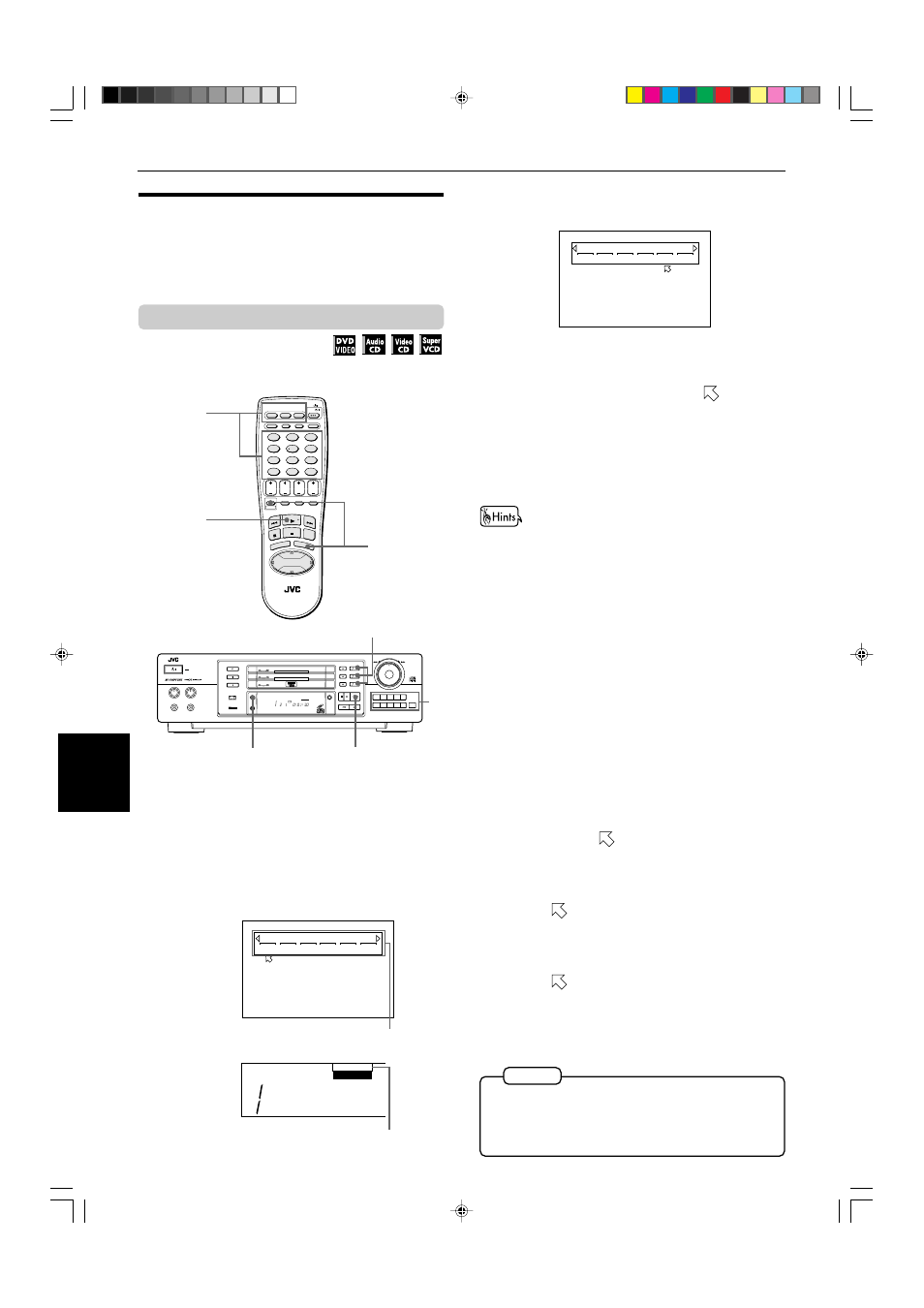
XV-M565BK/XV-M567GD [UB, US, 3U, 4U, UX] EN
LVT0521-013A
37
KARAOKE operation
KARAOKE
operation
2
Specify the disc by a DISC (1-3) button and
then the title or track by the numeric buttons.
• You cannot reserve songs during Video CD/SVCD
playback with PBC. To reserve songs, press STOP before
operating the above.
• For Audio CDs, the A-B repeat function cannot be
operated while playing back a reserved song.
NOTES
Example:
To reserve track 13 of the disc loaded in tray 2:
Press DISC 2
→
+10
→
3.
The specified song is reserved and the
moves to the
next position.
Repeat this operation until all desired songs (up to 12
songs) are reserved.
You can reserve the same song more than once.
3
Press PLAY.
The unit starts playback of the first reserved song.
• If you operate steps 1 and 2 above during playback and
press PLAY, the unit stops the current playback and starts
playback of the songs in the reserved order.
• If you do not press PLAY after carrying out step 1 and 2, the
unit continues normal playback. To begin playback of
reserved songs, bring up the reservation table on the TV
screen and press PLAY.
A song which has finished playback is deleted
from the reservation table.
After playing back all reserved songs, the unit
stops, and the “PROGRAM” indicator in the
display window turns off.
• To check the reserved songs
Press MENU-RESERVE while holding down SHIFT
(or press RESERVE on the front panel) to display
the reservation table.
• To cancel display of the reservation table
Press MENU-RESERVE while holding down SHIFT
(or press RESERVE on the front panel).
• To reserve additional songs
Make sure that
points the next to the last song
in the reservation table on the TV screen, and use
the DISC and numeric buttons to select the song(s)
you want to reserve.
• To insert a song to be reserved
Move
to the position where you want to insert
a song using CURSOR
2/3, then press the DISC
and numeric button to select the song you want to
reserve.
• To cancel a reserved song
Move
to the song you want to cancel using
CURSOR
2/3, then press PLAY MODE - CANCEL
while holding down SHIFT (or press CANCEL on
the front panel).
• To cancel all songs
While the unit is stopped, press STOP.
1
2
3
4
5
6
3- 5
1- 2
1- 7
2- 4
Reserving songs
You can reserve up to 12 songs to play in the desired
order.
Of course, it is possible to enjoy karaoke without
reserving songs.
7
When the KARAOKE function is active
1
Press MENU-RESERVE while holding down
SHIFT (or press RESERVE on the front panel).
The reservation table appears on the TV screen.
If any song(s) is/are reserved, The “PROGRAM”
indicator appears in the display window on the
front panel.
(TV screen)
(From the remote control unit)
(From the front panel)
1
3
2
STANDBY
SHUTTLE
DOLBY
D
I G I T A L
3
2
1
MIC1
MIC2
MIC1
MIC2
MIN
MAX
MIN
MAX
DVD / SUPER VIDEO CD / VIDEO CD / CD
1
2
3
4
5
6
7
8
9
10
0
+10
STANDBY/ON
STOP PAUSE
PLAY
SKIP
DVD PLAYER
DVD
3
DVD
2
DVD
1
DISC TITLE CHAP
RESUME
THEATER
DVD
KARAOKE
ON/OFF
RESERVE
CANCEL
EACH
2
1
2
3
4
5
6
Reservation table
(Display window)
DISC
KEY
KARAOKE
PROGRAM
PROGRAM indicator
To playback songs reserved
SLOW
UP
DOWN
LEFT
CURSOR
RIGHT
AMP
VOL
TV
VOL
TITLE
MENU
TV
ch
AUDIO
SUBTITLE
CANCEL
SHIFT
3D PHONIC THEATER
POSITION
PLAY MODE
TV -/--
DIGEST
STROBE
ZOOM
TIME
TV 0
TV 7
TV 8
TV 9
TV 4
TV 5
TV 6
TV 1
TV 2
TV 3
RETURN
TV/VIDEO
DISPLAY
ANGLE
DISC 2
DISC 3
CHOICE
DISC 1
DVD
TV
4
5
6
7
8
9
10
+10
0
REMOTE CONTROL
PLAY
B.SKIP
PAUSE
STOP
ENTER
F.SKIP
B.SEARCH
F.SEARCH
1
2
3
KARAOKE
RESERVE
2
1
3
