Using the remote control unit, Cont.) – JVC Digital Video Camera GR-DVL105 User Manual
Page 40
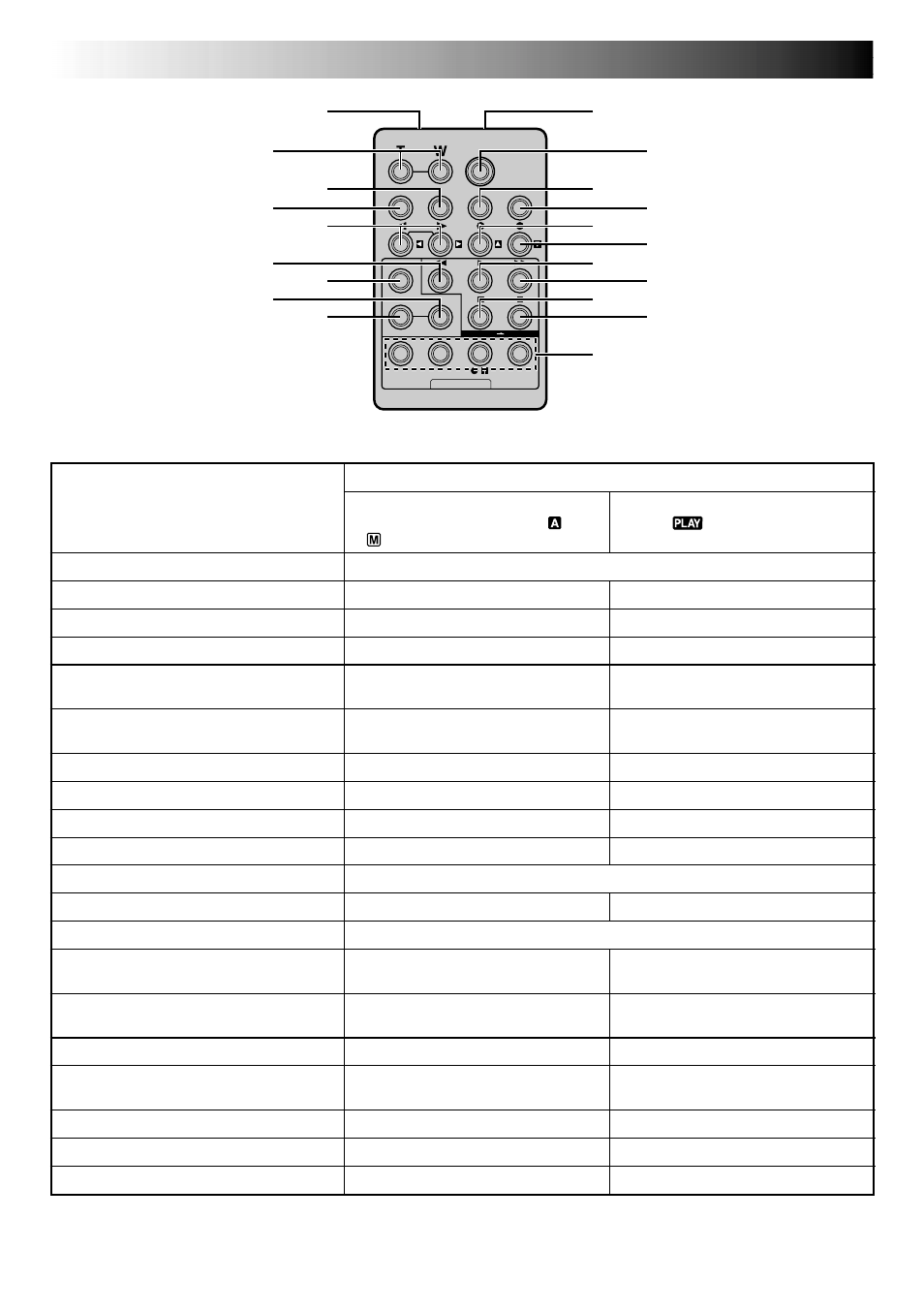
40
EN
USING THE REMOTE CONTROL UNIT
(cont.)
1
0
)
@
$
!
#
%
^
&
*
(
2
3
4
6
8
5
7
9
Buttons
1
Infrared beam transmitting window
2
Zoom (T/W) Buttons
3
DISPLAY Button
4
SHIFT Button
5
SLOW Rewind/Forward Buttons
Left/Right Buttons
6
REW Button
7
FADE/WIPE Button
8
EFFECT ON/OFF Button
9
EFFECT Button
0
PAUSE IN Connector
!
START/STOP Button
@
MBR SET Button
#
SNAPSHOT Button
$
Up Button
INSERT Button*
%
Down Button
A. DUB Button
^
PLAY Button
&
FF Button
*
STOP Button
(
PAUSE Button
)
R.A.EDIT Buttons
Functions
With the camcorder’s Power Switch
set to the camera position (“
” or
“
”).
Transmits the beam signal.
Zoom in/out (
੬
pg. 16)
—
—
—
—
—
—
—
—
—
Functions the same as the Recording Start/Stop Button on the camcorder.
—
Functions the same as SNAPSHOT on the camcorder.
—
—
—
—
—
—
—
—
—
With the camcorder’s Power Switch
set to “
”.
Zoom in/out (
੬
pg. 41)
੬
pg. 33, 36, 44
੬
pg. 41, 43
੬
pg. 41
੬
pg. 41
Rewind, Reverse Shuttle Search
(
੬
pg. 29)
੬
pg. 45
੬
pg. 42
੬
pg. 42
੬
pg. 44
੬
pg. 43
੬
pg. 41
—
੬
pg. 41
੬
pg. 49
Playback start (
੬
pg. 29)
Forward, Forward Shuttle Search
(
੬
pg. 29)
Stop (
੬
pg. 29)
Pause (
੬
pg. 41)
੬
pg. 43 – 48
* This function is unavailable with this camcorder.
